Yaskawa JAPMC-MC2303-E User Manual
Page 47
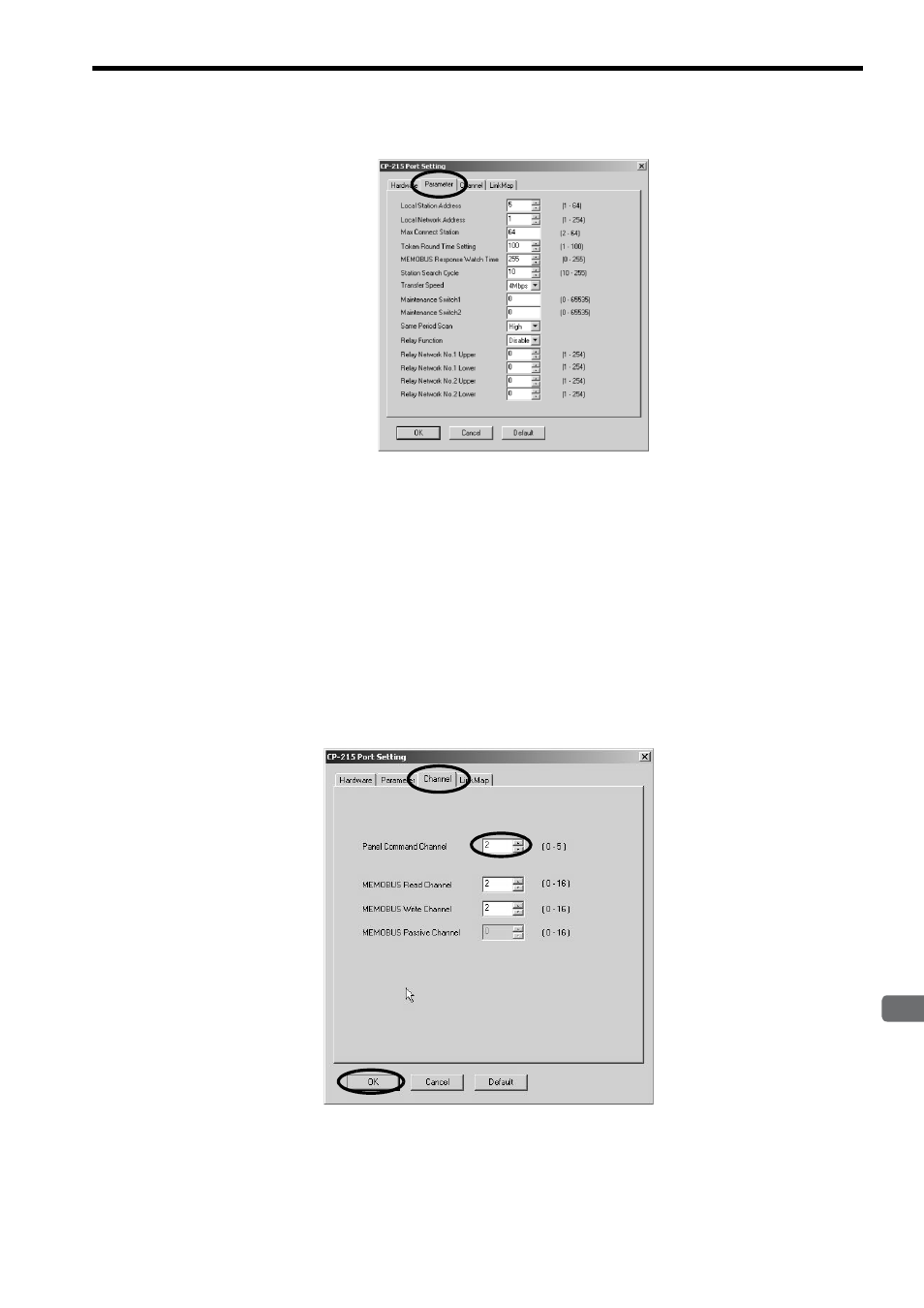
3
Mounting and Starting the Module
3.3 Setting the Communication Manager
3.3.2 Setting the Communication Manager
3-17
5.
Click the Parameter Tab in the CP-215 Port Setting Dialog Box. Set the following items.
Leave the other items set to their default values.
6.
Click the Channel Tab in the CP-215 Port Setting Dialog Box. Select 2 under Panel Command
Channel. Leave the other items set to their default values and click the OK Button to close the dialog
box.
Local Station Address
: Set the MPE720 (personal computer) station number to between 1 and 64.
Local Network Address : Set the number of the network to which the MPE720 (personal computer) is connected to
between 1 and 254. If there is only one network segment, set 1.
Max Connect Station
: Set the number of CP-215 network stations.
Token Round Time
Setting
: This is the target time from when each station receives the token until the next time the same
station receives the token. Set 100.
MEMOBUS Response
Watch Time
: This is the time from when a message is sent until the response is received. Set 255.