2 notes at register input – Yaskawa JAPMC-MC2303-E User Manual
Page 117
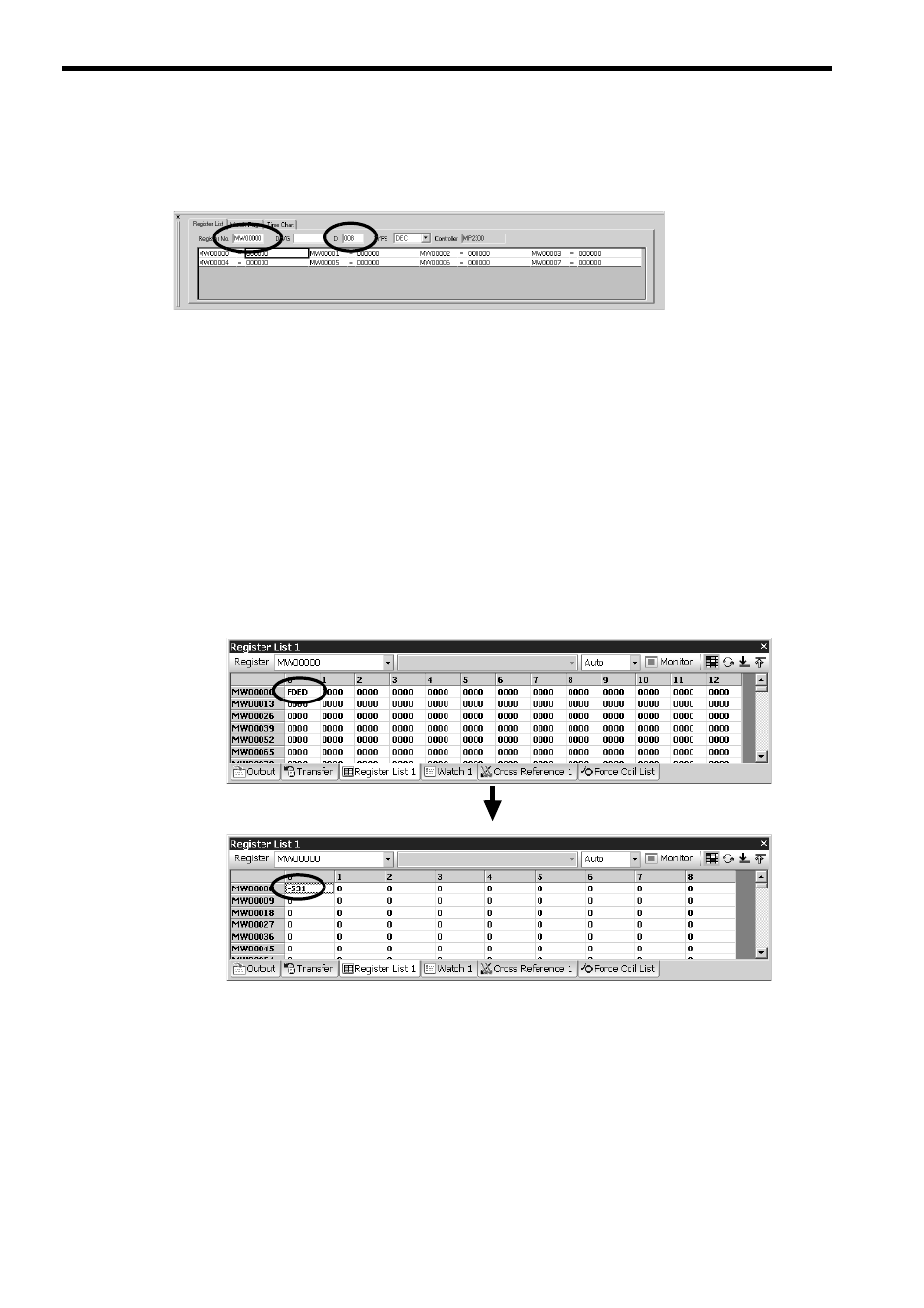
6.4 Displaying a Register List and Notes at Register Input
6.4.2 Notes at Register Input
6-32
3.
Enter the first register number “MW“ to be accessed for Register No., enter the number of
registers to be accessed for D, and click anywhere in the list. The contents of the specified range of
register numbers will be displayed.
6.4.2 Notes at Register Input
( 1 ) Decimal/Hexadecimal Number
DW and MW registers are signed integer registers and their input ranges are decimal numbers from -32768 to +32767.
(Hexadecimal: 0 to FFFFH)
Because integers greater than or equal to +32768 cannot be input to these registers in decimal numbers, set the display
mode to “HEX” (hexadecimal) and input them in hexadecimal numbers for entry of a remote destination address or
transaction code.
( 2 ) Negative Value Representation in Decimal Numbers
When a hexadecimal input register is displayed in decimal numbers, its value may be represented as a negative value as
shown below.
This is because a hexadecimal input value is greater than +32768 (decimal number) and it is represented as a negative
value through bit inversion. In spite of negative value representation, processing is performed as a positive value.
To convert a negative decimal number into a positive decimal number, the following expression is used.
| -32768 | + 32767 + 1 + (displayed negative value)
In the above screen example (-531), the following is used.
| -32768 | + 32767 + 1 + (-531)= 65005
Hexadecimal
Decimal