Yaskawa JAPMC-MC2303-E User Manual
Page 52
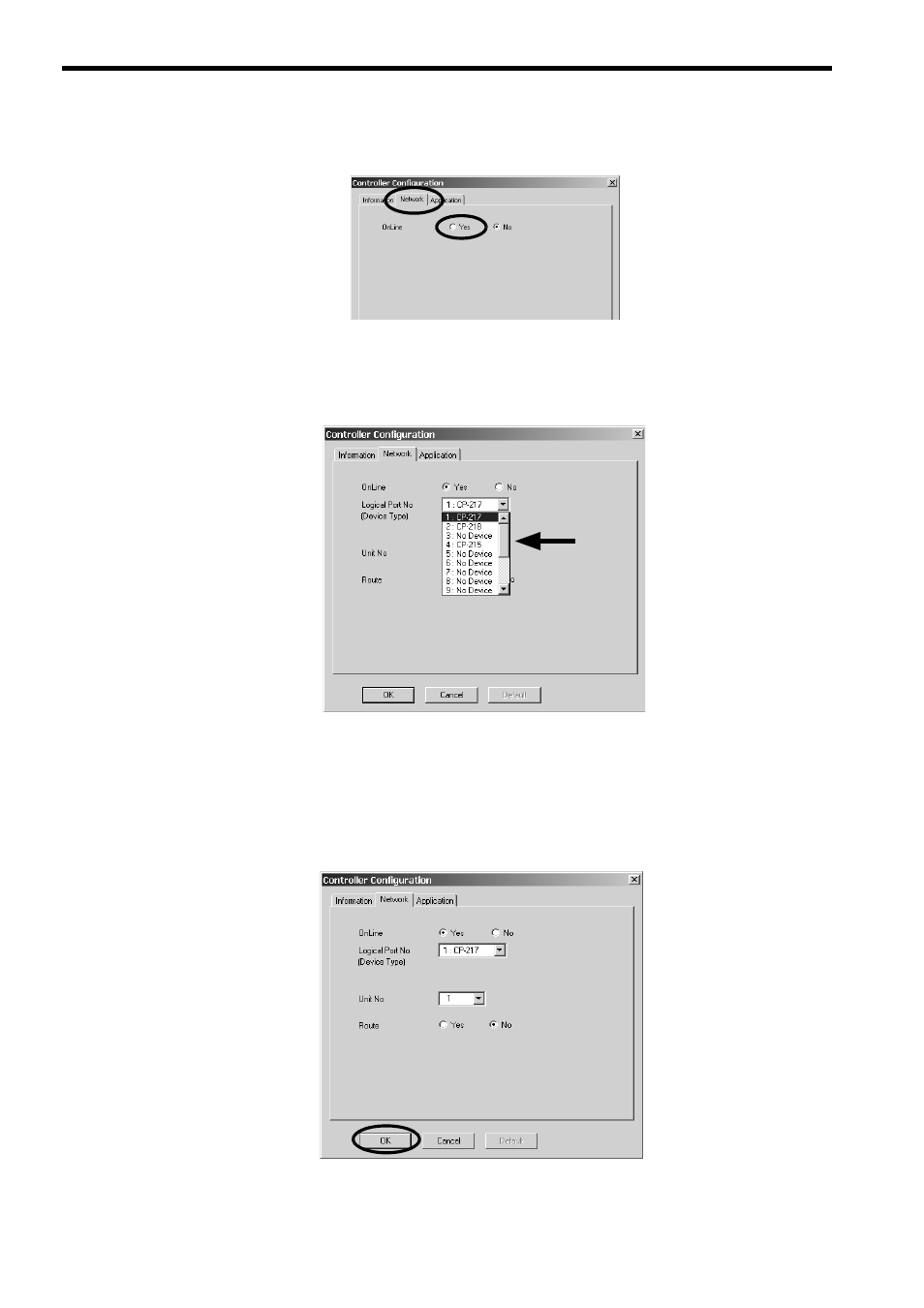
3.5 Starting the MPE720 and Setting Communication or Network Parameters
3.5.2 Starting MPE720 Ver. 5. and Setting the Network
3-22
3.
Click the Network Tab and select Yes for OnLine.
Fields will be displayed for the logical port number, unit number, and route so that they can be set.
4.
For Logical Port No. (Device Type), set the logical port number to use from the logical port numbers
that were set with the Communication Manager.
The contents display on the tab page may change depending on the port that is selected.
The devices types indicate the following connections: CP-217 indicates an RS-232C connection (serial port),
CP-218 indicates an Ethernet connection, and CP-215 indicates a connection through a CP-215PC/AT card
mounted on the personal computer.
5.
<RS-232C Connection>
Leave all other settings on their default values and click the OK Button.