Rose Electronics Orion X-series User Manual
Page 110
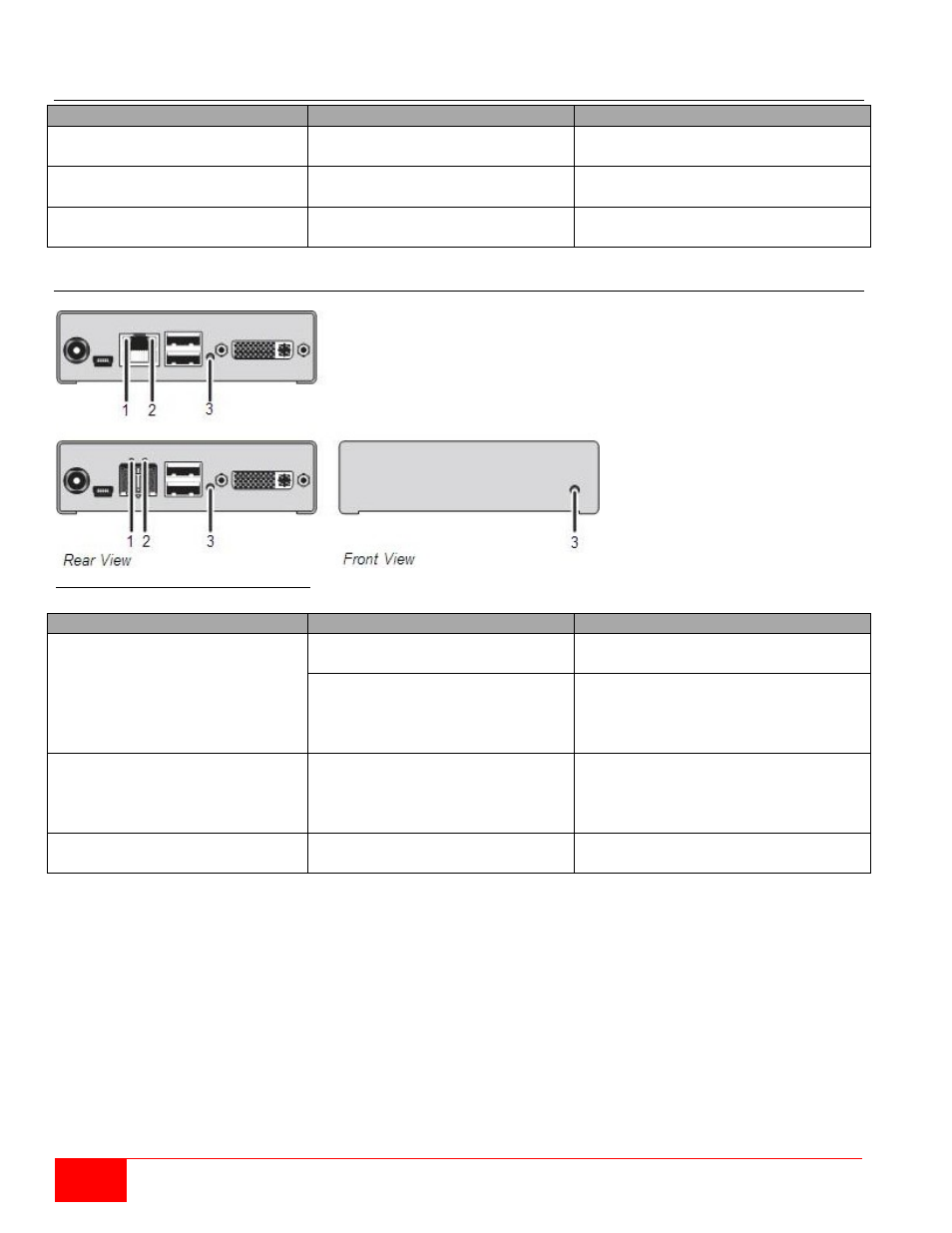
102
Orion X Installation and Operations Manual
Failure at the matrix
Problem
Possible Reason
Solution
Serial control not working or
only partially working
Different baud rates at the serial
controller and the matrix
Synchronize baud rate between
the serial controller and the matrix
Serial control via RJ45 port not
working
Wrong network cable
Use a crossed network cable
USB 2.0 Port definitions invalid
Restart of the matrix not yet
completed
Perform a restart
Blank Screen
Figure 85. Troubleshooting Blank Screen
Problem
Possible Reason
Solution
Monitors remain dark after
switching operation
Switching to a CPU port with no
active source (computer, CPU)
Switch to a CPU Port with an
active source (computer, CPU).
Connection of a console with a
CON port, or connection of a
CPU to a CPU port not
established correctly
Check connections regarding
CON and CPU ports at the matrix
LED 1 on or LED 2 off
Connections between CON unit,
matrix and CPU unit
Check connecting cables and
connectors. (No cable, cable break,
CPU/CON unit offline, CPU/CON
unit connected to the wrong port
LED 3 off
Power supply
Check power supply units and
the connection to the power network