Rose Electronics Orion X-series User Manual
Page 5
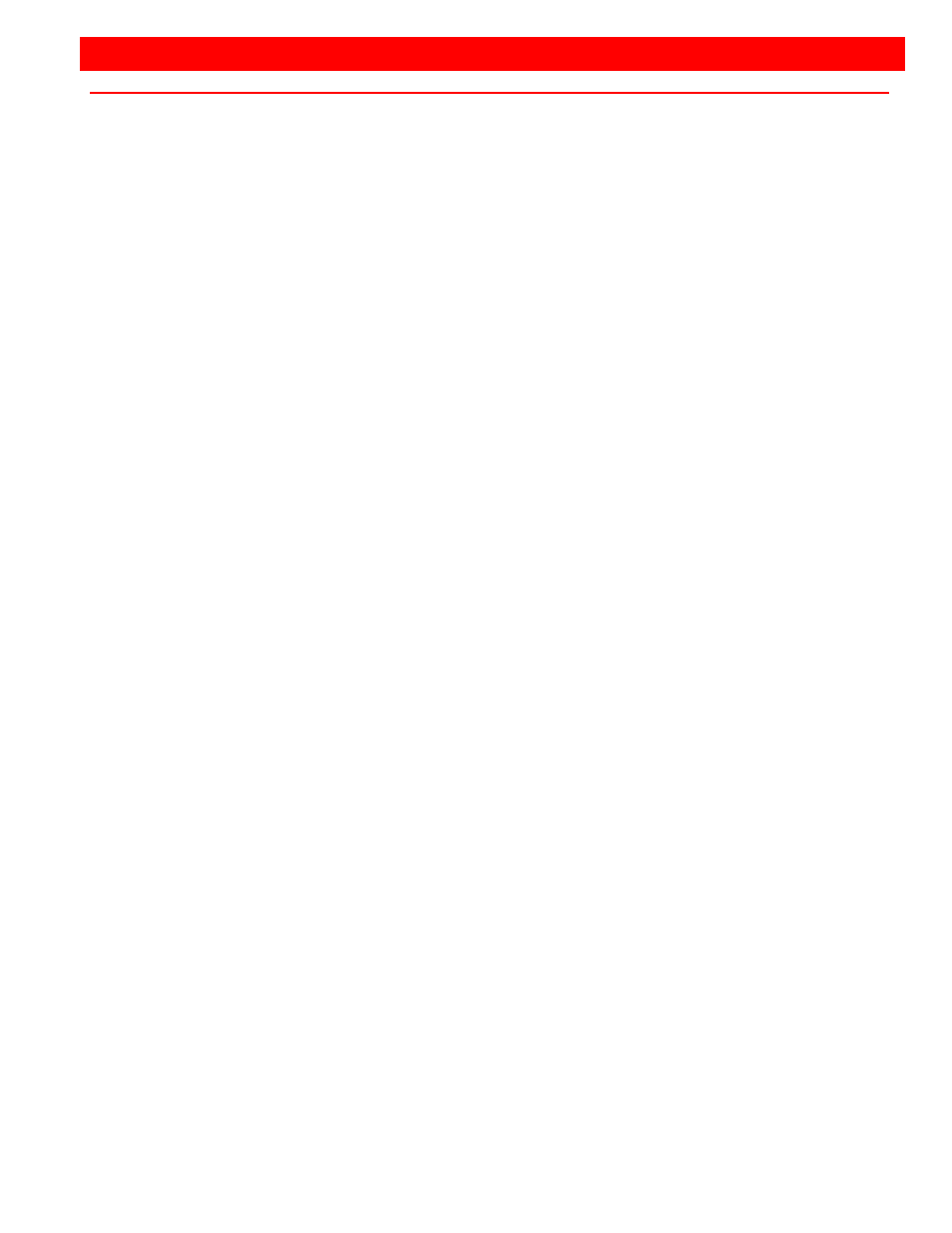
TABLE OF CONTENTS
Contents Page #
Disclaimer ................................................................................................................................................... 2
Introduction ................................................................................................................................................. 2
About This Manual ...................................................................................................................................... 3
Features .................................................................................................................................................. 3
Compatibility ............................................................................................................................................ 4
Package contents .................................................................................................................................... 4
Product registration ................................................................................................................................. 4
System Overview ........................................................................................................................................ 5
Synchronized switching .............................................................................................................................. 5
Orion X Model Description .......................................................................................................................... 6
Installation .................................................................................................................................................. 8
System Setup .......................................................................................................................................... 8
Setup of the matrix ............................................................................................................................... 8
Setup of Extender ................................................................................................................................ 8
Possible Orion X Setups .......................................................................................................................... 8
KVM Matrix .......................................................................................................................................... 9
Video Matrix ....................................................................................................................................... 10
Parallel Operation (Stacking) .............................................................................................................. 11
Cascading .......................................................................................................................................... 12
Configuration ............................................................................................................................................ 13
Command Mode .................................................................................................................................... 13
Control Options ..................................................................................................................................... 14
Control through the OSD .................................................................................................................... 14
Control through the Java Tool ............................................................................................................ 17
Control through the Serial Interface .................................................................................................... 22
Assignment ........................................................................................................................................... 23
Virtual CPU ........................................................................................................................................ 23
Virtual Console ................................................................................................................................... 25
System Settings .................................................................................................................................... 27
System Data ...................................................................................................................................... 27
Automatic ID ...................................................................................................................................... 29
Access Control ................................................................................................................................... 31
Switch Settings................................................................................................................................... 33
Network .............................................................................................................................................. 35
Date and Time.................................................................................................................................... 37
User Settings ......................................................................................................................................... 38
User ................................................................................................................................................... 38
Favorite List Users ............................................................................................................................. 41
User Macros ....................................................................................................................................... 43
Extender Settings .................................................................................................................................. 46
Creating Flex-Port Extender Units ...................................................................................................... 47
Creating Fixed Port Extender Units .................................................................................................... 47
Deleting Flex-Port Extender Units ...................................................................................................... 48
Deleting Fixed Port Extender Units ..................................................................................................... 48
CPU Settings ......................................................................................................................................... 48
Console Settings ................................................................................................................................... 51
CON Devices ..................................................................................................................................... 51
Mouse and Keyboard ......................................................................................................................... 54
Extender OSD .................................................................................................................................... 56
Console Favorites .............................................................................................................................. 58
Console Macros ................................................................................................................................. 60
Saving and Loading of Configurations ................................................................................................... 63
Active Configuration ........................................................................................................................... 63
Saving of Configurations (internal) ..................................................................................................... 63
Loading of Configurations (internal) .................................................................................................... 65