Rose Electronics Orion X-series User Manual
Page 57
Advertising
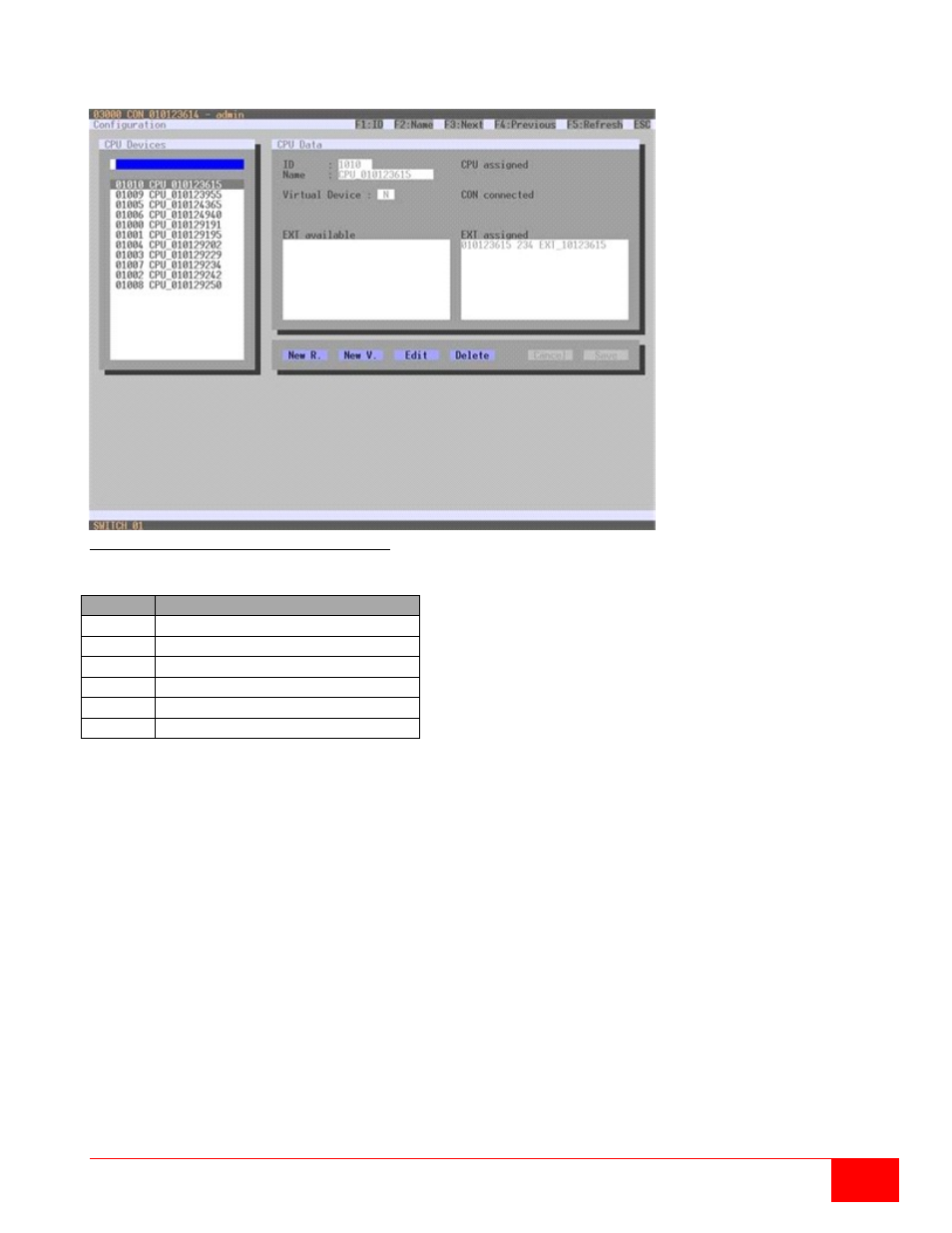
Orion X Installation and Operations Manual
49
Modifying CPU Settings through the OSD
Select Configuration > CPU Units in the main menu.
Figure 39. Modifying CPU Settings through OSD
Select between the following buttons:
Button Function
New R. Create a new real CPU device
New V. Create a new virtual CPU device
Edit
Edit an existing CPU device
Delete
Delete an existing CPU device
Cancel Reject changes
Save
Save changes
Advertising
This manual is related to the following products: