Rose Electronics Orion X-series User Manual
Page 35
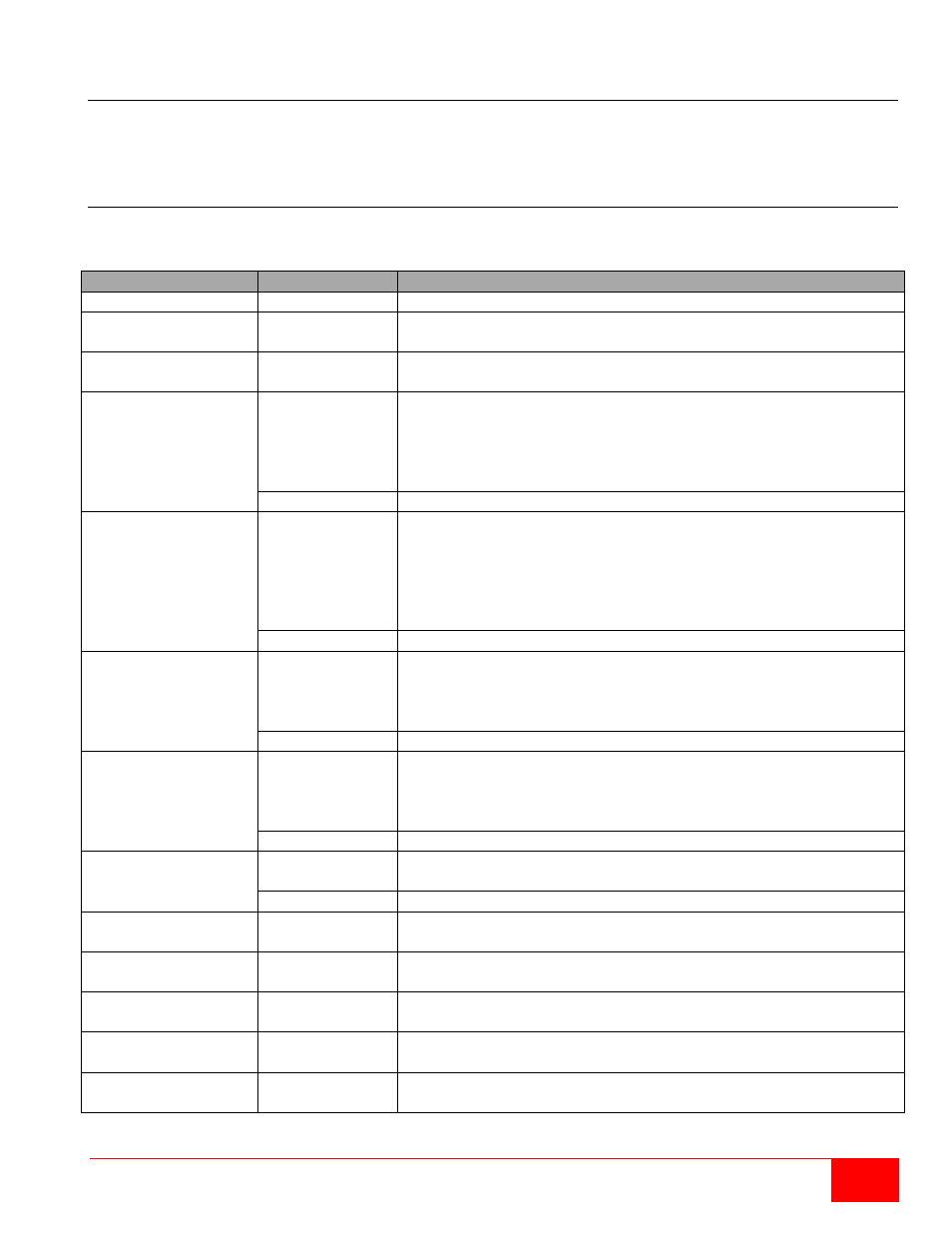
Orion X Installation and Operations Manual
27
System Settings
System settings can be set up and modified on the Orion X. The configuration of the system settings can
only be set by users with administrator rights.
System Data
The system configuration is set up here. This can be done through either the OSD or the Java Tool.
The following settings can be modified.
Field
Selection
Description
Device
Text
Enter the device name of the matrix (default: SWITCH_01)
Name
Text
Enter the name of the configuration that is used to save the
current settings (default: Standard)
Info
Text
Additional text field to describe the configuration (default:
Factory settings)
Sub Matrix
Activated
If the matrix is defined as a sub matrix in the OSD, the user will
lose control automatically. Control can be recovered by using
the keyboard command <Shift>, <Shift>, <s>, <o>. The OSD
now will be opened again in the matrix that has been defined as
sub matrix.
Deactivated
Function not active (default)
Auto Save
Activated
Save the current configuration of the matrix in the flash memory
periodically.
Note: During saving of the configuration, the matrix will not be
operational. Saving takes place every 600 seconds, as long as
changes of the configuration or switching operations have been
executed in the meantime.
Deactivated
Function not active (default)
Enable COM Echo
Activated
Send all performed switching commands in the matrix as an
echo via serial interface.
Note: This function should be enabled when using a media
controller via serial interface.
Deactivated
Function not active (default)
Enable LAN Echo
Activated
Send all performed switching commands in the matrix as an
echo via LAN connection.
Note: This function should be enabled when using a media
controller via LAN connection.
Deactivated
Function not active (default)
Slave Matrix
Activated
Synchronize the slave matrix according to the switch status of
the master matrix.
Deactivated
Function not active (default)
Master IP Address
Numerical value Set the network address of the master matrix (default value:
000.000.000.000)
Hor. Mouse Speed
1/x
1-9
Adjustment of the horizontal mouse speed, 1 = slow, 9 = fast
(default value: 4)
Ver. Mouse Speed
1/x
1-9
Adjustment of the vertical mouse speed, 1 = slow, 9 = fast
(default value: 5)
Double Click Time
100-800
Adjustment of the time slot for a double click (default value:
200 ms)
Keyboard layout
Region
Set the OSD keyboard layout according to the used keyboard
(default: German (DE))