Rose Electronics Orion X-series User Manual
Page 62
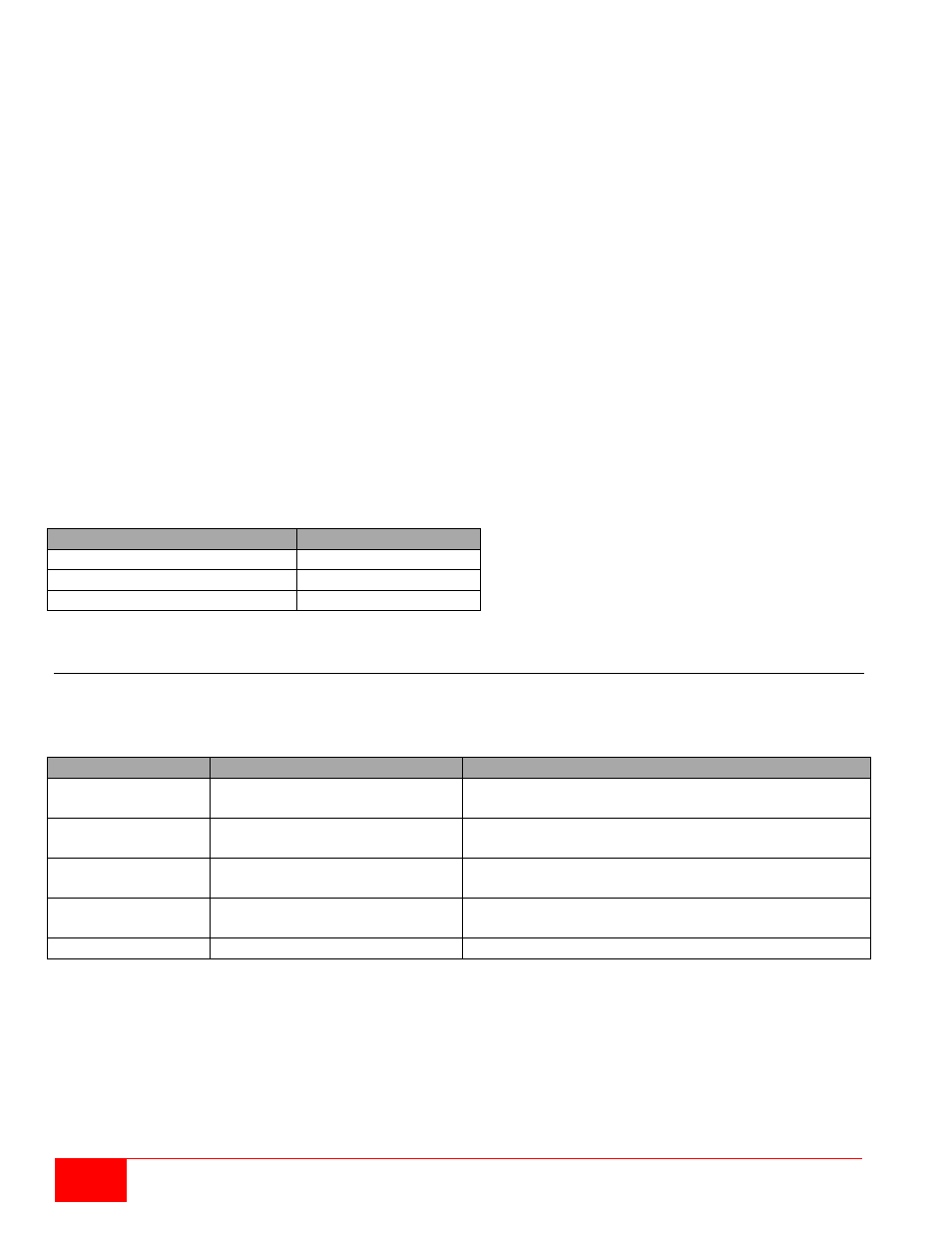
54
Orion X Installation and Operations Manual
To access a new CON via matrix, an assignment of one or more CON type extender units is required.
Proceed as follows:
1. Select the console in the CON Devices list that has to be assigned an extender.
2. Select one or more extenders in the Extender available list that should be assigned to the CON.
3. Perform the assignment by pressing the >. button To assign all available extenders to the console,
press the >> button. The assignments are displayed in the Extender assigned list.
4. Confirm the assignment by pressing the Apply button.
To remove an extender assignment, proceed as follows:
1. Select the console in the CON Devices list to be modified.
2. Select one or more extenders in the Extender assigned list to be removed.
3. Remove the assignment with the < button. To remove all existing assignments, press the << button.
4. Confirm the removal with the Apply button.
To configure the access rights of consoles to CPUs, please proceed as follows:
1. Select a console in the CON Devices list.
2. Open the CPU Access Control tab.
3. Assign new access rights by using the right mouse button or the respective keyboard commands
(see the table below).
4. Confirm the configuration by pressing the Apply button.
Newly created users automatically have
Full Access
to all available CPUs.
Select between the following keyboard commands
Function
Keyboard Command
Add CPU to list
Full Access
<F>
Add CPU to list
Video Access
<V>
Add CPU to list
No Access
<N>
Mouse and Keyboard
The configuration of the mouse and keyboard is done in this menu. This menu can be accessed in the
OSD and the Java Tool.
The following settings can be modified.
Field
Selection
Description
Hor. Speed 1/x
1-9
Adjustment of the horizontal mouse speed,
1 = slow, 9 = fast (default value: 4)
Ver. Speed 1/x
1-9
Adjustment of the vertical mouse speed,
1 = slow, 9 = fast (default value: 5)
Double Click
100-800
Adjustment of the time slot for a double click
(default value: 200 ms)
Keyboard Layout
Region
Set the OSD keyboard layout according to the used
keyboard (default: German (DE))
Video Mode
Variable or specific resolution
Resolution that is used when opening OSD
Note: The mouse and keyboard settings are console specific and can be separately set for every console.