Rose Electronics Orion X-series User Manual
Page 43
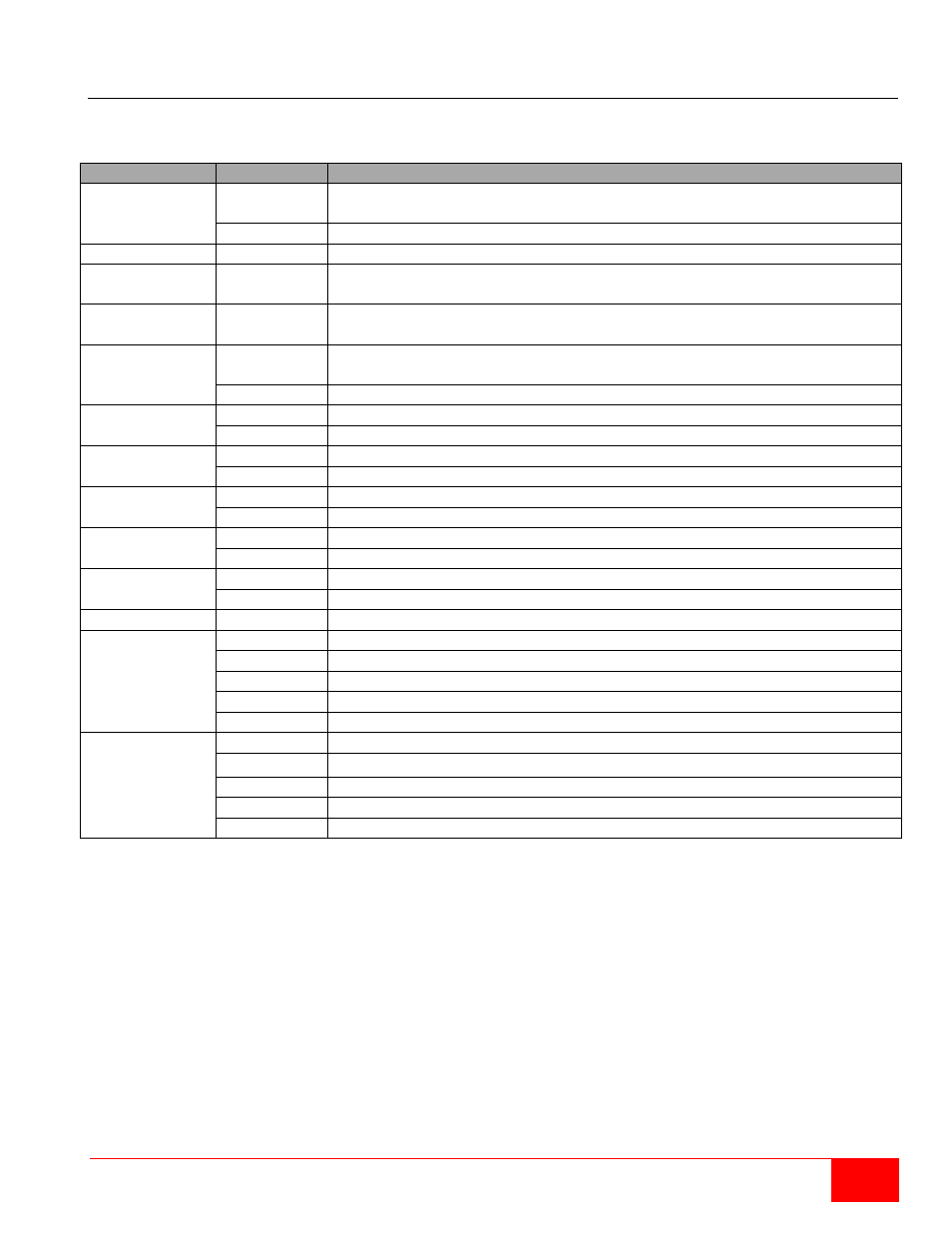
Orion X Installation and Operations Manual
35
Network
The network configuration is set in this menu. This menu can be accessed in the OSD and the Java Tool.
The following settings can be modified.
Field
Selection
Description
DHCP
Activated
The network settings are automatically supplied by a DNS server
(default)
Deactivated
Function not active
IP address
Byte
Input the IP address in the form "192.168.1.1", if DHCP is not active
Subnet Mask
Byte
Input the subnet mask in the form "255.255.255.0", if DHCP is not active
(default: 255.255.255.0)
Gateway
Byte
Input the gateway address in the form "192.168.1.1", if DHCP is not
active
API Service
Activated
LAN interface at the Service activated for access via Java tool (API
service port 5555)
Deactivated
Function not active
FTP Server
Activated
FTP server for transmission of configuration files activated.
Deactivated
Function not active
HTTP Server
Activated
HTTP server activated (not yet implemented)
Deactivated
Function not active
Telnet Server
Activated
Telnet server activated (not yet implemented)
Deactivated
Function not active
SNMP Agent
Activated
SNMP agent for matrix monitoring active (not yet implemented)
Deactivated
Function not active
Syslog
Activated
Syslog server for status request is active
Deactivated
Function not active (default)
Syslog Server
Byte
Input of the IP address of the Syslog servers in the form “192.168.1.1”
Trace
DEB
Activate debug messages in Trace (default: Yes)
INF
Activate information messages in Trace (default: Yes)
NOT
Activate notification messages in Trace (default: Yes)
WAR
Activate warning messages in Trace (default: Yes)
ERR
Activate error messages in Trace (default: Yes)
Syslog
DEB
Activate debug messages in Syslog (default: Yes)
INF
Activate information messages in Syslog (default: Yes)
NOT
Activate notification messages in Syslog (default: Yes)
WAR
Activate warning messages in Syslog (default: Yes)
ERR
Activate error messages in Syslog (default: Yes)
Activate the modified network parameters by doing a restart.
Note: Consult your system administrator before modifying the network parameters. Otherwise unexpected
results and failures can occur with the network.