Rose Electronics Orion X-series User Manual
Page 80
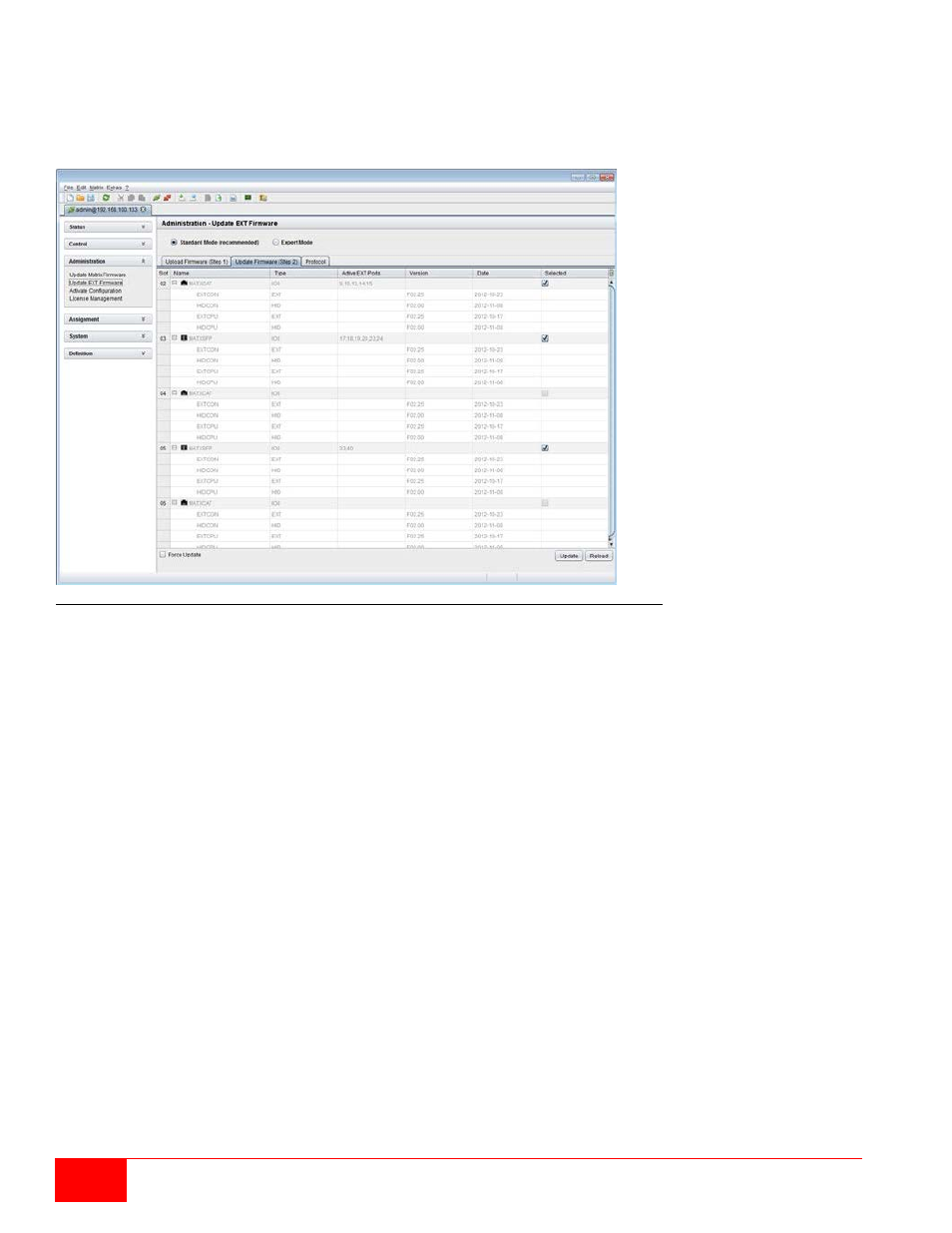
72
Orion X Installation and Operations Manual
4. After finishing the upload process the successful completion will be confirmed by a popup. To start
the actual update process, confirm this by pressing the
Yes button. The Java Tool will immediately
proceed to the
Update Firmware tab.
Note: When updating with a firmware identical to or older than the version currently installed, the
Force Update option in the lower part of the working area has to be enabled.
Figure 61. Extender Update in Standard Mode through the Java Tool - Step 2 (Update Firmware)
5. Start the actual update process by pressing the
Update button.
Note: Just before the update process, all affected I/O boards will be set into Service Mode and
retrieved gradually after finishing the respective updates.