Rose Electronics Orion X-series User Manual
Page 19
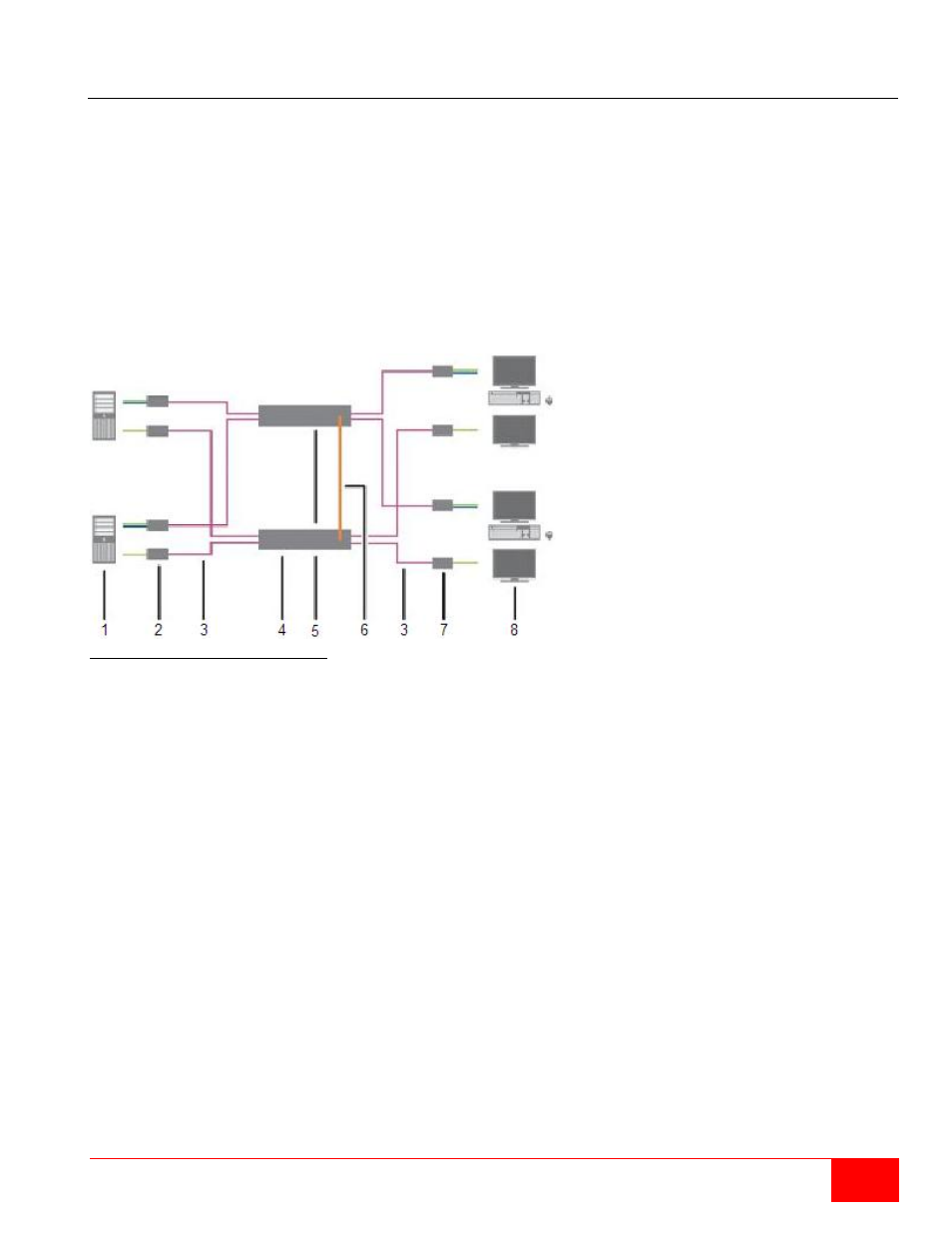
Orion X Installation and Operations Manual
11
Parallel Operation (Stacking)
For special configurations, especially at installations with several monitors per work station or additional
support of USB 2.0 transmission paths, the number of connectable CPUs and consoles can be increased
by a parallel operation (stacking) of several Orion X devices.
One of the Orion X matrices has to be defined as the master matrix, all the others have to be configured
as slave matrix, and the IP address of the master matrix has to be entered in the Master IP Address field.
The slaves must be connected to the master matrix via the network connector (RJ45) of the CPU board,
and the Enable LAN option has to be activated at the master matrix.
If a switching command is executed in the OSD, the slave matrices will also switch automatically.
Switching of stacked devices might be delayed by several seconds.
Figure 8. Parallel Operation (Stacking)
1 - Dual-Head source (computer, CPU)
2 - CPU unit
3 - Interconnect cable
4 - Orion X matrix (master matrix)
5 - Orion X matrix (slave matrix)
6 - Network connection master / slave(s)
7 - CON unit
8 - Console (2x monitor, keyboard, mouse)