Rose Electronics Orion X-series User Manual
Page 45
Advertising
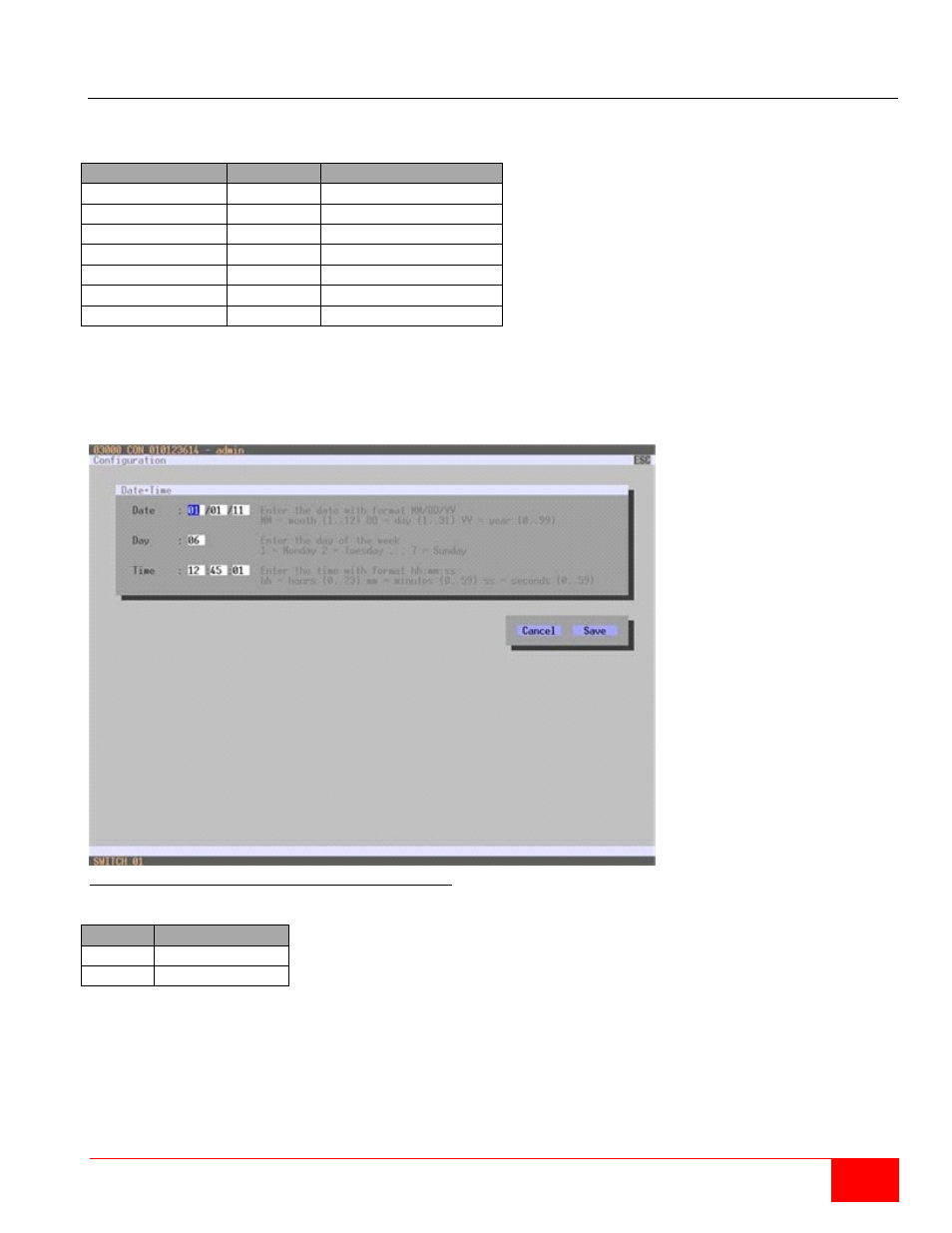
Orion X Installation and Operations Manual
37
Date and Time
The Date and Time on the Orion X are set in this menu. This menu can only be accessed in the OSD.
The following settings can be modified.
Field
Selection Description
Month
1-12
Enter month
Date
1-31
Enter date
Year
1-99
Enter year
Day of the week 1-7
Enter day of the week
Hours
0-23
Enter hour
Minutes
0.59
Enter minute
Seconds
0.59
Enter second
Note: Date format according to the English notation.
Modifying Switch Settings through the OSD
Select Configuration > Date+Time in the main menu.
Figure 30. Modifying Date and Time Settings through OSD
Select between the following buttons:
Button Function
Cancel Reject changes
Save
Save changes
Advertising
This manual is related to the following products: