Overview – Rose Electronics Orion X-series User Manual
Page 13
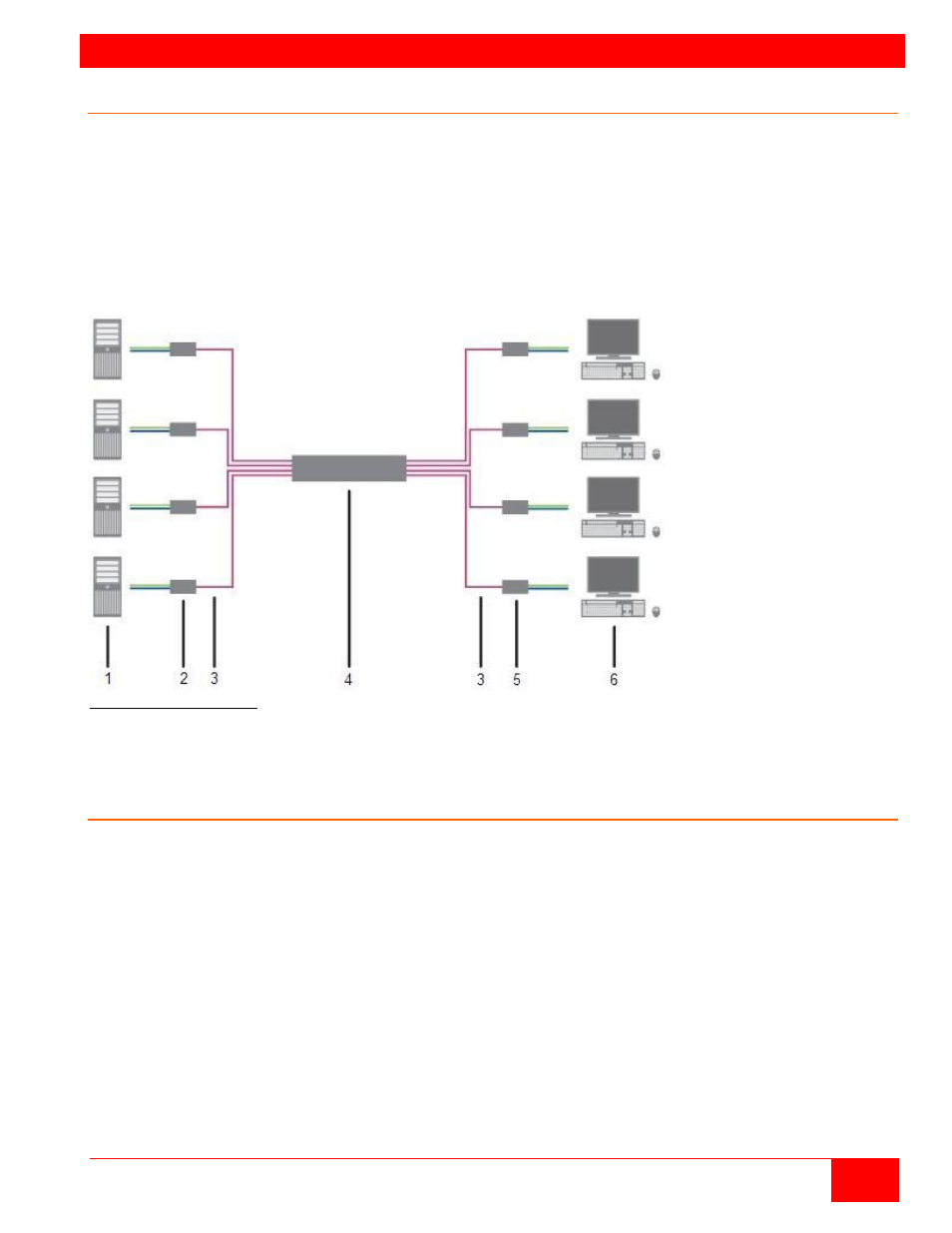
OVERVIEW
Orion X Installation and Operations Manual
5
System Overview
An Orion X matrix system consists of an Orion X matrix and, for KVM applications, one or more CPU Units
/ CON Units. The Orion X matrix is connected to the CPU Units / CON Units by interconnect cables or
connected directly to the video devices when it used as a video matrix.
The CPU units are connected to the computers, and monitor(s), keyboards and mice are connected to the
CON units using the interconnect cables (CATx or Fiber).
The communication between the Orion X matrix and the CPU Units / CON Units takes place over the
respective interconnect cables.
Figure 1. System Overview
1 - Source (computer, CPU)
2 - CPU Units
3 - Interconnect cables
4 - Orion X matrix
5 - CON Units
6 - Console (monitor, keyboard, mouse)
Synchronized switching
The Orion X unit can be set up to control the switching features of other Orion X units. When the master
unit is switched to a selected CPU port, all other Orion X units configured for synchronization will also
switch to that CPU port. The main unit is assigned a unique IP address compatible with the existing
network. The main unit is then connected to the network via a network cable. The master unit’s IP
address is entered into the secondary units that will be switched via the main unit.