Rose Electronics Orion X-series User Manual
Page 67
Advertising
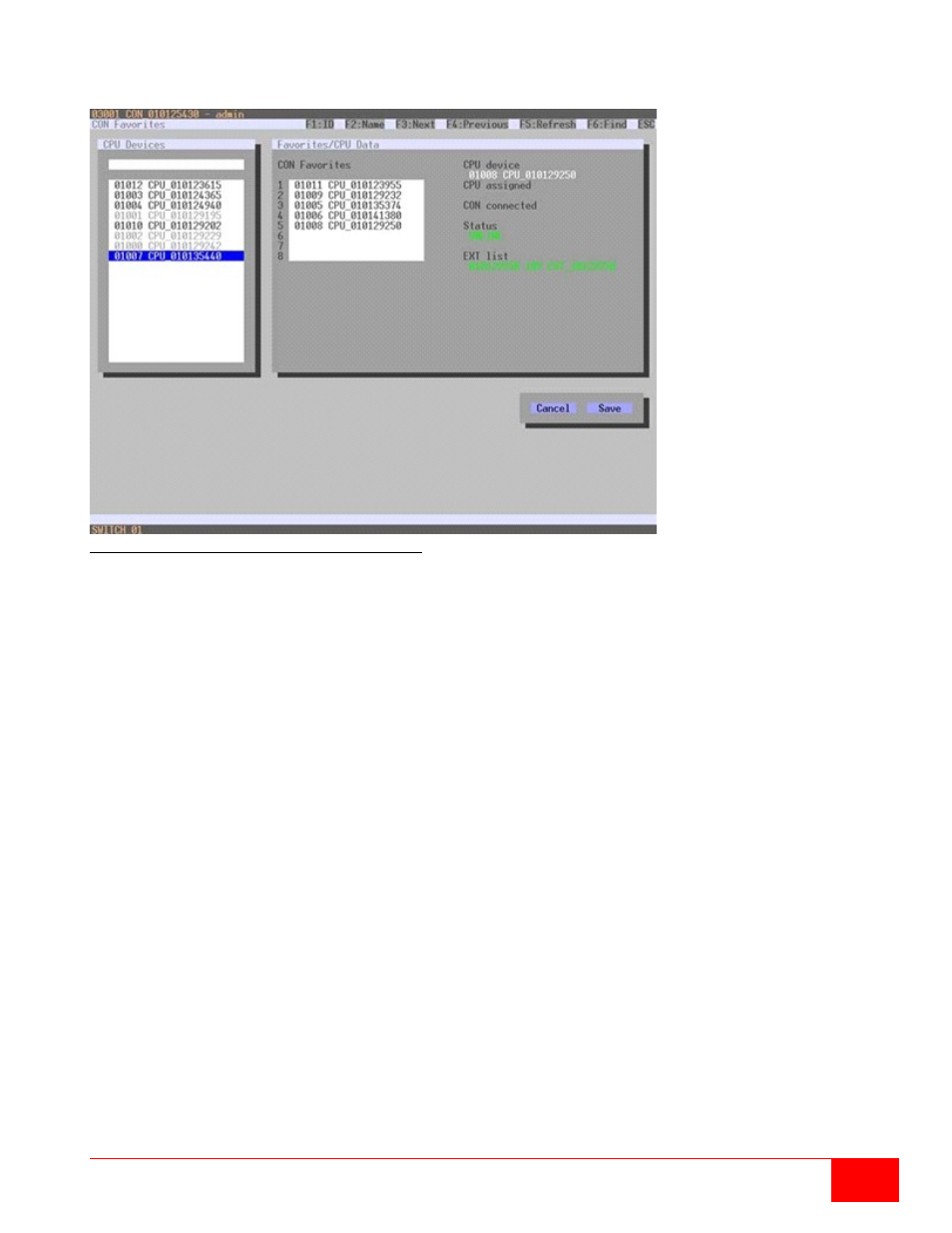
Orion X Installation and Operations Manual
59
Setting up Console Favorites through the OSD
Select Assignments > CON Favorites in the main menu.
Figure 47. Setting up Console Favorites through OSD
To create a favorites list for the local console, proceed as follows:
1. Select successively those CPUs from the CPU Devices list that have to be moved to the favorite
list. By pressing the <a> key, a CPU device will be moved to the favorite list and it will be removed
by pressing <r>.
2. The order of the CPU devices within the favorite list can be changed by pressing the <+> and <->
keys.
3. Press the Save button to save the settings.
Advertising
This manual is related to the following products: