Rose Electronics Orion X-series User Manual
Page 77
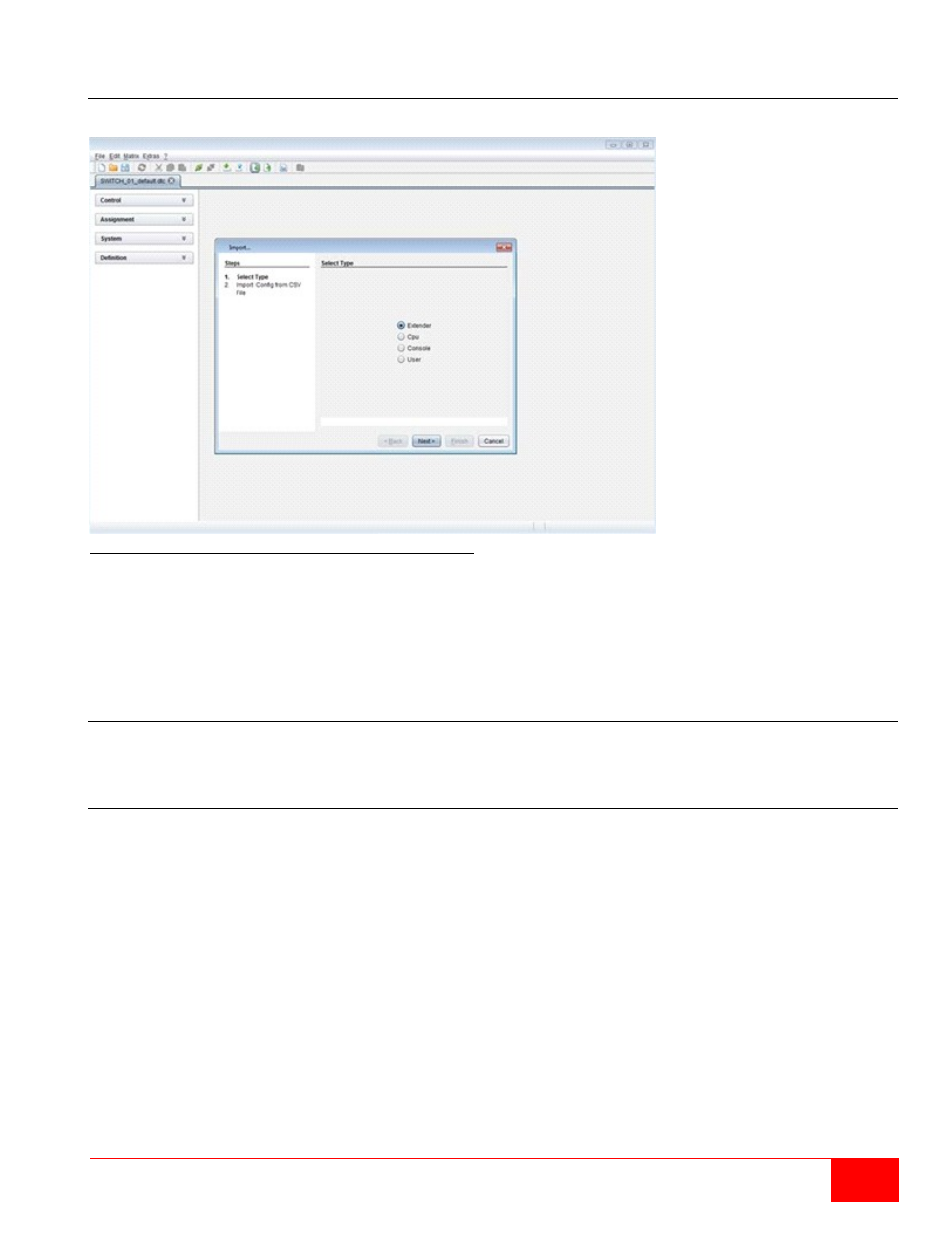
Orion X Installation and Operations Manual
69
Import Options
Configuration lists are imported in this menu.
Figure 58. Importing Configuration Lists through the Java Tool
To import, proceed as follows:
1. Select File > Import in the menu bar.
2. After opening the menu, select the list to import (Extender, CPU, Console or User).
3. Select the directory of the list to import.
4. Confirm the import with the Finish button.
Firmware Update
This includes updating the firmware on the Orion X matrix and the extenders. Firmware update is only
available through the Java Tool.
Matrix Update
The firmware of the matrix can be updated in this menu.
Notes:
Only use computers to update the matrix that are self-sustaining and not integrated in the KVM
extender / matrix setup.
Ensure that the computer used for the update is not set into standby mode or sleep mode during the
update.
Ensure that the configuration has been saved externally before the update is started.
Preparation
Take the following steps in order prepare for the matrix update:
1. Save the matrix configuration externally.
2. Open Extras > Options in the menu bar and enter in the Firmware Directory setting the directory
from which the update files should be sourced by default.
3. Put all hot spare boards into the matrix.