Rose Electronics Orion X-series User Manual
Page 74
Advertising
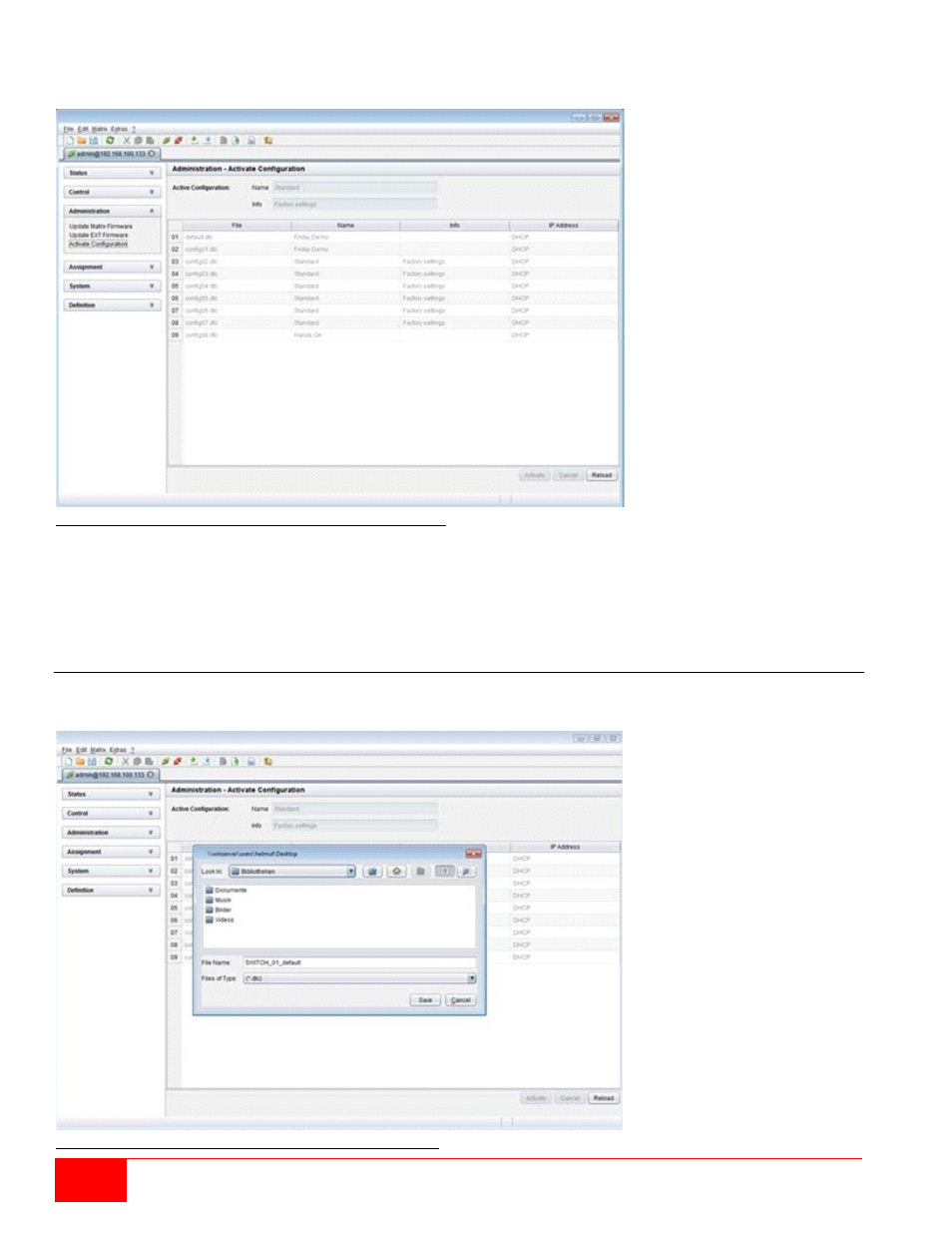
66
Orion X Installation and Operations Manual
Loading Internal Configuration through the Java Tool
Figure 54. Loading internal configuration through the Java Tool
To load the configuration from the internal matrix memory, proceed as follows:
1. Select Administration > Activate Configuration during online-mode in the task area.
2. Select the required configuration.
3. Load the configuration by pressing the Activate button.
Saving of Configurations (external)
Created configurations can be saved as a file and so become independent of the matrix and transportable.
This menu can only be accessed in the Java Tool.
Figure 55.Saving external configuration through the Java Tool
Advertising
This manual is related to the following products: