Printing progress tab, Paper tray status tab, Toner status tab – Kyocera Ecosys m2040dn User Manual
Page 153
Advertising
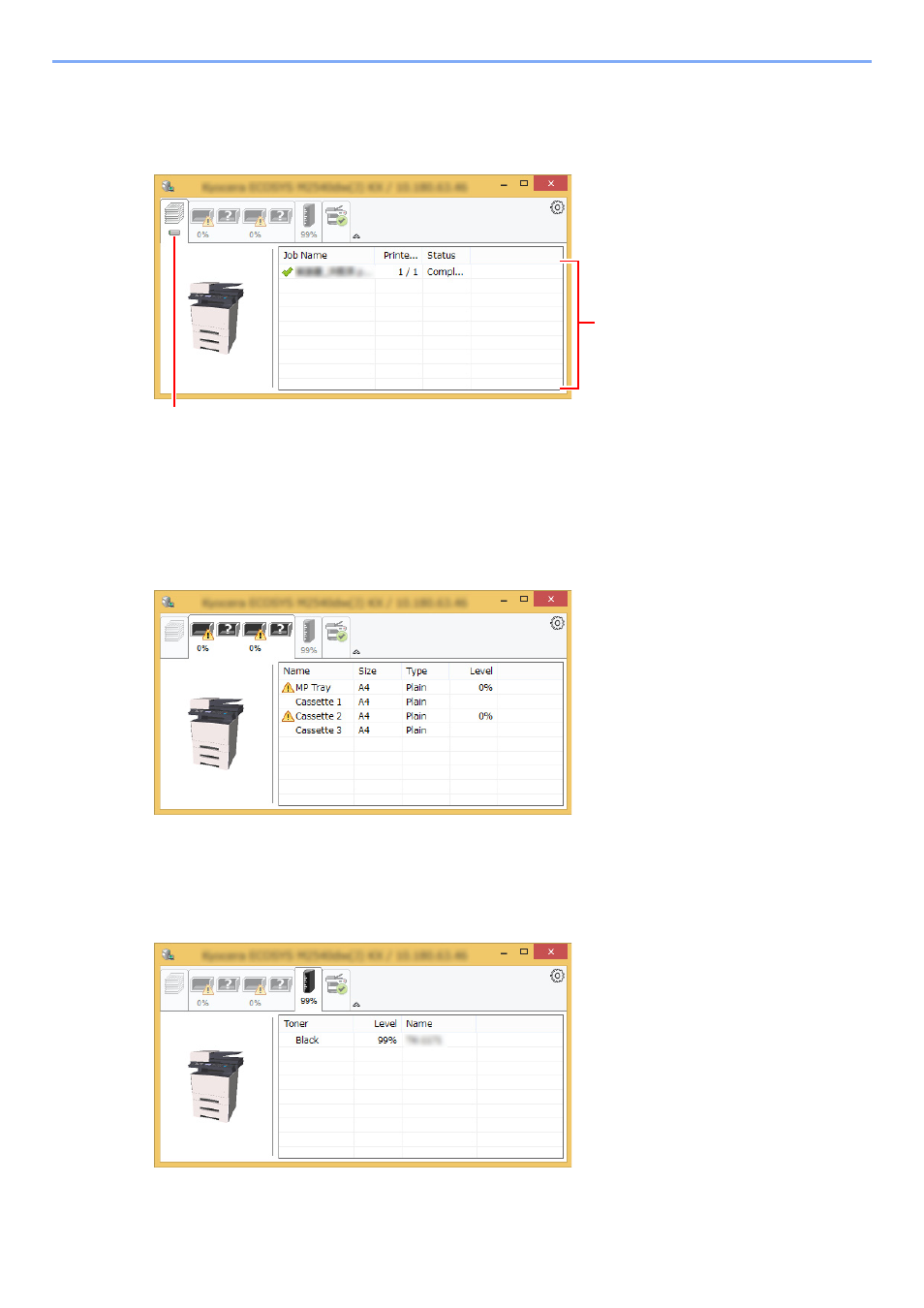
4-18
Printing from PC > Monitoring the Printer Status (Status Monitor)
Printing Progress Tab
The status of the print jobs is displayed.
Select a job on the job list and it can be canceled using the menu displayed with a right-click.
Paper Tray Status Tab
Information is displayed about the paper in the printer and about the amount of paper remaining.
Toner Status Tab
The amount of toner remaining is displayed.
1 Status icon
2 Job list
1
2
Advertising
This manual is related to the following products: