Kyocera Ecosys m2040dn User Manual
Page 345
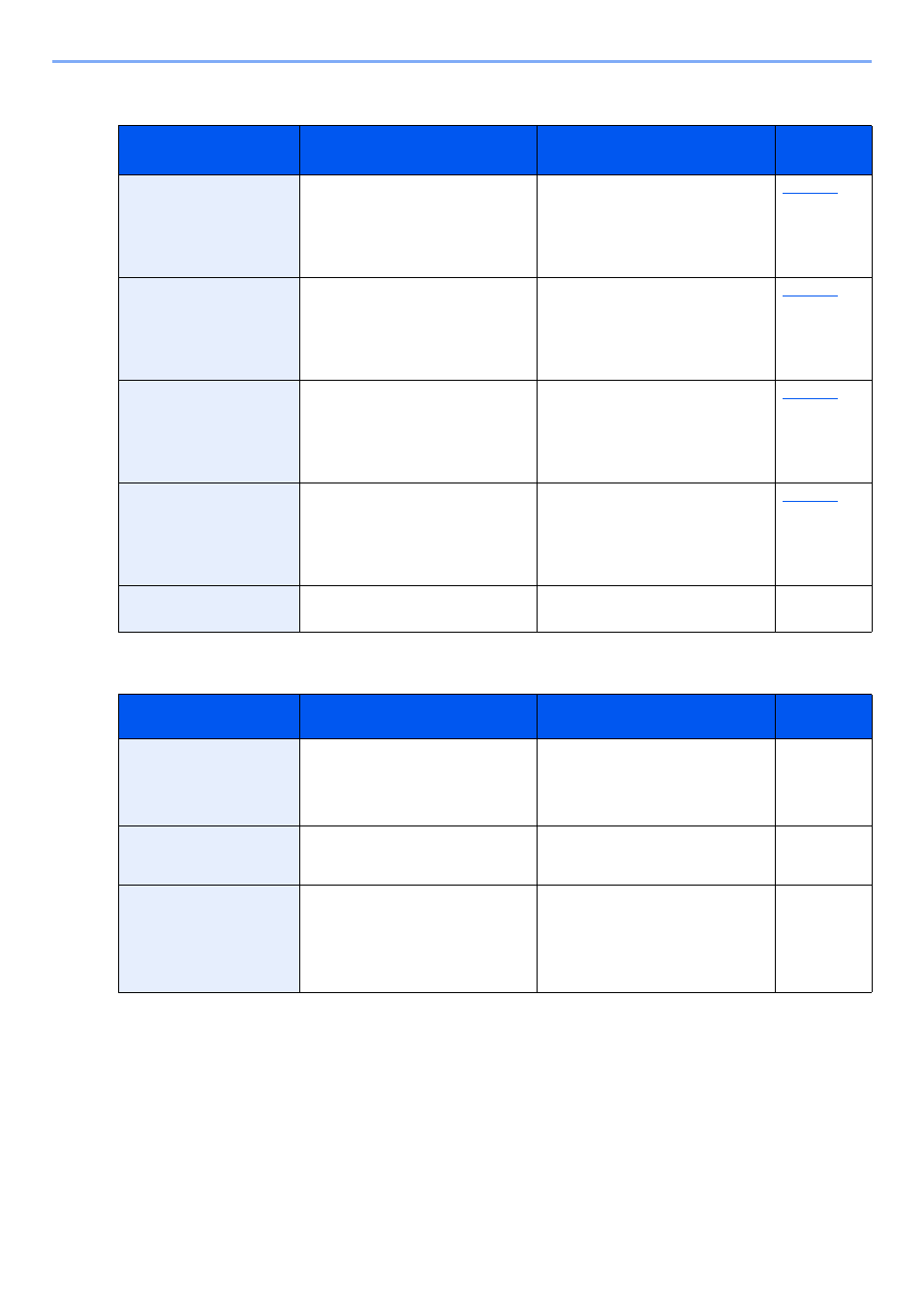
10-21
Troubleshooting > Troubleshooting
L
M
Message
Checkpoints
Corrective Actions
Reference
Page
Load paper in cassette #.
↑↓ (Displayed alternately)
Press OK to continue
using cassette #.
Is the indicated cassette out of
paper?
Load paper.
Select [Paper] to select the other
paper source. Select the [OK] key
to print on the paper in the currently
selected paper source.
Load paper in cassette #.
↑↓ (Displayed alternately)
Set selected size paper
and press [OK].
Is the indicated cassette out of
paper?
Load paper.
Select [Paper] to select the other
paper source. Select the [OK] key
to print on the paper in the currently
selected paper source.
Load paper in MP tray.
↑↓ (Displayed alternately)
Press OK to continue
using MP tray.
Is the paper of the selected size
loaded in the multipurpose tray?
Load paper.
Select [Paper] to select the other
paper source. Select the [OK] key
to print on the paper in the currently
selected paper source.
Load paper in MP tray.
↑↓ (Displayed alternately)
Set selected size paper
and press [OK].
Is the paper of the selected size
loaded in the multipurpose tray?
Load paper.
Select [Paper] to select the other
paper source. Select the [OK] key
to print on the paper in the currently
selected paper source.
Low temperature. Adjust
room temp.
―
Adjust the temperature and the
humidity of your room.
―
Message
Checkpoints
Corrective Actions
Reference
Page
Machine failure. Call
service.
―
An error has occurred in the
machine. Make a note of the error
code displayed on the message
display, and contact your service
representative.
―
Maximum number of
scanned pages. Job is
canceled.
Is the acceptable scanning count
exceeded?
Cannot scan pages any more. Job is
canceled. Select the [OK] key.
—
Memory card error.
Job is canceled.
—
An error has occurred on the
memory card. Job is canceled.
Select [End].
04: Insufficient space on the memory
card to complete this operation.
Move data or delete unneeded data.
—