Timer setting, Configure settings related to the time – Kyocera Ecosys m2040dn User Manual
Page 272
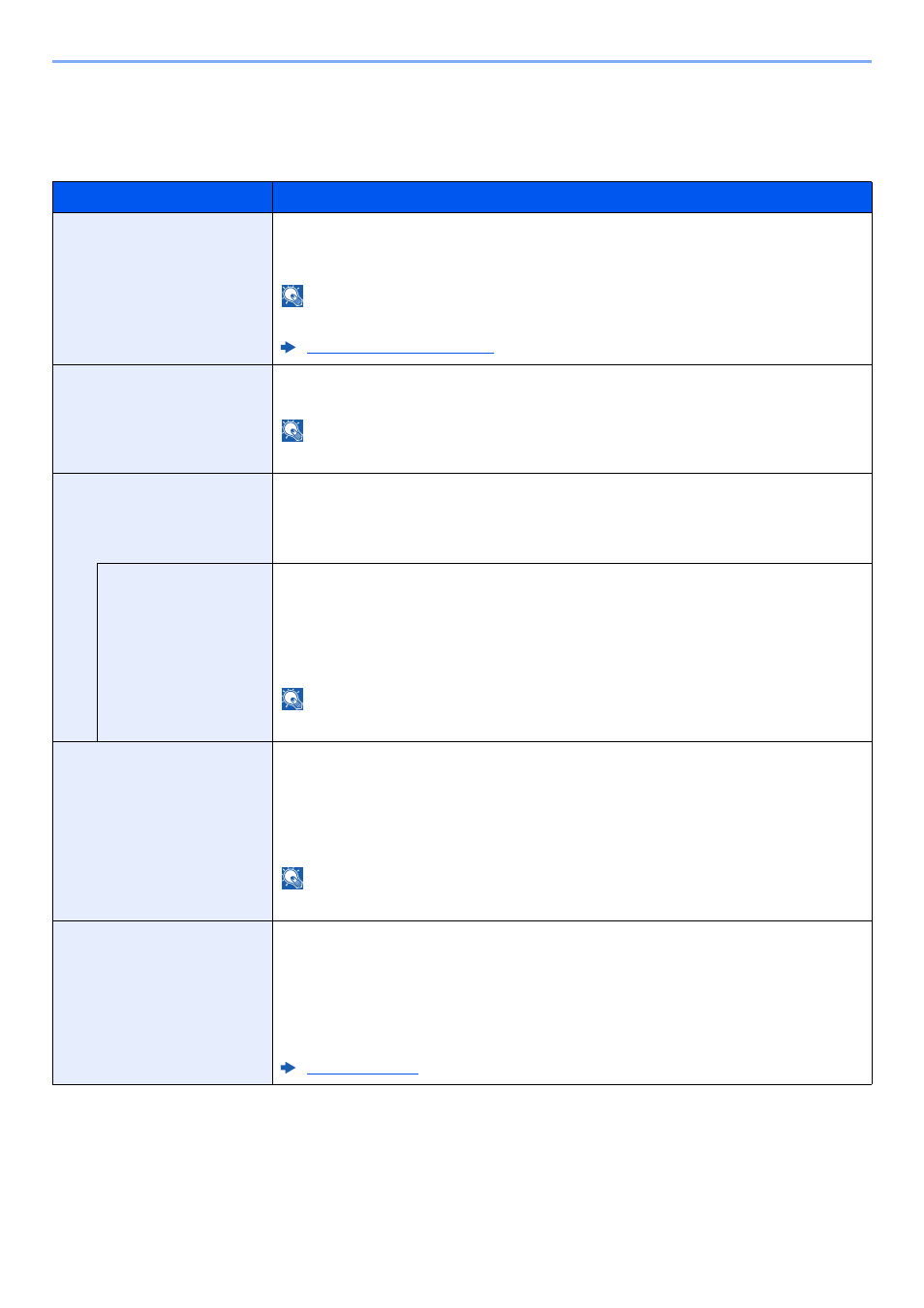
8-26
Setup and Registration (System Menu) > System Menu
Timer Setting
[System Menu/Counter] key > [▲] [▼] key > [Common Settings] > [OK] key > [▲] [▼] key > [Timer Setting] > [OK] key
Configure settings related to the time.
Item
Description
Auto Panel Reset
If no jobs are run for a certain period of time, automatically reset settings and return to the
default setting. Select to use Auto Panel Reset or not.
Value
: Off, On
NOTE
The time allowed to elapse before the panel is reset is set with the following:
PanelReset Timer
If you select [On] for Auto Panel Reset, set the amount of time to wait before Auto Panel Reset.
Value
: 5 to 495 seconds (in 5 second increments)
NOTE
This function is displayed when [Auto Panel Reset] is set to [On].
Sleep Level (models except for
Europe)
Select the Sleep level.
Set the Energy Saver mode to reduce power consumption even more than Quick Recovery
mode.
Value
: Quick Recovery, Energy Saver
(Detailed settings)
Set whether to use the Energy Saver mode for the following functions individually:
•
Network
•
Card Reader
*1
•
FAX
*2
Value
: Off, On
NOTE
When the machine enters Energy Saver, the ID card cannot be recognized.
Sleep Rules (models for
Europe)
Select whether to use the Sleep mode for the following functions individually:
•
Network
•
Card Reader
*1
•
FAX
*2
Value
: Off, On
NOTE
When the machine enters Energy Saver, the ID card cannot be recognized.
Sleep Timer
Set amount of time before entering Sleep.
Value
For Europe
1 to 120 minutes (1 minute increments)
Except for Europe
1 to 240 minutes (1 minute increments)