Cleaning the inside of the machine, Cleaning the inside of the machine -4 – Kyocera Ecosys m2040dn User Manual
Page 328
Advertising
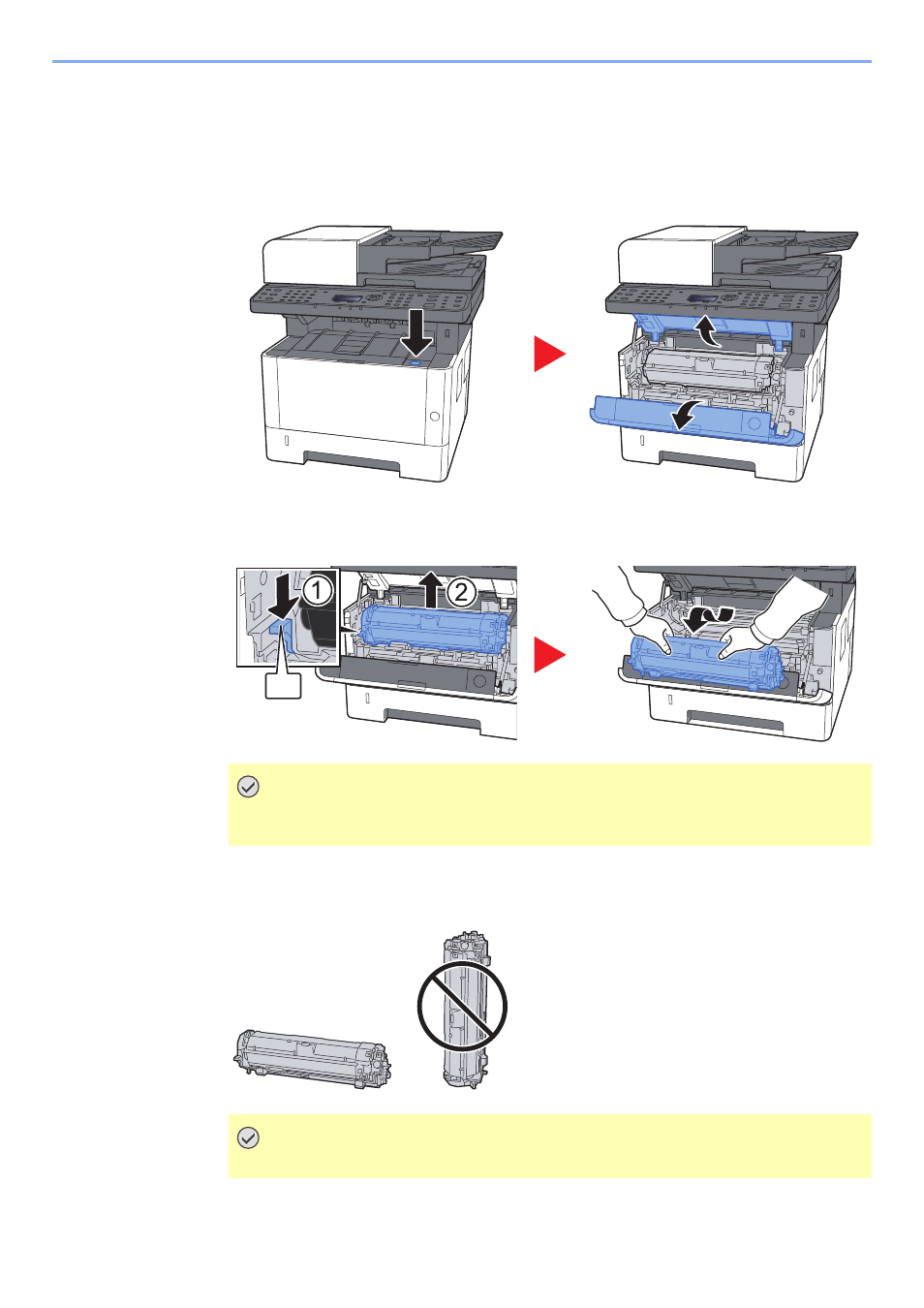
10-4
Troubleshooting > Regular Maintenance
Cleaning the inside of the Machine
To maintain optimum print quality, clean the interior of the machine each time you replace the toner container, and
whenever vertical lines appear.
1
Open the front cover.
2
Lift the developer unit together with the toner container out of
the machine.
3
Place the developer unit together with the toner container flat
on a clean, level surface.
IMPORTANT
Do not touch the developer unit or subject the developer unit to shock. Print quality
will be degraded.
IMPORTANT
Do not place the developer unit together with the toner container on end.
A
Advertising
This manual is related to the following products: