Common settings, Common settings -19, Language – Kyocera Ecosys m2040dn User Manual
Page 265: Default screen, Sound, Display bright, Set the brightness of the message display, Display bright. (display brightness)
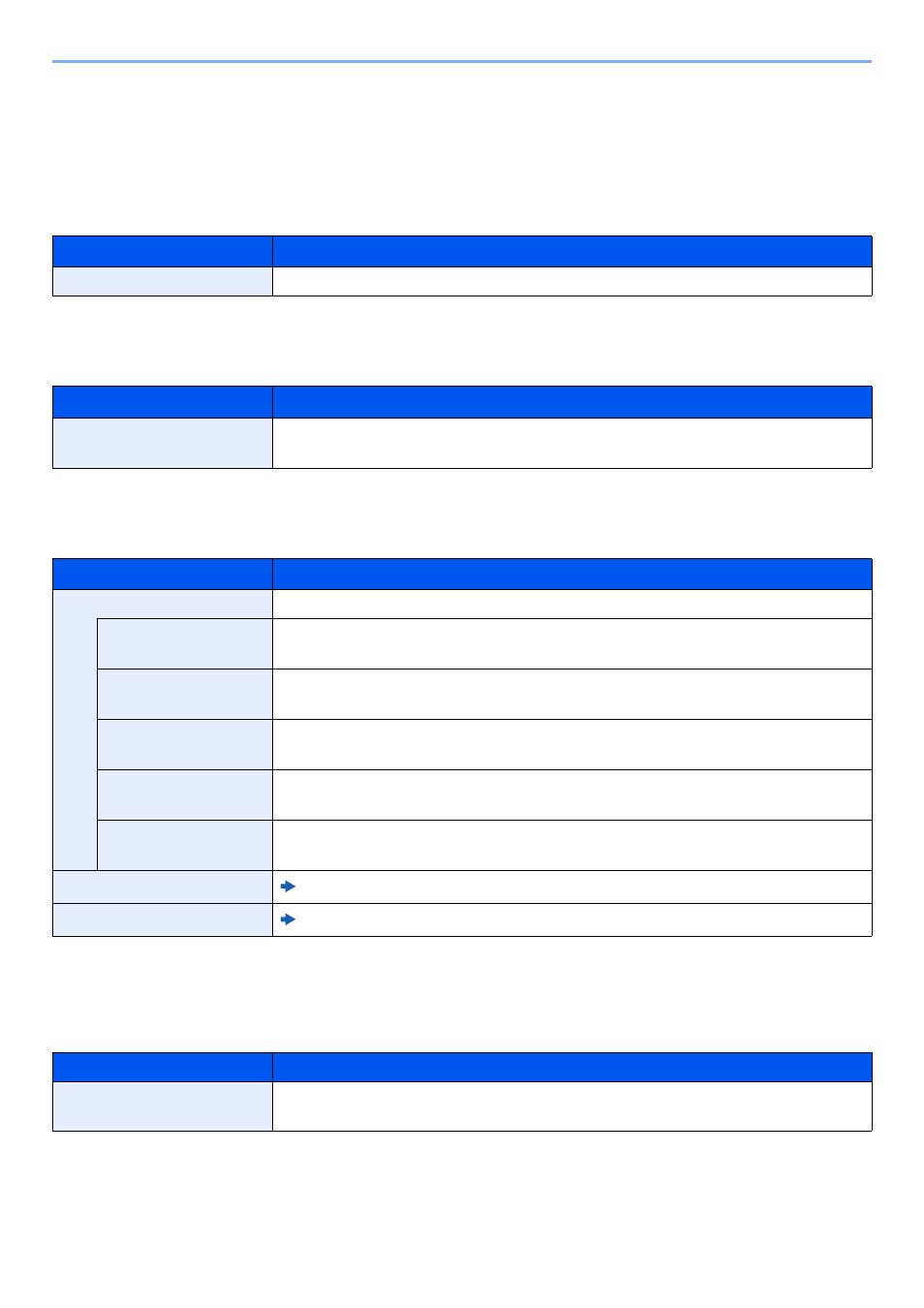
8-19
Setup and Registration (System Menu) > System Menu
Common Settings
Configures overall machine operation.
Language
[System Menu/Counter] key > [▲] [▼] key > [Common Settings] > [OK] key > [▲] [▼] key > [Language] > [OK] key
Default Screen
[System Menu/Counter] key > [▲] [▼] key > [Common Settings] > [OK] key > [▲] [▼] key > [Default Screen] > [OK] key
Sound
[System Menu/Counter] key > [▲] [▼] key > [Common Settings] > [OK] key > [▲] [▼] key > [Sound] > [OK] key
Display Bright. (Display Brightness)
[System Menu/Counter] key > [▲] [▼] key > [Common Settings] > [OK] key > [▲] [▼] key > [Display Bright.] > [OK] key
Item
Description
Language
Select the language displayed on the message display.
Item
Description
Default Screen
Select the screen appearing right after start-up (default screen).
Value
: Status, Copy, Send, FAX, Document Box
Item
Description
Buzzer
Set options for buzzer sound during the machine operations.
Key Confirmation
Emit a sound when the operation panel keys are selected.
Value
: Off, On
Job Finish
Emit a sound when a print job is normally completed.
Value
: Off, On, FAX RX Only
*1
*1 Only on products with the fax function installed.
Ready
Emit a sound when the warm-up is completed.
Value
: Off, On
Warning
Emit a sound when errors occur.
Value
: Off, On
Keyboard Confirm
Emit a sound to confirm keypresses with a sound.
Value
: Off, On
FAX Speaker
*1
FAX Operation Guide
FAX Monitor
*1
FAX Operation Guide
Item
Description
Display Bright.
Set the brightness of the message display.
Value
: Darker -3, Darker -2, Darker -1, Normal 0, Lighter +1, Lighter +2, Lighter +3