User/job account, User property, User/job account -18 user property -18 – Kyocera Ecosys m2040dn User Manual
Page 264: Fax server settings, Configure settings for fax server
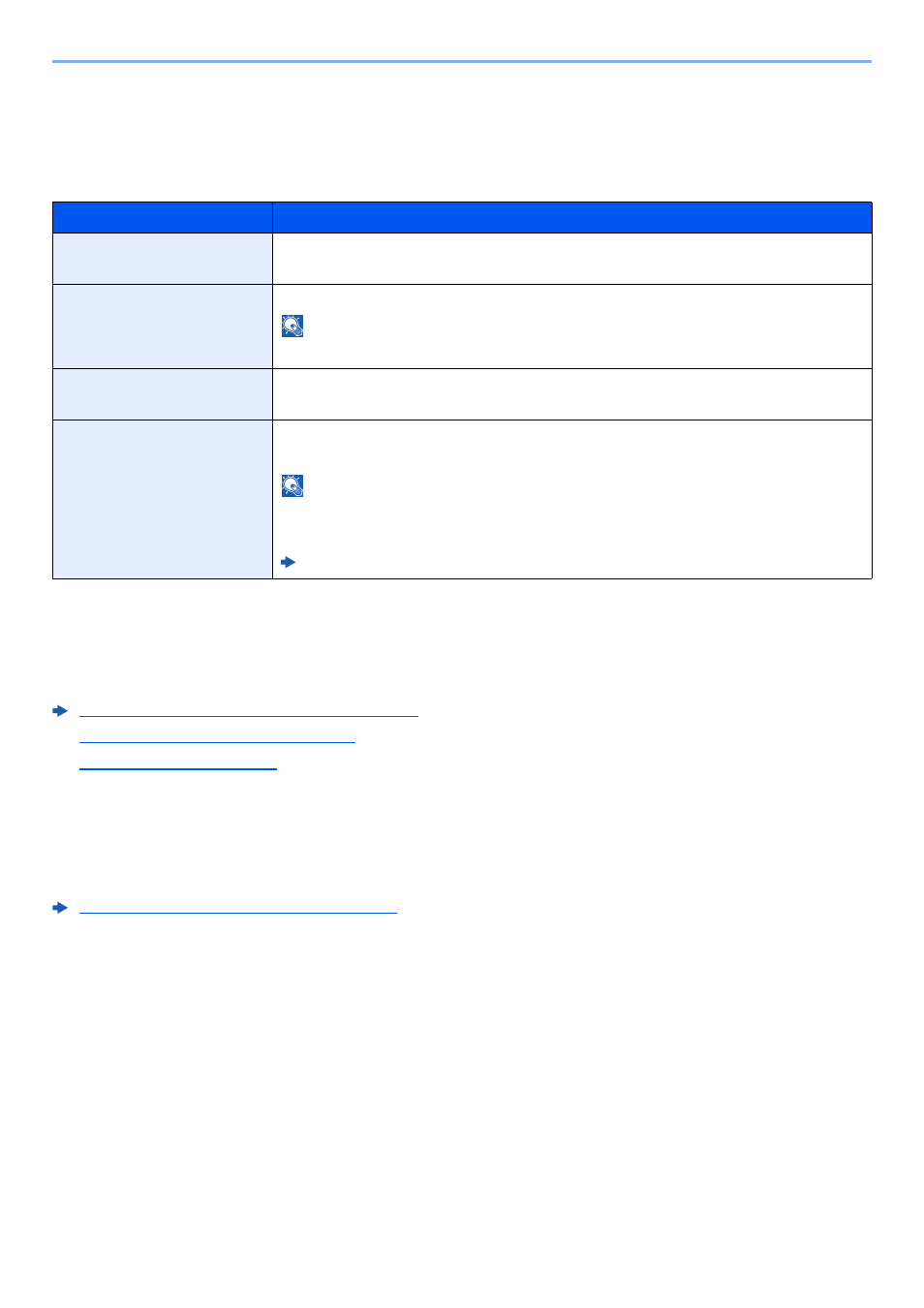
8-18
Setup and Registration (System Menu) > System Menu
FAX Server Settings
[System Menu/Counter] key > [▲] [▼] key > [System/Network] > [OK] key > [▲] [▼] key > [FAX Server Set.] >
[OK] key
Configure settings for FAX Server.
User/Job Account
[System Menu/Counter] key > [▲] [▼] key > [User/Job Account] > [OK] key
Configure settings related to machine management.
Overview of User Login Administration (page 9-2)
Overview of Job Accounting (page 9-23)
User Property
[System Menu/Counter] key > [▲] [▼] key > [User Property] > [OK] key
Allows you to view information about logged in users and edit some of that information.
Enabling User Login Administration (page 9-3)
Item
Description
FAX Server
Select whether or not to use FAX Server.
Value
: Off, On
Address Settings
Set the prefix, suffix, and domain name to be assigned to the address.
NOTE
For the fax server information, ask your fax server administrator.
File Format
Select the default type of the files to be sent.
Value
: PDF, TIFF, XPS
AddrBookDefaults
Set the expansion address book to be used.
Value
: Machine AddrBook, Ext. Address Book
NOTE
•
This appears when [On] is set in fax server.
•
This does not appear when extension address book is not enabled.
Command Center RX User Guide