Overview of user login administration, Managing the job account from pc, Overview of user login administration -2 – Kyocera Ecosys m2040dn User Manual
Page 286: Managing the job account from pc -2
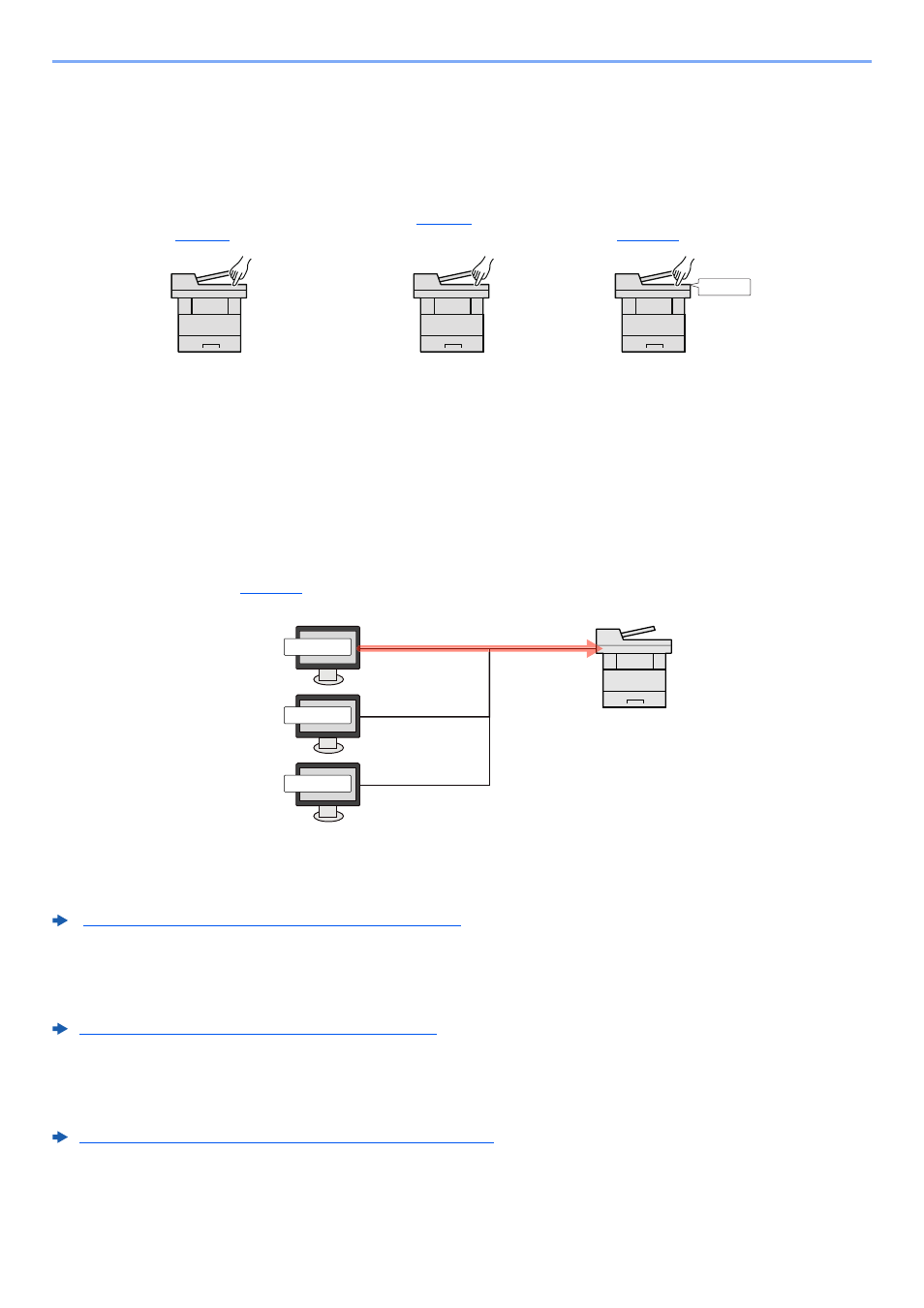
9-2
User Authentication and Accounting (User Login, Job Accounting) > Overview of User Login Administration
Overview of User Login Administration
User login administration specifies how the user access is administered on this machine. Enter a correct login user
name and password for user authentication to login.
Access are in three levels - "User", "Administrator", and "Machine Administrator". The security levels can be modified
only by the "Machine Administrator".
Managing the Job Account from PC
In addition to the above settings, the following are necessary to manage the job account from PC.
To Manage the Users to Print from PCs
Printer driver settings are necessary to manage the users that print on the machine from PCs.
Managing the Users to Use TWAIN for Scanning
TWAIN driver settings on the PC are necessary to manage the users that use TWAIN for scanning.
Managing the Users to Scan Using TWAIN (page 9-12)
Managing the Users to Use WIA for Scanning
WIA driver settings on the PC are necessary to manage the users that use WIA for scanning.
Managing the Users to Scan Using WIA (page 9-13)
Managing the Users to Send Faxes from a PC
FAX driver settings on the PC are necessary to manage the users that send faxes from a PC.
Managing the Users that Send Faxes from a PC (page 9-14)
Fax functionality can only be used on products equipped with fax capability.
UserA
1
Enable User Login
Administration
(
)
2
Set the user
(
)
3
Enter the login user name and
password and execute the job
(
)
User A
User B
User C
1
Set the User Login Administration
on the printer driver (
2