Using document boxes, What is job box, What is removable memory box – Kyocera Ecosys m2040dn User Manual
Page 196: What is sub address box/polling box, Using document boxes -36, Box/polling box? -36
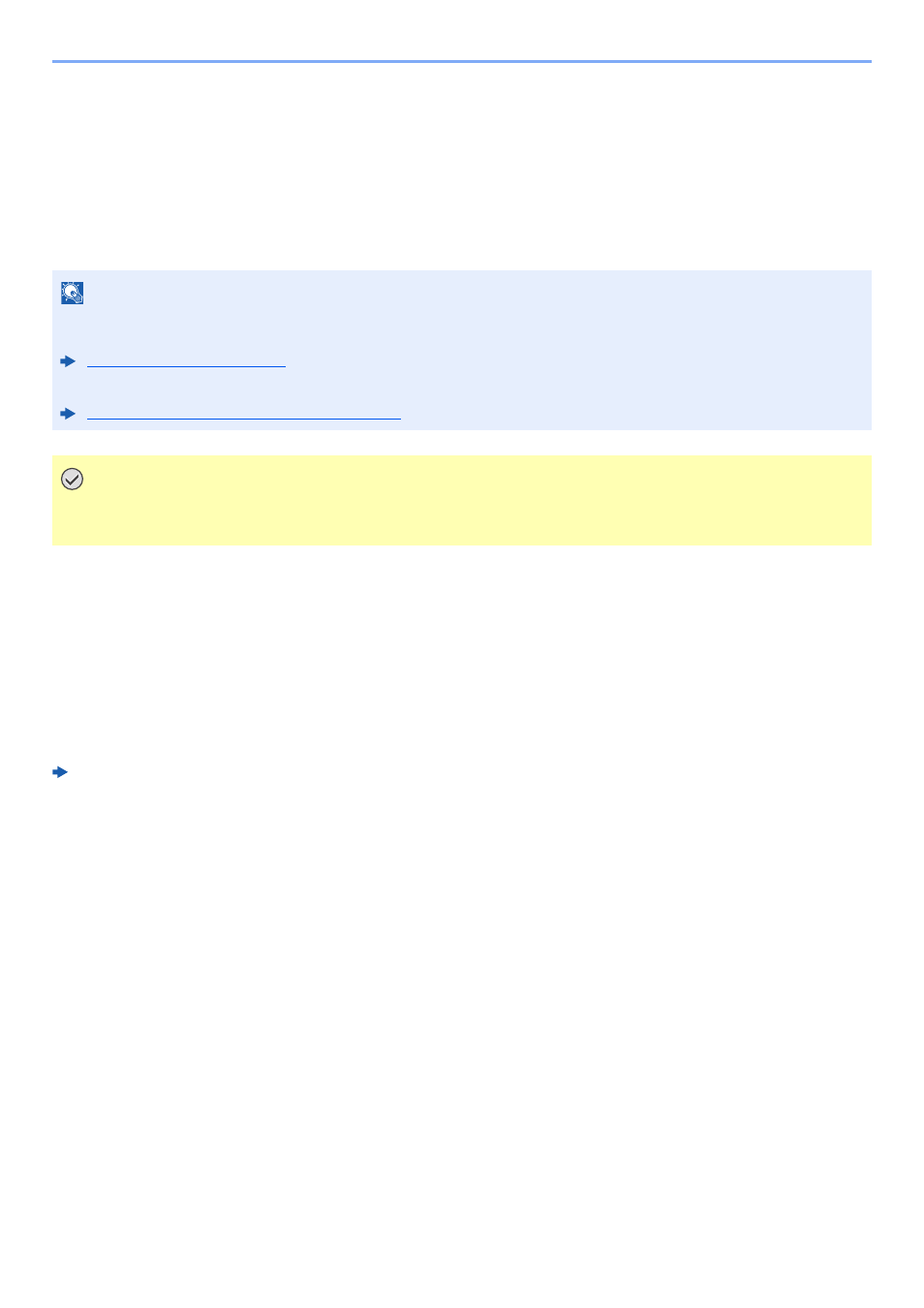
5-36
Operation on the Machine > Using Document Boxes
Using Document Boxes
The available Document Boxes are as follows: Job Box, removal USB memory, Subaddress Box, and Polling Box.
What is Job Box?
Job Box is a generic name for the "Private Print/Stored Job Box" and "Quick Copy/Proof and Hold Box". These Job
Boxes cannot be created or deleted by a user.
What is Removable Memory Box?
A USB memory stick can be connected to the USB memory slot on the machine to print a saved file. You can print data
directly from the USB memory without a PC. Image files scanned using this machine can also be saved to USB memory
in the PDF, TIFF, JPEG, XPS, OpenXPS or high compression PDF format (Scan to USB).
What is Sub Address Box/Polling Box?
Sub Address Box/Polling Box store the fax data.
FAX Operation Guide
NOTE
• To use the Stored Job Box and the Quick Copy Box, an SD/SDHC memory card must be installed in the device.
• You can set up the machine so that temporary documents in job boxes are automatically deleted.
• For details on operating the Job Box, refer to the following:
Printing Data Saved in the Printer (page 4-10)
IMPORTANT
Unencrypted data is saved on the SD/SDHC memory card.
Exercise caution when saving sensitive documents.