Kyocera Ecosys m2040dn User Manual
Page 376
Advertising
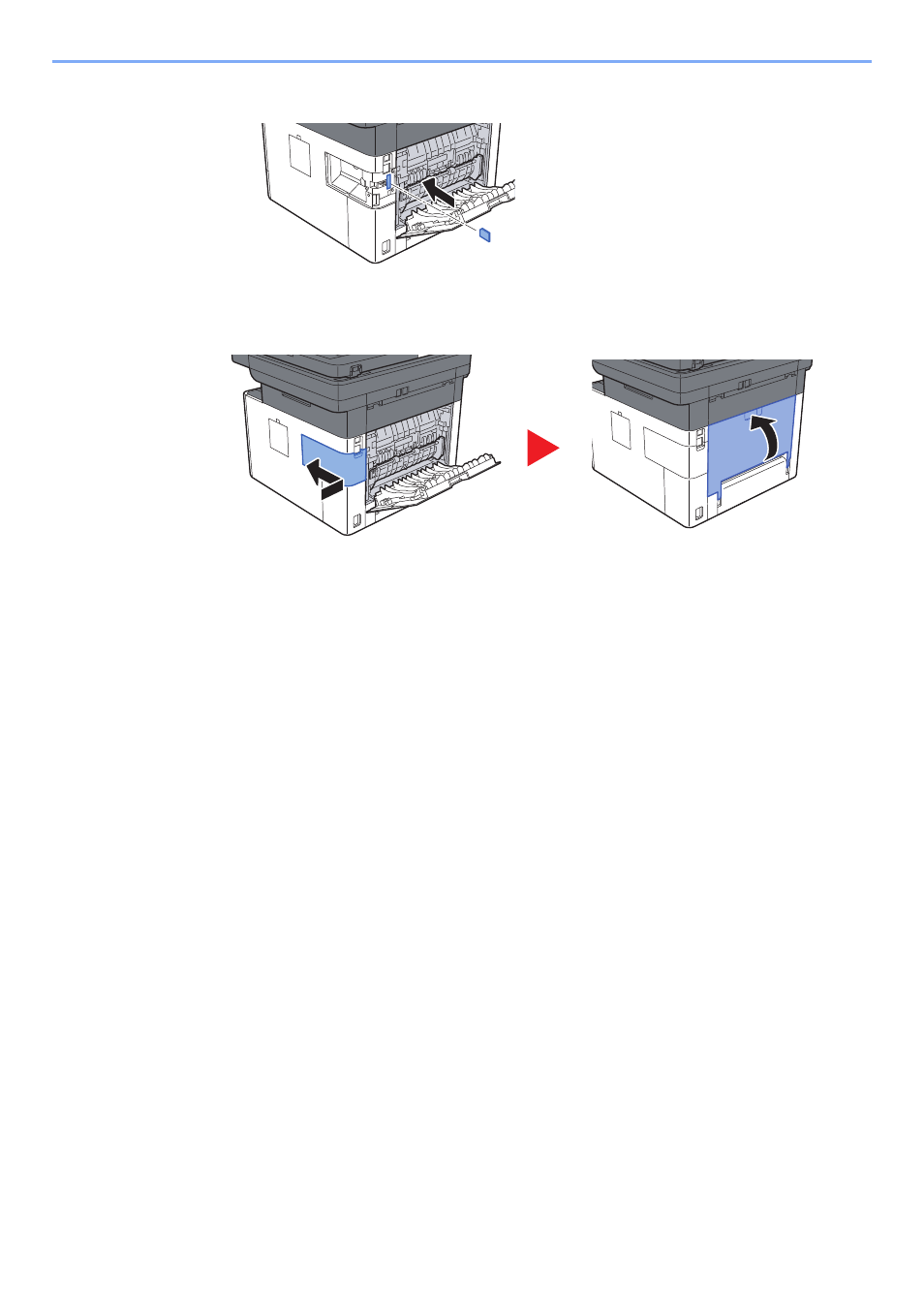
11-5
Appendix > Optional Equipment
3
Insert the SD/SDHC memory card into the SD/SDHC memory card slot.
4
Replace the covers.
(6) USB Keyboard "USB Keyboard"
A USB keyboard can be used to enter information into the text fields on the operation panel. A special mount is also
available to install the keyboard on the machine. Please contact your dealer or service representative for information on
keyboards that are compatible with your machine before you purchase one.
Advertising
This manual is related to the following products: