Kyocera Ecosys m2040dn User Manual
Page 374
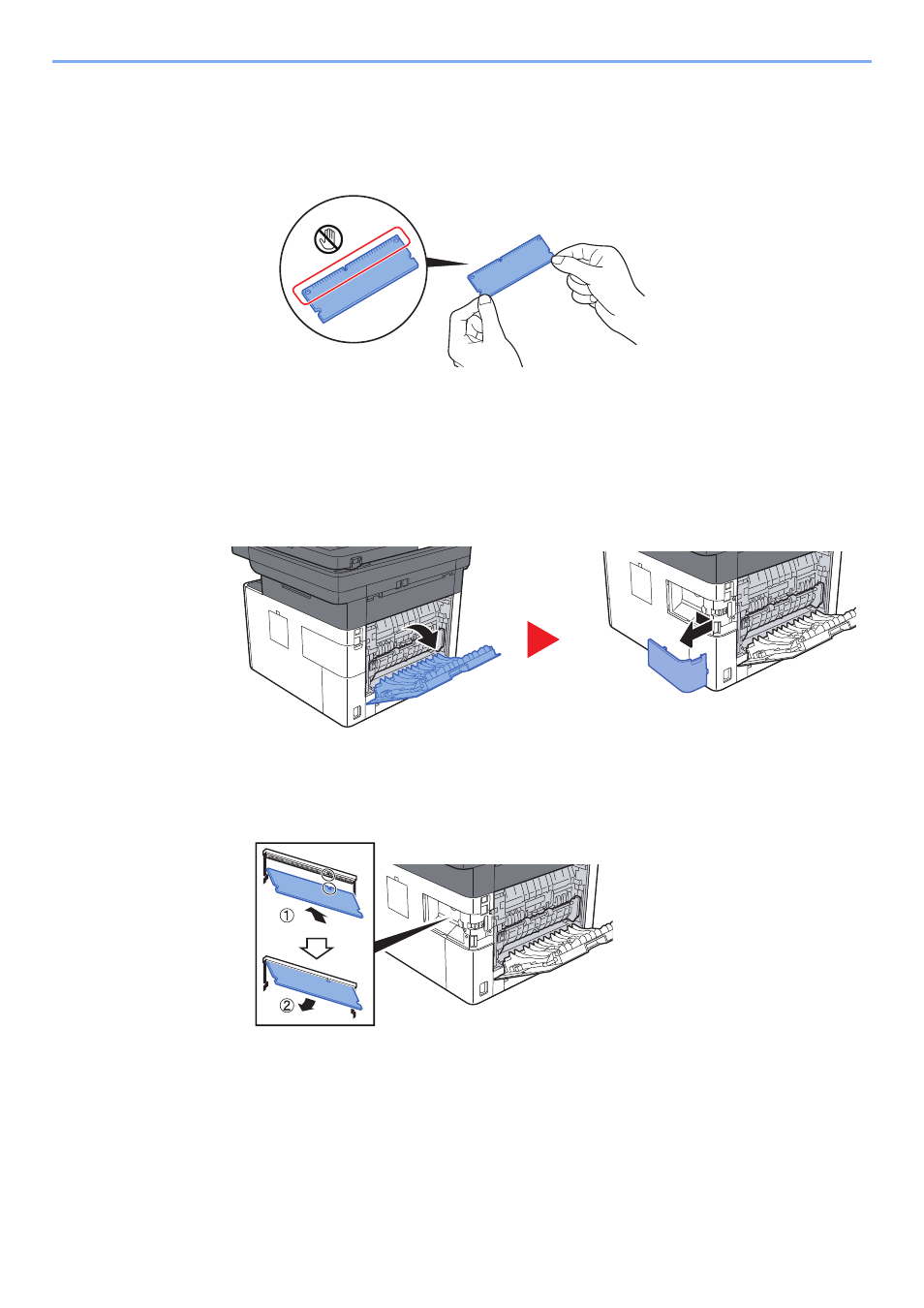
11-3
Appendix > Optional Equipment
(1) "Expansion Memory"
The machine can perform the more multiple jobs simultaneously by adding more memories. You can increase the
machine's memory up to 1,536 MB by plugging in the optional memory modules.
Precautions for Handling the Memory Modules
To protect electronic parts, discharge static electricity from your body by wearing an antistatic wrist strap, if possible,
when you install the memory modules. If you do not have a wristband, touch a metal object to discharge static electricity
before inserting the memory.
Installing the Memory Modules
1
Turn off the machine and disconnect the power cord and interface cable.
2
Remove the covers.
3
Remove the memory module from its package.
4
With the memory connection terminal pointing toward the socket, align the cut-out part with
the socket terminal and insert directly in at an angle.
5
Carefully press the inserted memory down and into the machine.
6
Reinstall the covers.