Kyocera Ecosys m2040dn User Manual
Page 293
Advertising
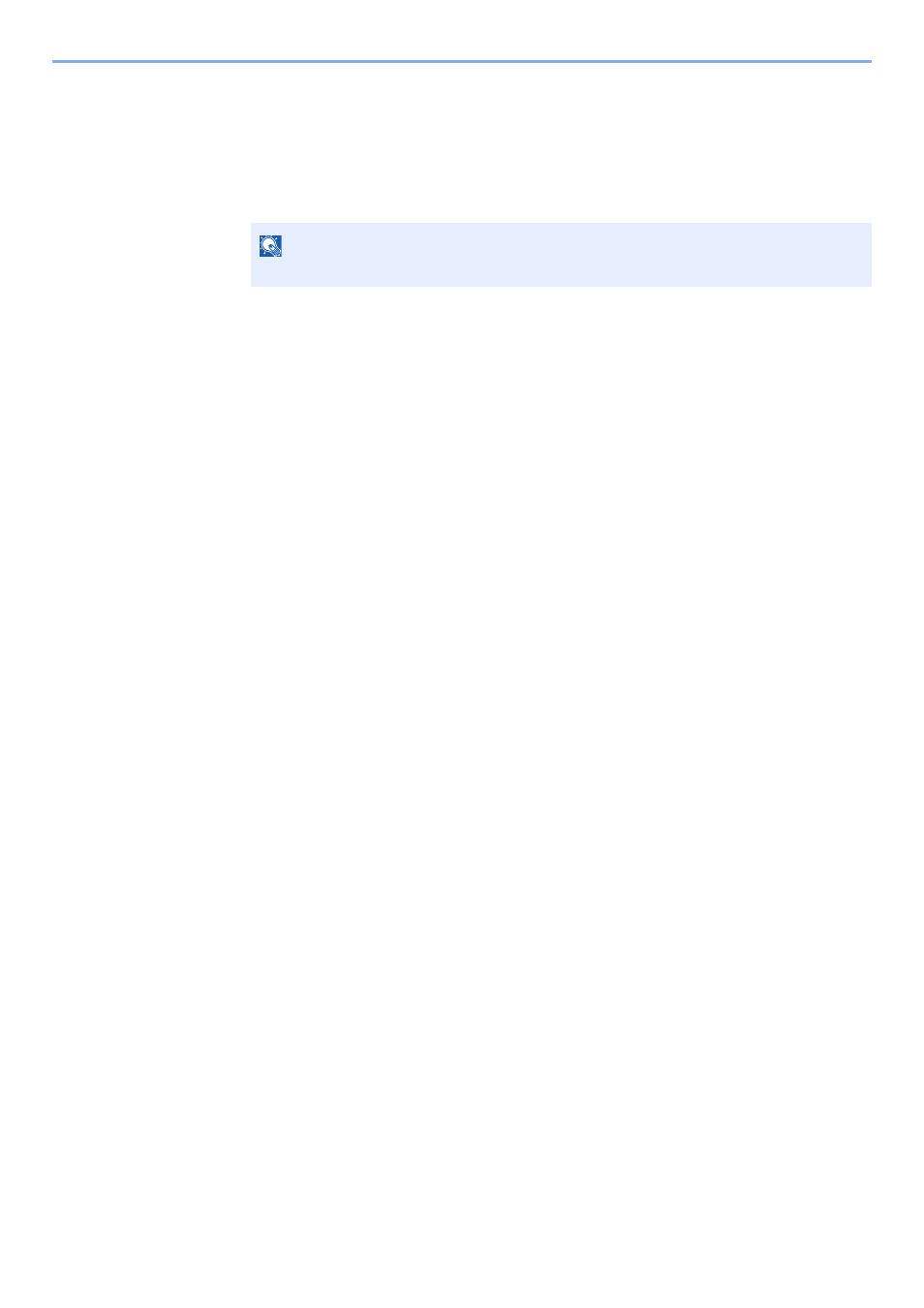
9-9
User Authentication and Accounting (User Login, Job Accounting) > Setting User Login Administration
Deleting a user
1
Select the user whose properties you wish to delete, and [Menu].
2
[▲] [▼] key > [Delete] > [OK] key > [Yes]
The selected user will be deleted.
NOTE
The default user with machine administrator rights cannot be deleted.
Advertising
This manual is related to the following products: