Adjust/maint, Adjust/maint -38, Copy) – Kyocera Ecosys m2040dn User Manual
Page 284: End), Print density, Bk line
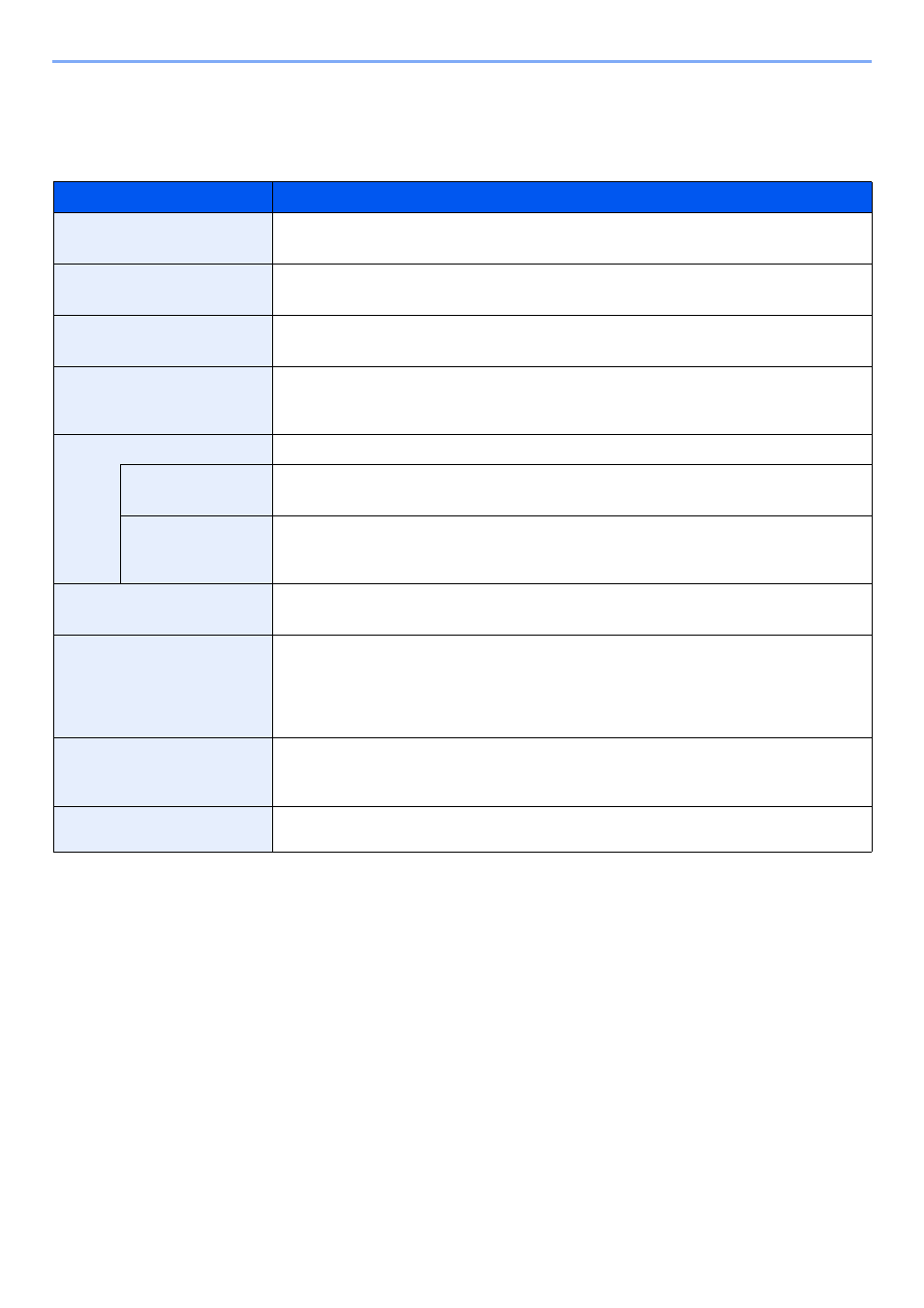
8-38
Setup and Registration (System Menu) > System Menu
Adjust/Maint.
[System Menu/Counter] key > [▲] [▼] key > [Adjust/Maint.] > [OK] key
Adjust printing quality and conduct machine maintenance.
Item
Description
Copy Denst. Adj.
Adjust copy density.
Value
: -3 Lighter, -2, -1, 0 Normal, +1, +2, +3 Darker
Send/Box Density
Adjust scan density when sending or storing the data in Document Box.
Value
: -3 Lighter, -2, -1, 0 Normal, +1, +2, +3 Darker
Contrast (Copy)
Increases or decreases the overall contrast of copies.
Value
: -3, -2, -1, 0, 1, 2, 3
Contrast (Send)
Increases or decreases the overall contrast when documents are sent or saved in a document
box.
Value
: -3, -2, -1, 0, 1, 2, 3
Background Density
Darkens or lightens overall background density adjustment.
Copy (Auto)
Darkens or lightens overall background density adjustment during copying.
Value
: -3 Lighter, -2, -1, 0 Normal, +1, +2, +3 Darker
Send/Box (Auto)
Darkens or lightens overall background density when sending images or storing them in the
Document Box.
Value
: -3 Lighter, -2, -1, 0 Normal, +1, +2, +3 Darker
Print Density
Adjust print density. Adjustment can be made in 5 levels.
Value
: 1 (Lighter) to 5 (Darker)
AutoColorCorrect
This setting allows you to adjust the detection level used by the machine to determine whether
the original is color or black and white during Auto Color Mode. Setting a lower value will result
in more originals being identified as color, while a larger value will tend to increase the number
of originals being identified as black and white.
Value
: 1 to 5
Correct. Bk Line
Correct fine lines (streaks caused by contamination), which may appear on the image, when
the document processor is used.
Value
: Off, On
Service Setting
Settings for machine maintenance and inspection. This menu is primarily used by service
technicians to perform maintenance.