Orig./paper set, Configure settings for originals – Kyocera Ecosys m2040dn User Manual
Page 266
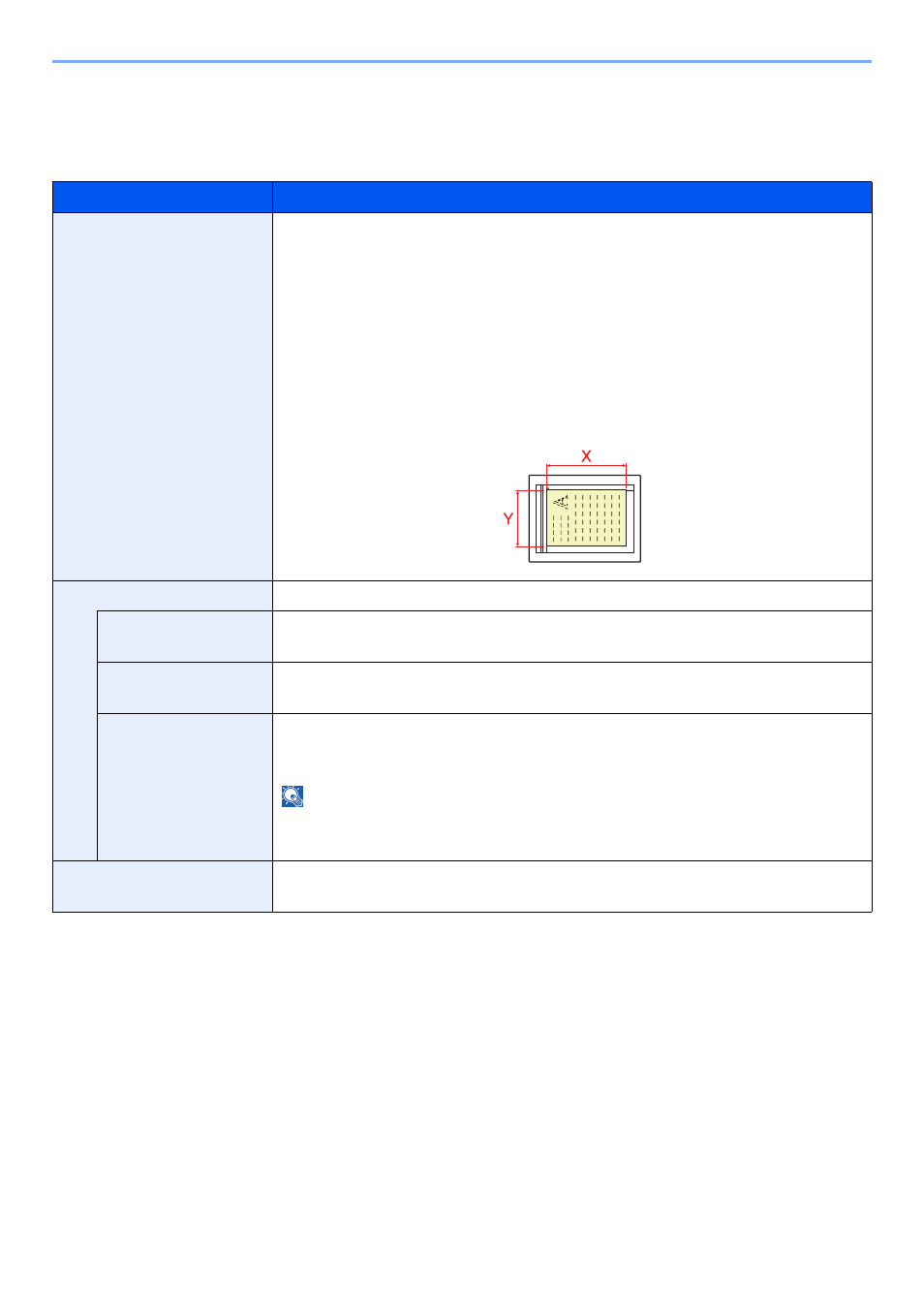
8-20
Setup and Registration (System Menu) > System Menu
Orig./Paper Set.
[System Menu/Counter] key > [▲] [▼] key > [Common Settings] > [OK] key > [▲] [▼] key > [Orig./Paper Set.] > [OK] key
Configure settings for originals.
Item
Description
Custom Orig. Size
Set up frequently-used custom original size.
The custom size option is displayed on the screen to select original size.
Value
Metric
X: 50 to 356 mm (in 1 mm increments)
Y: 50 to 216 mm (in 1 mm increments)
Inch
X: 1.97 to 14.02" (in 0.01" increments)
Y: 1.97 to 8.50" (in 0.01" increments)
X=Length, Y=Width
Detect Orig.(DP)
Select whether to automatically detect originals of the document processor.
Auto Detect
Select whether to enable automatic detection of original size.
Value
: off, on
System of Units
Select metric or inch for the unit of original size detection.
Value
: Metric, Inch
LGL/OFII/216x340
As Legal, OficioII and 216 x 340 mm are similar in size, select either one of them for automatic
detection.
Value
: Legal, OficioII, 216 x 340 mm
NOTE
When [Auto Detect] is set to [Off], this function will not be displayed.
When [System of Units] is set to [Metric], this function will not be displayed.
Def. Orig. Size
Set the default original size.
Value
: Off
*1
, A4, A5, A6, B5, B6, Letter, Statement, Executive, 16K
*1 This function is displayed when [Auto Detect] in [Detect Orig.(DP)] is set to [On].
Horizontal