3 windows platform radius server configuration – PLANET WGSW-5242 User Manual
Page 101
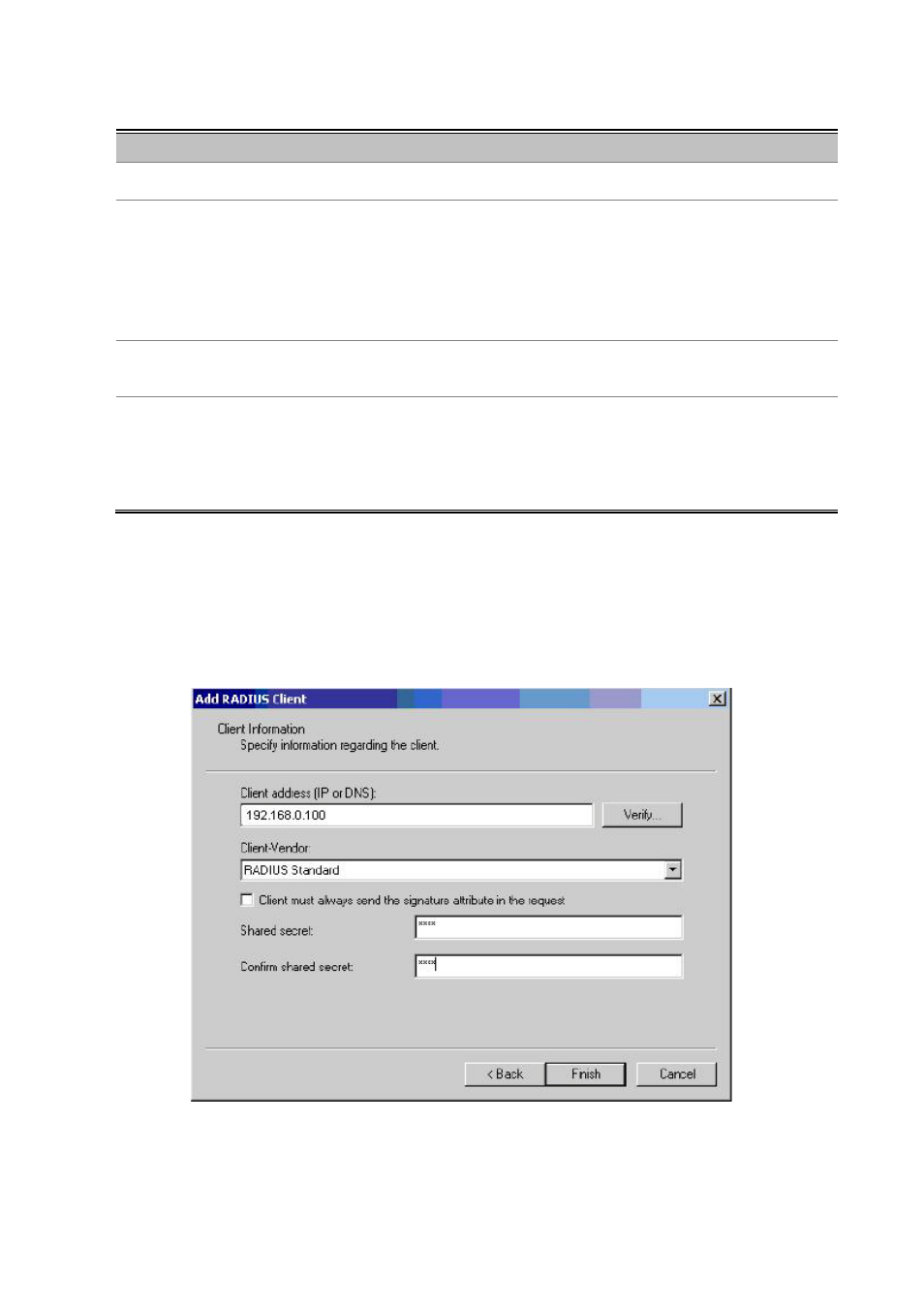
User’s Manual of WGSW-5242
101
The page includes the following fields:
Object
Description
•
Enable 802.1X
Enables
or disables 802.1X function.
•
Status
Enables
or disables port authentication.
•
Enabled checked means these ports should be authorized by a RADIUS server to
forward traffic. No traffic is forwarded if it is unauthorized.
•
Otherwise, no authentication process is required for those ports; all traffic could be
forwarded normally.
•
Client MAC
Address
Displays the last client in the MAC address who send out the EAPOL control frame of
the port.
•
Authorization
Displays the authentication status of an enabled port.
•
In Progress: Indicates that the authentication is still in progress. Traffic is not
forwarded before authentication is verified.
•
N/A: means no authentication required.
4.7.3.3 Windows Platform RADIUS Server Configuration
1. Setup the RADIUS server and assign the client IP address to the Managed switch. In this case, field in the default IP
Address of the Managed Switch with 192.168.0.100. And also make sure the shared secret key is as same as the one
you had set at the switch RADIUS server – 12345678 at this case.
Figure 4-7-8
Windows Server RADIUS Server setting Screenshot