5 vlan port – PLANET WGSW-5242 User Manual
Page 62
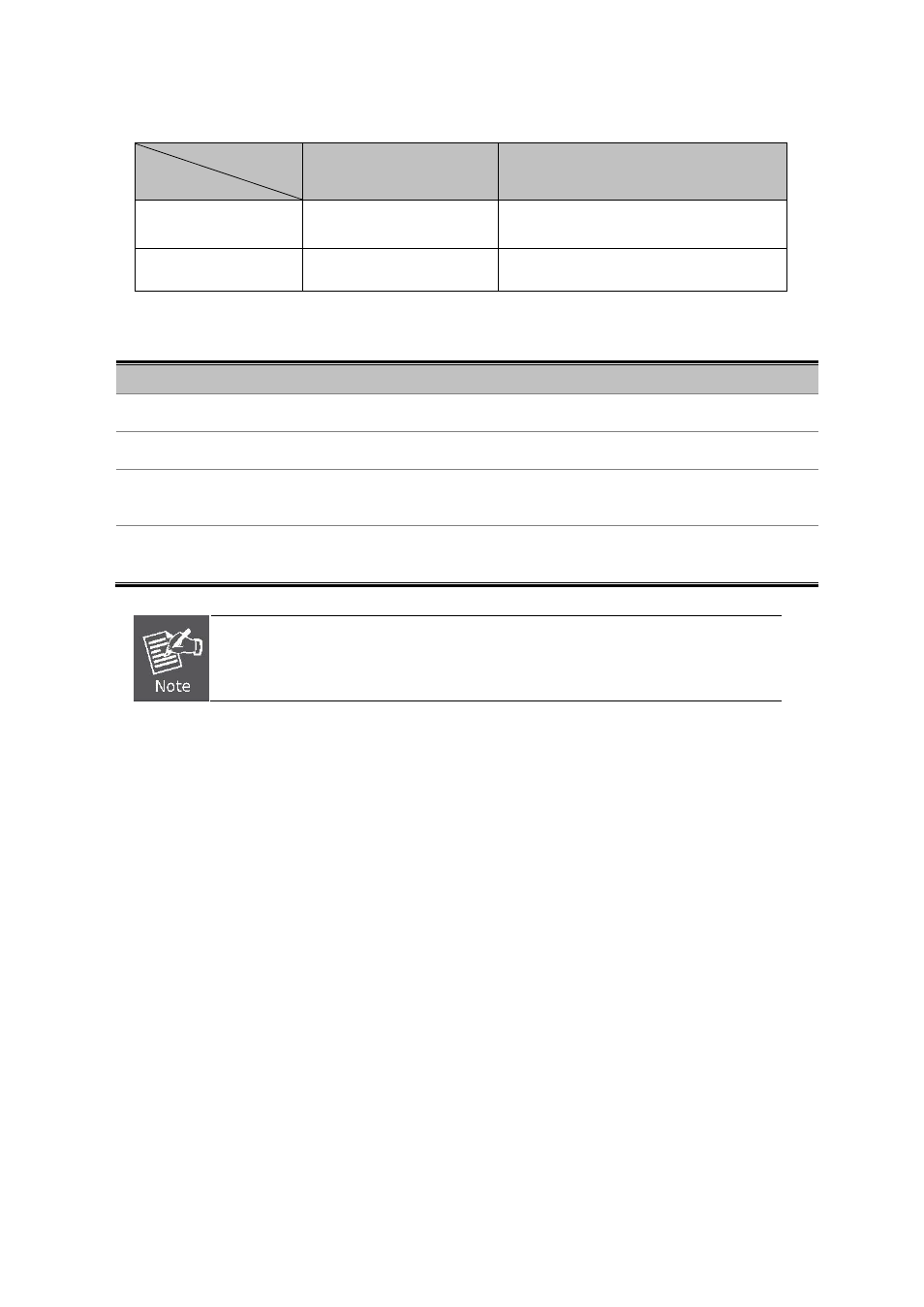
User’s Manual of WGSW-5242
62
device.
Frame Income
Frame Leave
Income Frame is tagged
Income Frame is untagged
Leave port is tagged
Frame remains tagged
Tag is inserted
Leave port is untagged
Tag is removed
Frame remain untagged
The page includes the following fields:
Object
Description
•
VLAN Group
Indicates the VLAN for which the port membership is configured.
•
Excluded
Excludes the Port/LAG from the VLAN.
•
Untagged
Indicates that this Port/LAG is a member of the VLAN. When the packet leaves
the member Port/LAG, the VLAN tag is removed.
•
Tagged
Indicates that this Port/LAG is a member of the VLAN. When the packet leaves
the member Port/LAG, the VLAN tag is kept.
The port must be a member of the same VLAN as the Port VLAN ID
.
4.4.5 VLAN Port
This page is used for configuring the Managed Switch port VLAN. The VLAN per Port Configuration page contains fields for
managing ports that are part of a VLAN. The port default VLAN ID (PVID) is configured on the VLAN Port Configuration page.
All untagged packets arriving to the device are tagged by the ports PVID.