PLANET WGSW-5242 User Manual
Page 145
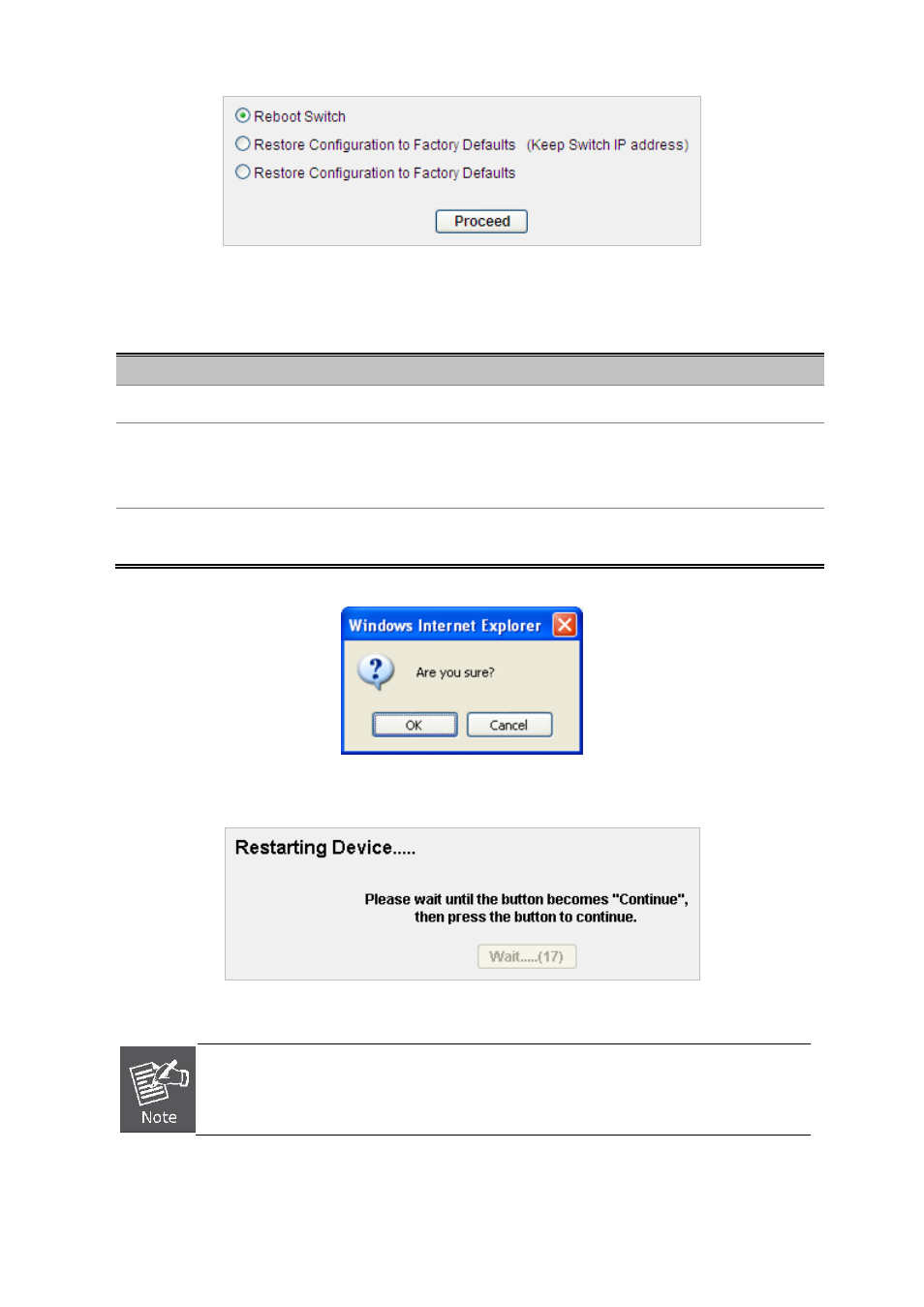
User’s Manual of WGSW-5242
145
Figure 4-11-8
Reboot Screenshot
The page includes the following fields:
Object
Description
•
Reboot Switch
Restart the switch with current configuration.
•
Restore Configuration
to Factory Defaults
(Keep IP address)
This option will restore the switch configuration to factory defaults. All
configuration will be removed except IP address.
•
Restore Configuration
to Factory Defaults
This option will restore the switch configuration to factory defaults. All
configuration will be removed.
Figure 4-11-9
Reboot dialogue Screenshot
Figure 4-11-10
Reboot message Screenshot
You can also check the PWR LED at the front panel to identify the System is load completely or not.
If the PWR LED is blinking, then it is in the firmware load stage; if the PWR LED light on, you can
use the WEB browser to login the Switch.