PLANET WGSW-5242 User Manual
Page 163
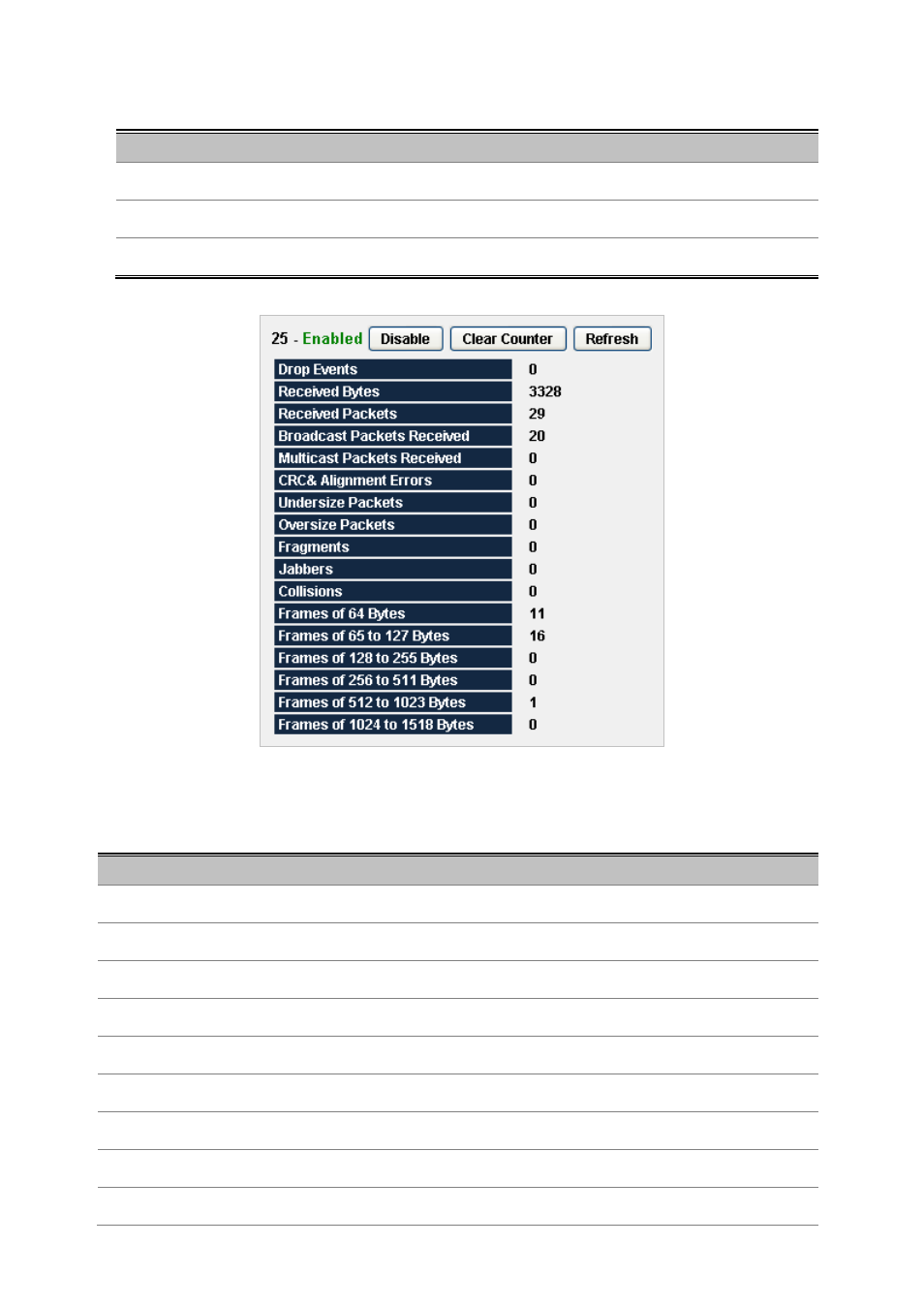
User’s Manual of WGSW-5242
163
The page includes the following fields:
Object
Description
•
Source Interface
indicates the ethernet interface of this system.
•
Owner
indicates the entry creator. ('Monitor' means created by device itself).
•
Status
indicates the enable/disable status on this interface.
Figure 4-12-3
Port detail RMON Statistic screenshot
The port detail RMON statistic page includes the following fields:
Object
Description
•
Enable
To enable/disable this interface statistics counters.
•
Clear Counter
Clear all counters on this interface and restart by zero.
•
Refresh
Retrieves all counters in this page.
•
Drop Events
indicates the drop event counted value.
•
Received Bytes
indicates the Octets(including error) counted value.
•
Received Packets
indicates the packets(including error) counted value.
•
Broadcast Packets Received indicates the Broadcasts packets counted value.
•
Multicast Packets Received
indicates the Multicast packets counted value.
•
CRC& Alignment Errors
indicates the CRC & Alignment errors counted value.