3 time setting – PLANET WGSW-5242 User Manual
Page 47
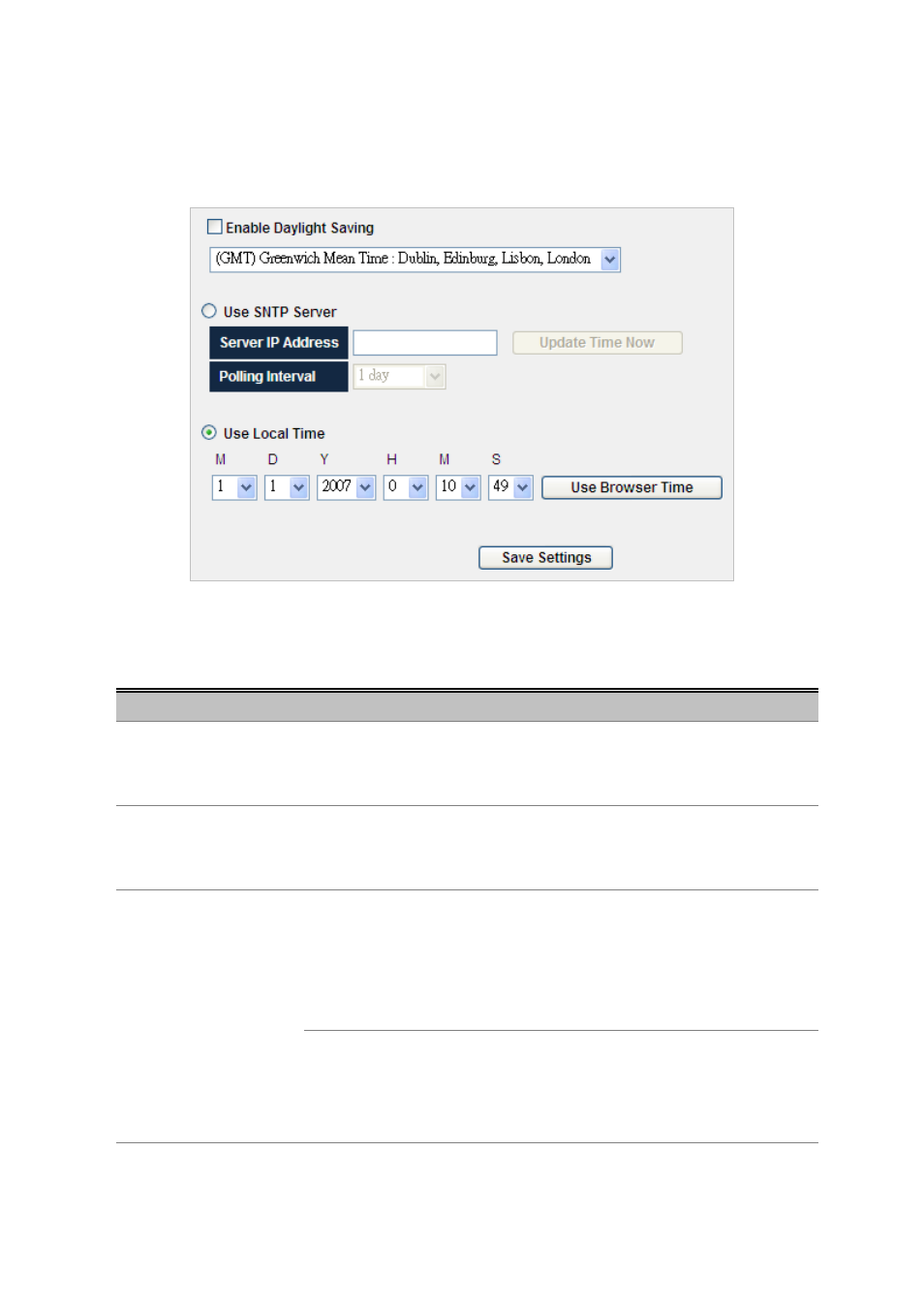
User’s Manual of WGSW-5242
47
4.2.3 Time Setting
In the System sub-function menu, you can see the Time Setting, by which you can configure the time settings for the Managed
Switch. You can specify SNTP Servers and set GMT Timezone. The SNTP Configuration screen in
Figure 4-2-3
appears.
Figure 4-2-3
Time Settings Screenshot
The page includes the following fields:
Object
Description
•
Daylight Saving
Indicates the Daylight Savings Time (DST) on the device based on the devices
location. When daylight saving is enabled, one hour will be added to time zone
offset value. (Only for SNTP)
•
Time Zone
Specifies the difference between Greenwich Mean Time (GMT) and local time.
For example, the Time Zone Offset for Paris is GMT +1, while the local time in
New York is GMT -5. (Only for SNTP)
•
Use SNTP Server
The device supports the Simple Network Time Protocol (SNTP). SNTP assures
accurate network device clock time synchronization up to the millisecond. Time
synchronization is performed by a network SNTP server. The device operates
only as an SNTP client, and cannot provide time services to other systems. The
device can poll the following server types for the server time:
Server IP Address
- Sets the SNTP server's IP address.
Update Time Now
- Synchronizes current device time with the SNTP server
right away.
Polling Interval
- Sets the interval at which SNTP client polls for time.
•
Use Local Time
M: Month - Sets the month.
D: Day - Sets the day.
Y: Year - Sets the year.