3 group profile – PLANET WGSW-5242 User Manual
Page 122
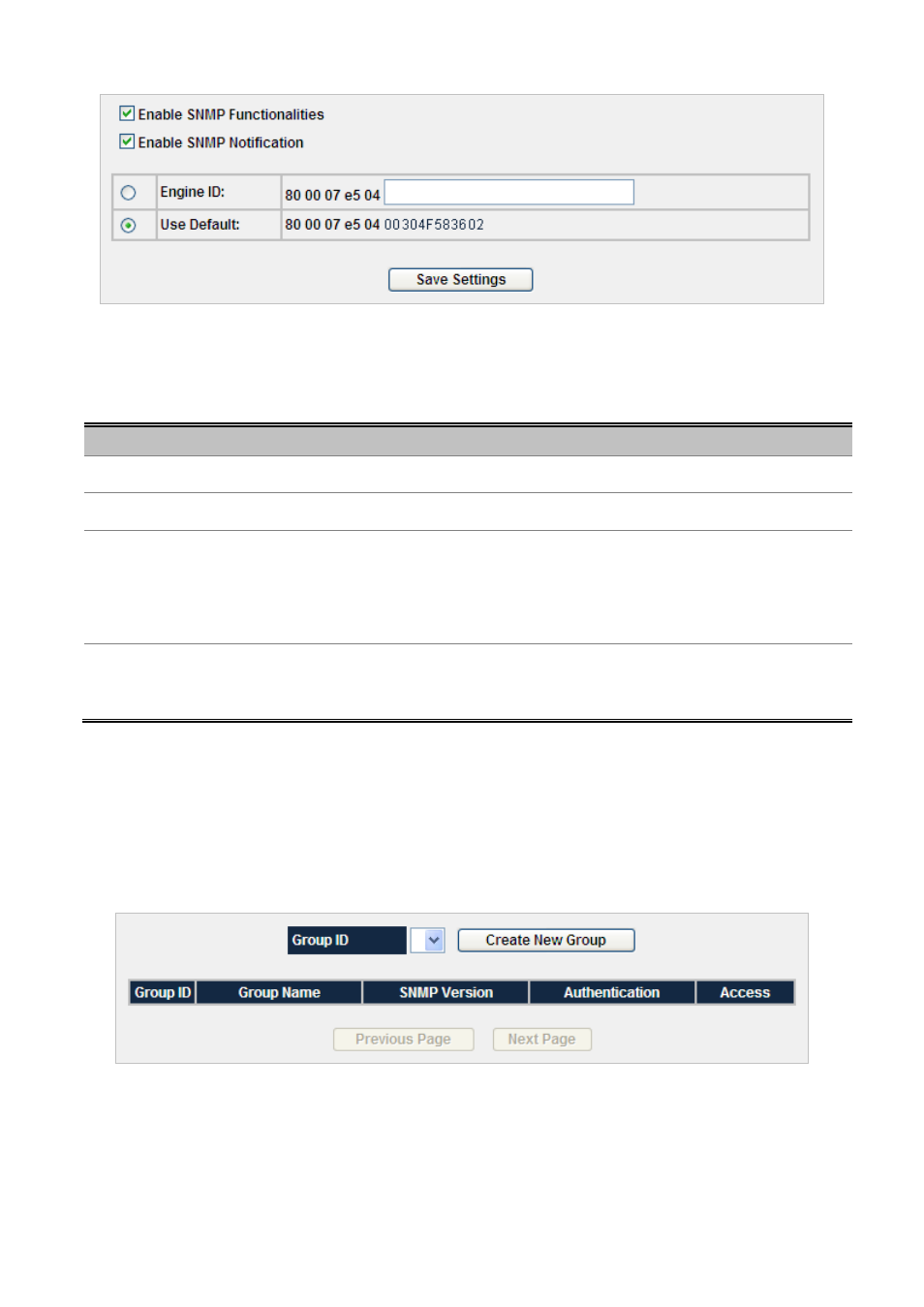
User’s Manual of WGSW-5242
122
Figure 4-9-1
SNMP configuration screenshot
The page includes the following fields:
Object
Description
•
Enable SNMP Functionalities
Enables or Disables SNMP function on this device.
•
Enable SNMP Notification
Enables or Disables SNMP notification function on this device.
•
Engine ID
Configures the Engine ID on this device. The field value is a hexadecimal string.
Each byte in hexadecimal character strings consists of two hexadecimal digits.
Each byte can be separated by a period or a colon. The Engine ID must be defined
before SNMPv3 is enabled. For stand-alone devices, select a default Engine ID that
is comprised of Enterprise number and the default MAC address.
•
Use Default
Uses the device generated Engine ID. It’s defined per standard as:
First 4 octets — first bit = 1, the rest is IANA Enterprise number. To locate the IANA
Enterprise number by referring to the Vendor website, or use the show SNMP
4.9.3 Group Profile
The Group Profile screen provides information for creating SNMP groups and assigning SNMP access control privileges to
SNMP groups. Groups allow network managers to assign access rights to specific device features, or features aspects. The
SNMP Groups Configuration screen in
Figure 4-9-2
appears.
Figure 4-9-2
Group Profile Screenshot