6 storm control – PLANET WGSW-5242 User Manual
Page 107
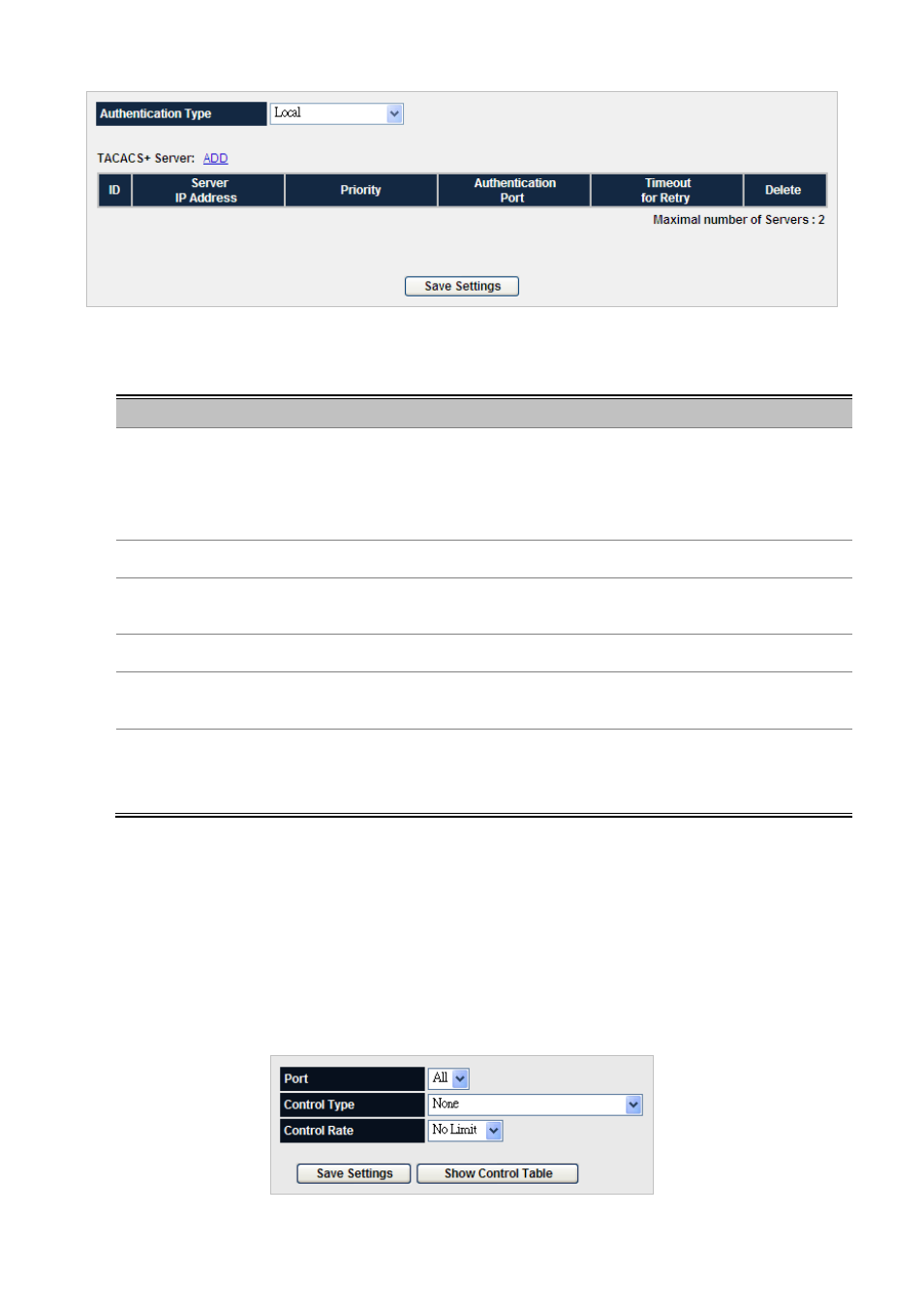
User’s Manual of WGSW-5242
107
Figure 4-7-17
TACACS+ server configuration Screenshot
The page includes the following fields:
Object
Description
•
Authentication
Type
Local
: Local authentication only.
TACACS+
: TACACS+ authentication only.
TACACS+ And Local
: Both enabled. TACACS+ authentication first, if failed, then Local
authentication used.
•
Server IP Address
TACACS+ Server IP address.
•
Priority
The order in which the TACACS+ servers are used.
0 means highest priority.
•
Key String
The encryption key for TACACS+. It must match the key used on the TACACS+ server.
•
Authentication Port Port number of TACACS+.
The default is port 49.
•
Timeout for Reply
Time that passes before the connection between the device and the TACACS+ server
time out.
The field range is 1-120 seconds.
4.7.6 Storm Control
Forwarding broadcast traffic consumes switch resuources, which can negatively impact the forwarding of other traffic. This
configuration page is used to protect regular traffic from an overabundance of broadcast or multicast traffic. The system
measures the incoming Broadcast and Multicast frame rate separately on each port, and discard frames when the rate exceeds
a user-defined rate.
The Storm Control page provides fields for enabling and configuring Storm Control. The screen in
Figure 4-7-18
appears.
Figure 4-7-18
Storm Control screenshot