PLANET WNAP-1260 User Manual
Page 106
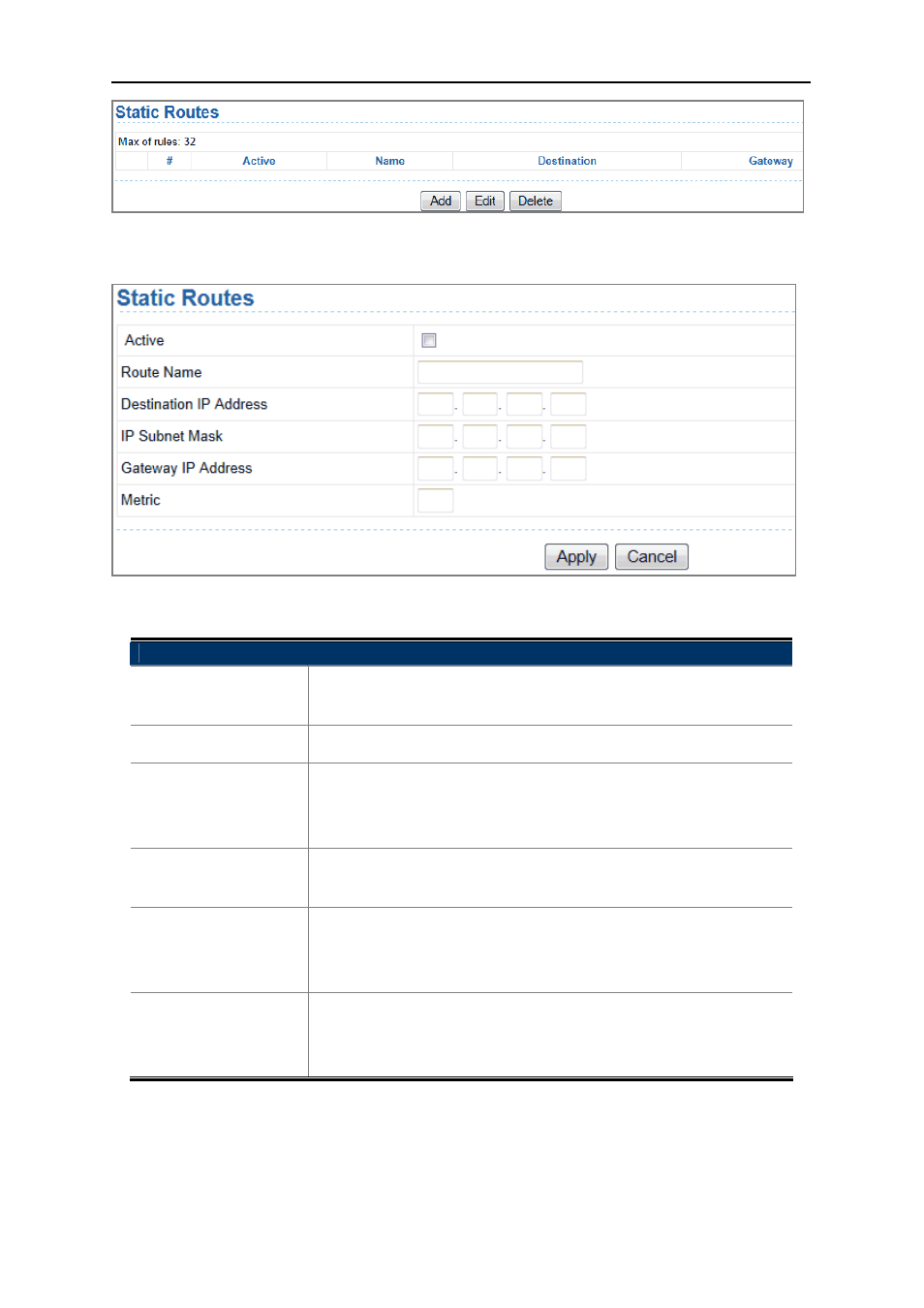
User’s Manual of WNAP-1260
-98-
Figure 8-41
Click Add to add a static routing rule.
Figure 8-42
Object
Description
Active:
The static routing rule can take effect only if the Active check box is
selected.
Route Name:
Enter the name of the static route.
Destination IP
Address:
The destination address or network that you want to access. This IP
address cannot be in the same network segment as the IP address
of the WAN or LAN interface of WNAP-1260.
IP Subnet Mask:
This IP subnet mask together with the destination IP address identify
the target network
Gateway IP
Address:
The IP address of the next node to which packets are sent. The
gateway IP address must be in the same network segment as the IP
address of the WAN or LAN interface of WNAP-1260.
Metric:
The number of other routers in the user network. The value ranges
from 2 to 15. Usually, the value of 2 or 3 leads to the best
performance. If the route is direct connection, set Metric to 2
After finishing settings, click Apply to save the settings.