PLANET WNAP-1260 User Manual
Page 80
Advertising
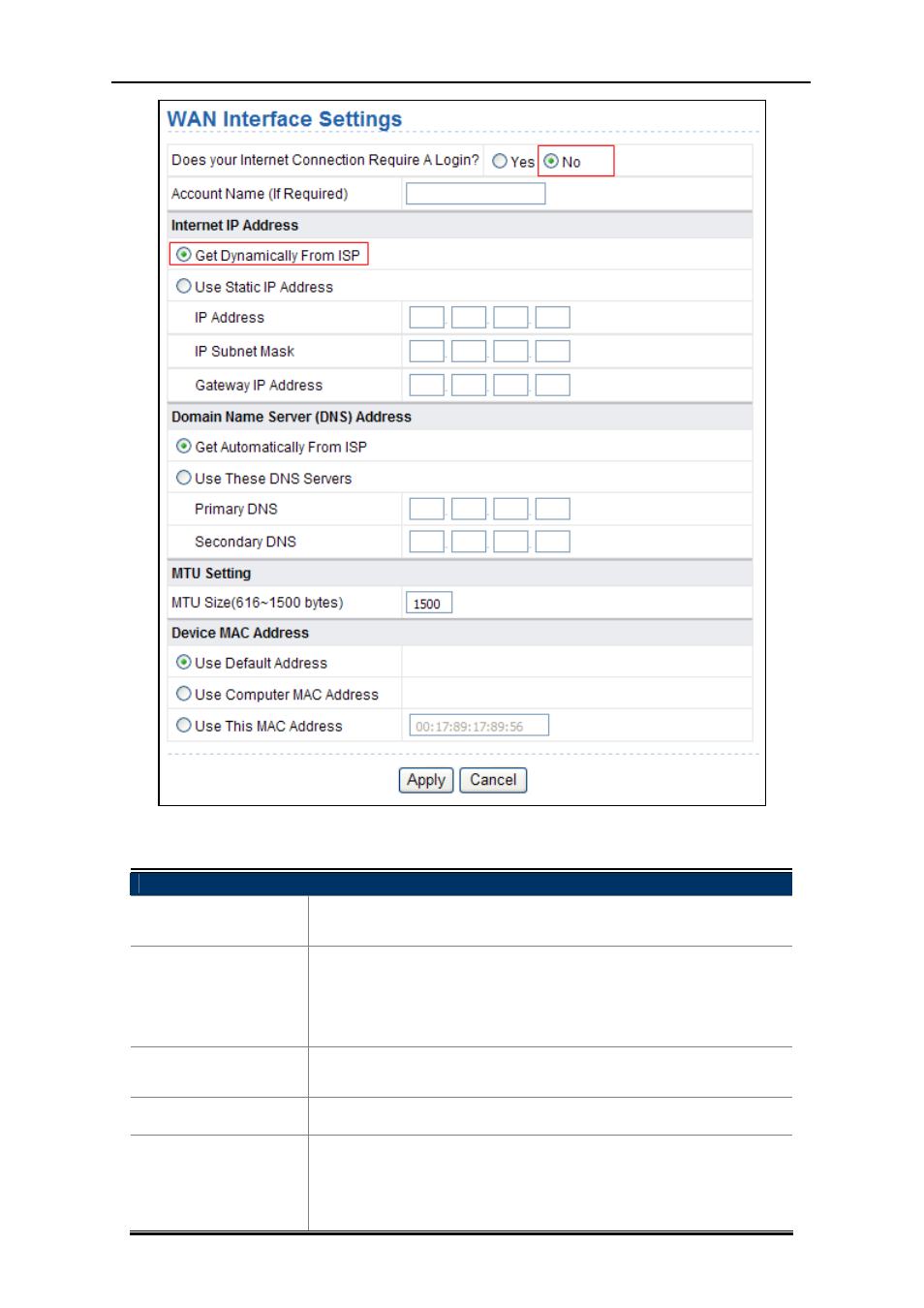
User’s Manual of WNAP-1260
-72-
Figure 8-7
Object
Description
Account Name:
The account name is provided by your ISP. If the ISP does not
provide it, you can leave the item blank.
Domain Name
Service (DNS)
Address:
Select Use These DNS Servers if you know that your ISP does not
automatically transmit DNS addresses to the router during login.
And enter the IP address of your ISP’s primary DNS server. Enter a
secondary DNS server address if available
MTU Size:
Set the maximum transmission unit. The default value is
recommended
Device MAC
Address:
Physical address of the router.
Generally, select Use Default Address.
If the ISP requires MAC address authentication, Select Use
Computer MAC Address or Use This MAC Address.
Advertising