PLANET WNAP-1260 User Manual
Page 63
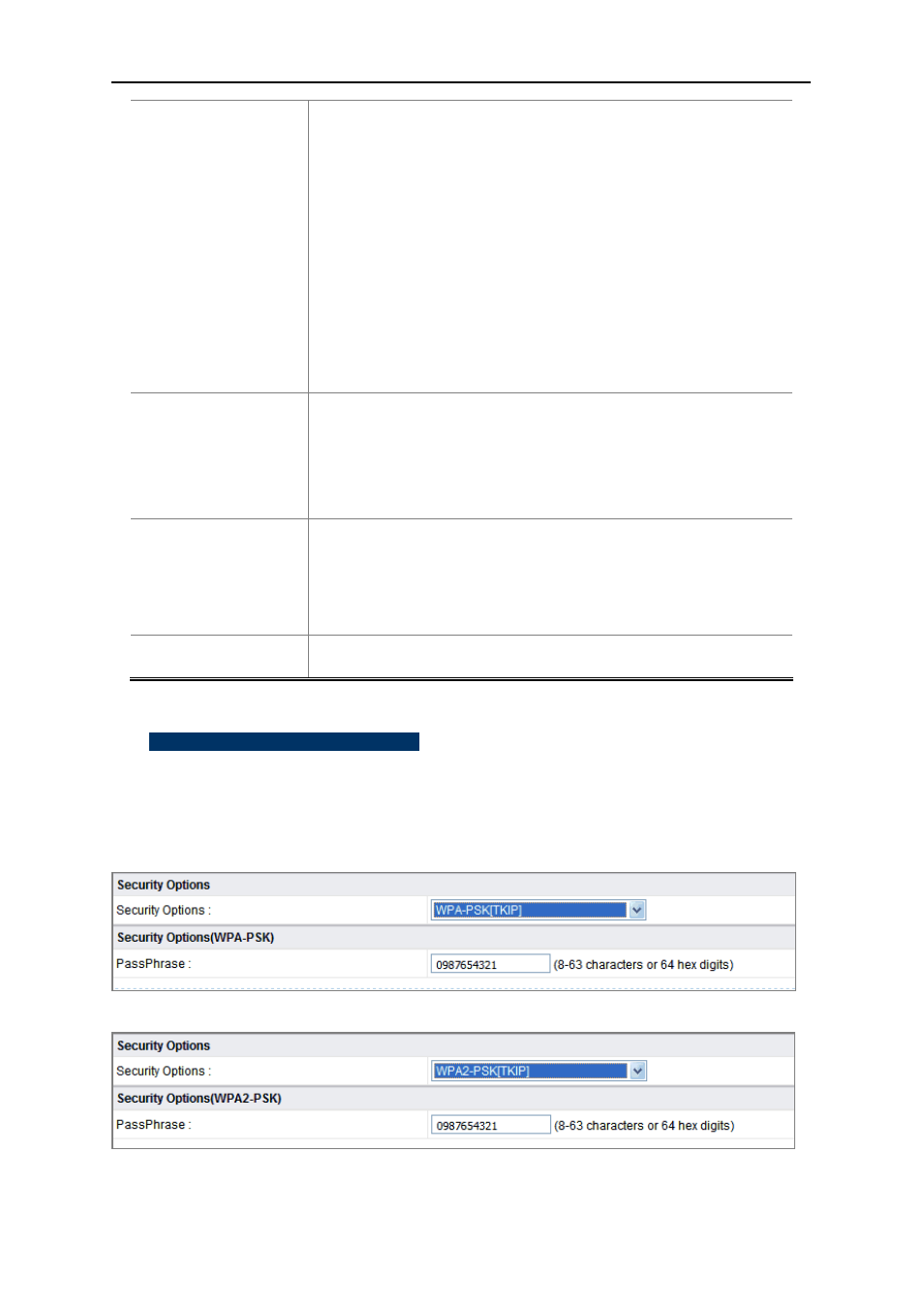
User’s Manual of WNAP-1260
-55-
If selected, the router uses an authentication type of Open or
Shared keys according to the request of the host.
Open:
If selected, hosts in the wireless network can pass the
authentication and connect to the wireless network without
using a password. However, the password is required if you
want to transmit data.
Shared keys:
If selected, hosts in the wireless network can pass
authentication only when the correct password is entered.
Otherwise, the hosts cannot connect to the wireless network.
Encryption Type:
The type of the key to be set. Hexadecimal and ASCII code are
available.
Hex: Valid characters for keys contain 0–9 and A–F.
ASCII: Valid characters for keys contain all characters of the
key board.
Encryption
Strength:
The encryption strength determines the length of the key.
If
Encryption Strength is set to 64 bits, set the key to 10
hexadecimal digits or 5 ASCII characters.
If
Encryption Strength is set to 128 bits, set the key to 26
hexadecimal digits or 13 ASCII characters.
Key 1/2/3/4:
Set the key based on the selected encryption type and encryption
strength.
-
WPA-PSK[TKIP] or WPA2-PSK[TKIP]
WPA-PSK: Preshared key Wi-Fi protection access
WPA2-PSK: Preshared key Wi-Fi protection access version 2
TKIP: Temporal Key Integrity Protocol
Figure 7-10
Figure 7-11
PassPhrase: Enter 8-63 ASCII characters or 64 hexadecimal digits.