Router mode configuration – PLANET WNAP-1260 User Manual
Page 40
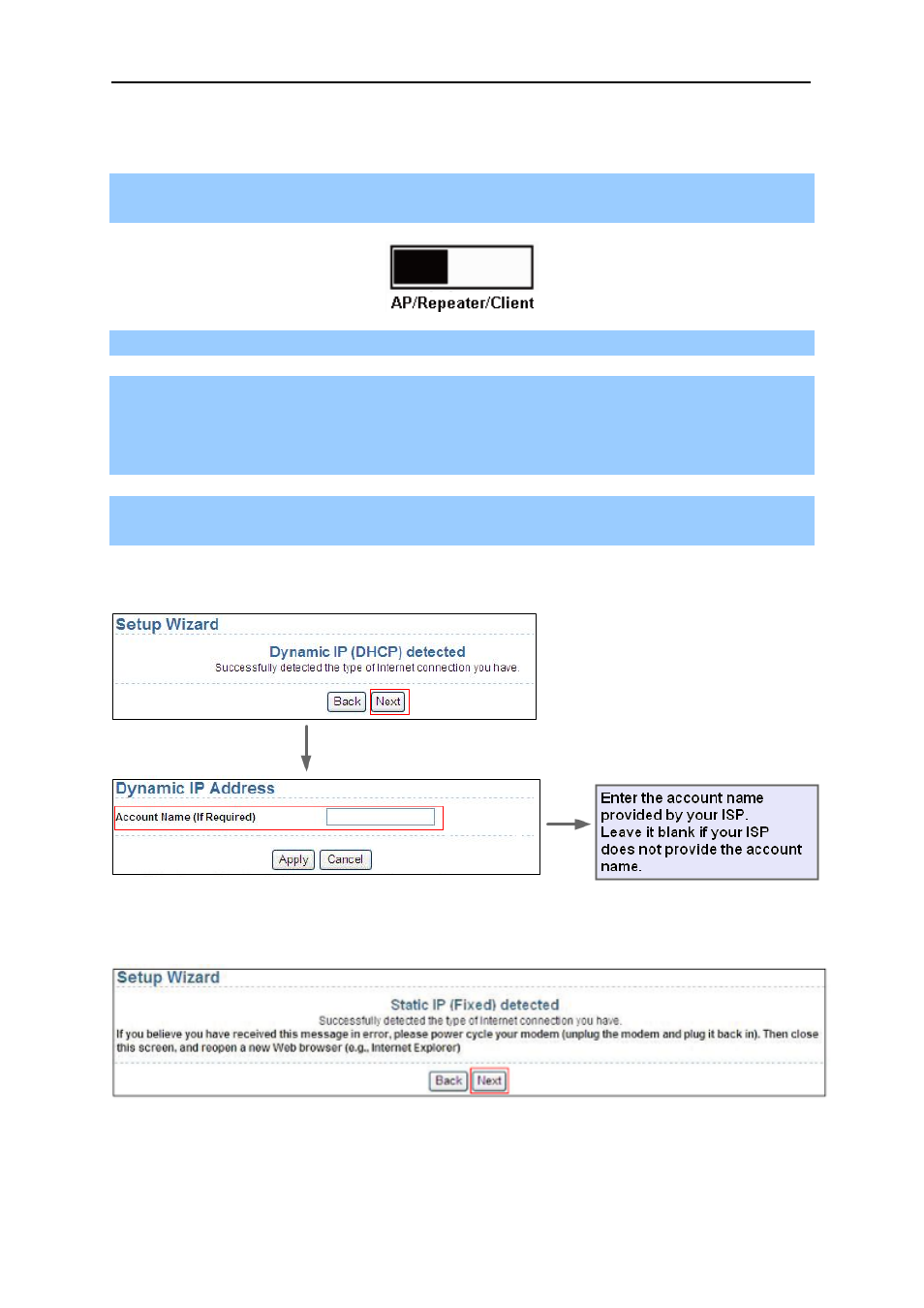
User’s Manual of WNAP-1260
-32-
5.4. Router Mode Configuration
Step 1 Set the three-way switch on the side panel to AP after WNAP-1260 is powered on. Log in to
the configuration page after the system is started.
Step 2 Click Mode Settings and select Router Mode. (The default mode is Bridge Mode.)
Step 3 Connect your PC to WNAP-1260 using a wireless network adapter after WNAP-1260 is
restarted successfully. Log in to the configuration page. Click Setup Wizard in the navigation
bar on the left pane of the page. Select Yes and click Next. WNAP-1260 will automatically
detect the broadband type.
Step 4 WNAP-1260 can detect three types of broadband: DHCP, Static IP, and PPPoE. Perform
configurations according to the broadband type you are using.
Parameter configuration for DHCP
Figure 5-12
Parameter configuration for static IP