Network settings, Lan interface settings, Dhcp server – PLANET WNAP-1260 User Manual
Page 46
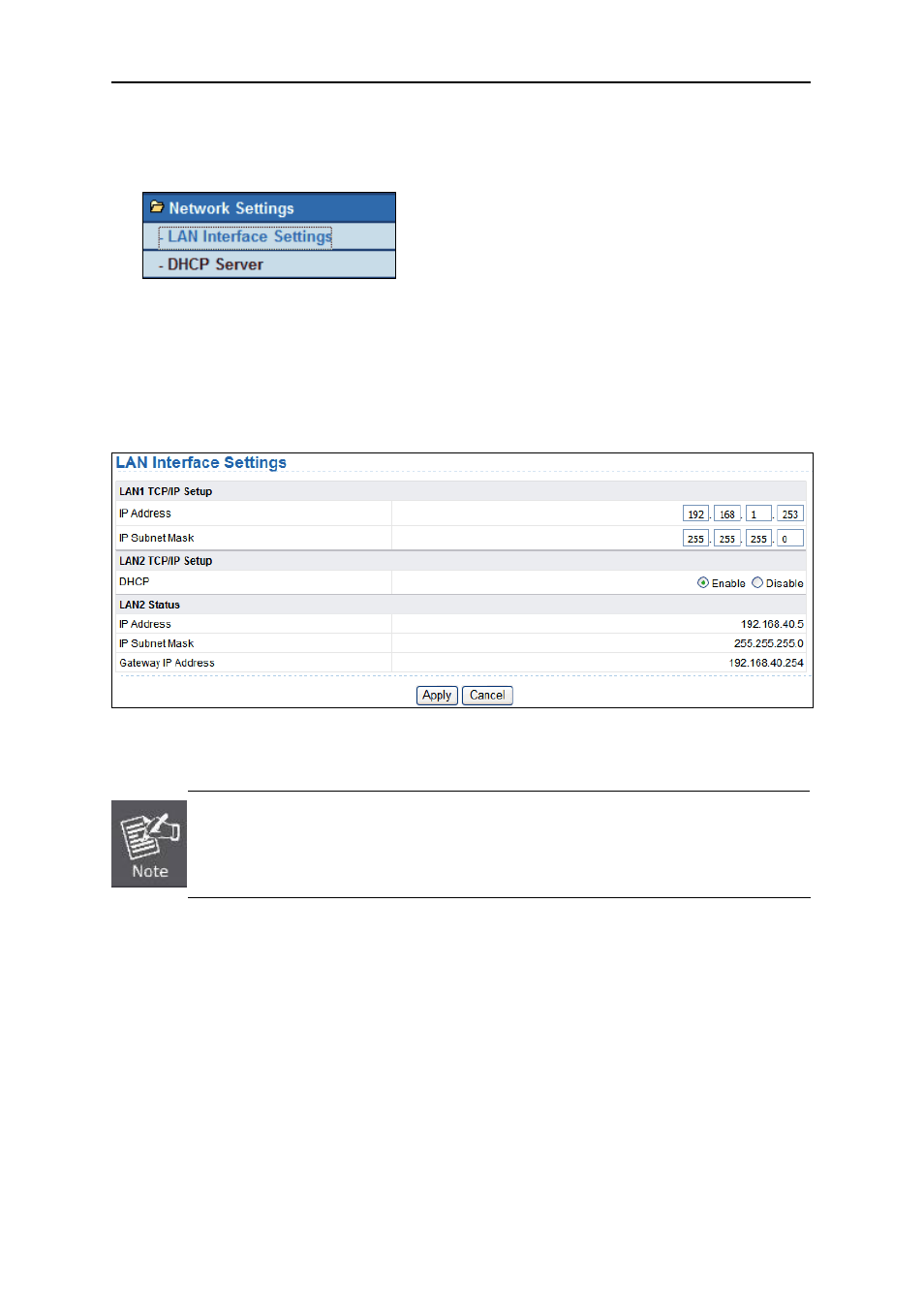
User’s Manual of WNAP-1260
-38-
6.4. Network Settings
Click Network Settings and the extended navigation menu is shown as follows:
Click a submenu to perform specific parameter configurations.
6.4.1. LAN Interface Settings
Choose Network Settings > LAN Interface Settings and the LAN Interface Settings page is
displayed.
Figure 6-4
You can modify the IP address and IP subnet mask of the LAN port as required.
If you change the default IP address, you must use the new IP address to log in to the Web
configuration page of the router and the default gateway of all hosts in the LAN must be
set to the new IP address for internet access. The subnet mask of all hosts in the LAN
must be the same as the subnet mask specified in the LAN Interface Settings page.
6.4.2. DHCP Server
Choose Network Settings > DHCP Server and the DHCP Server page is displayed.
DHCP refers to Dynamic Host Configuration Protocol. If Use Device as DHCP Service is selected,
WNAP-1260 automatically assigns IP addresses to comupters in the LAN. Users do not need to
configure TCP/IP protocol paramters such as the IP address, the subnet mask, the gateway, and the
DNS server information for computers connected to the router’s LAN.