PLANET WNAP-1260 User Manual
Page 109
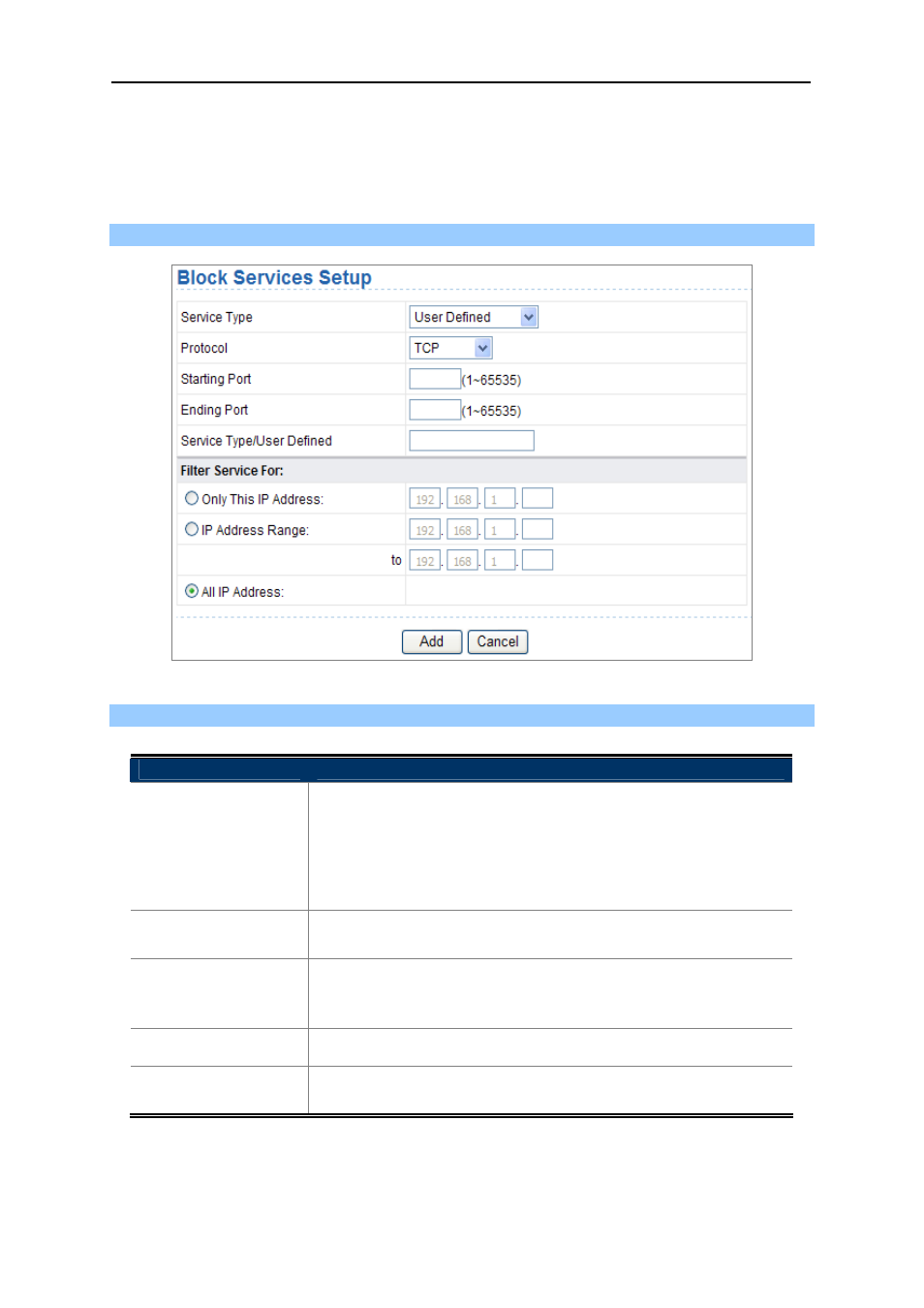
User’s Manual of WNAP-1260
-101-
Black List: Indicates to prevent service that complies with the rule in the Block Service
Rules Table-Black List area from being used.
White List: Indicates to allow only service that complies with the rule in the Block
Service Rules Table-White List area to be available for use.
Step 2
Click Add to specify a service for blocking. The Block Services Setup page is displayed:
Figure 8-45
Step 3
Set the parameters in this page.
Object
Description
Service Type:
Select a service type. If your desired type is not in the list, select
User defined.
Then, you need to select the protocol, enter the service name, and
specify the port range. For services that exist in the drop-down list,
the corresponding information is already preset.
Protocol:
Set the protocol used at service ports. If you are not sure about the
protocol that the application uses, select TCP/UDP.
Starting
Port/Ending Port:
The starting and ending ports of the port range where the specified
service is blocked. If the application uses a single port number, enter
the number in both fields
Service Type/User
Defined:
Enter the service name
Filter Service For:
You can block the specified service for a single computer, computers
within an IP address range, or all computers
After finishing settings, click Add to add a new rule. Then, click Apply to save the settings.