Wds mode configuration, Repeater configuration in the wds mode – PLANET WNAP-1260 User Manual
Page 35
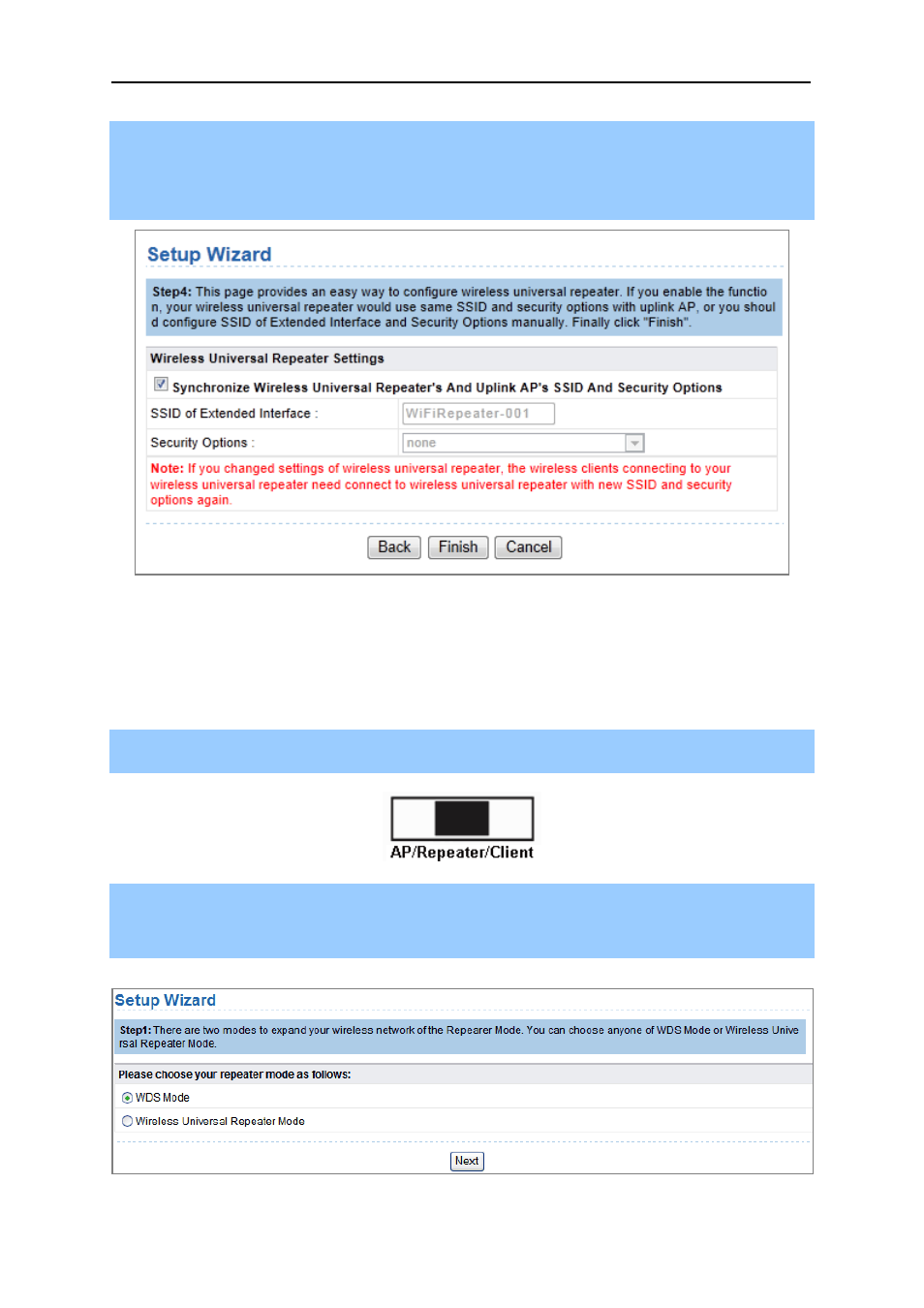
User’s Manual of WNAP-1260
-27-
Step 5 WNAP-1260 provides the wireless roaming function if you select Synchronize Wireless
Universal Repeater's And Uplink AP's SSID And Security Options. Otherwise, manually
configure the SSID and security options for the repeater. Click Finish to complete setup
wizard.
Figure 5-5
5.2. WDS Mode Configuration
5.2.1. Repeater Configuration in the WDS Mode
Step 1
Set the three-way switch on the side panel to Repeater after WNAP-1260 is powered on.
Log in to the configuration page after the system is started.
Step 2 Click Setup Wizard in the navigation bar on the left pane of the page. Select WDS Mode and
click Next. (Note: The WDS function cannot be used if the channel is set to Auto) Manually set
all WDS devices to the same channel.
Figure 5-6