Wireless settings, Wireless basic settings – PLANET WNAP-1260 User Manual
Page 89
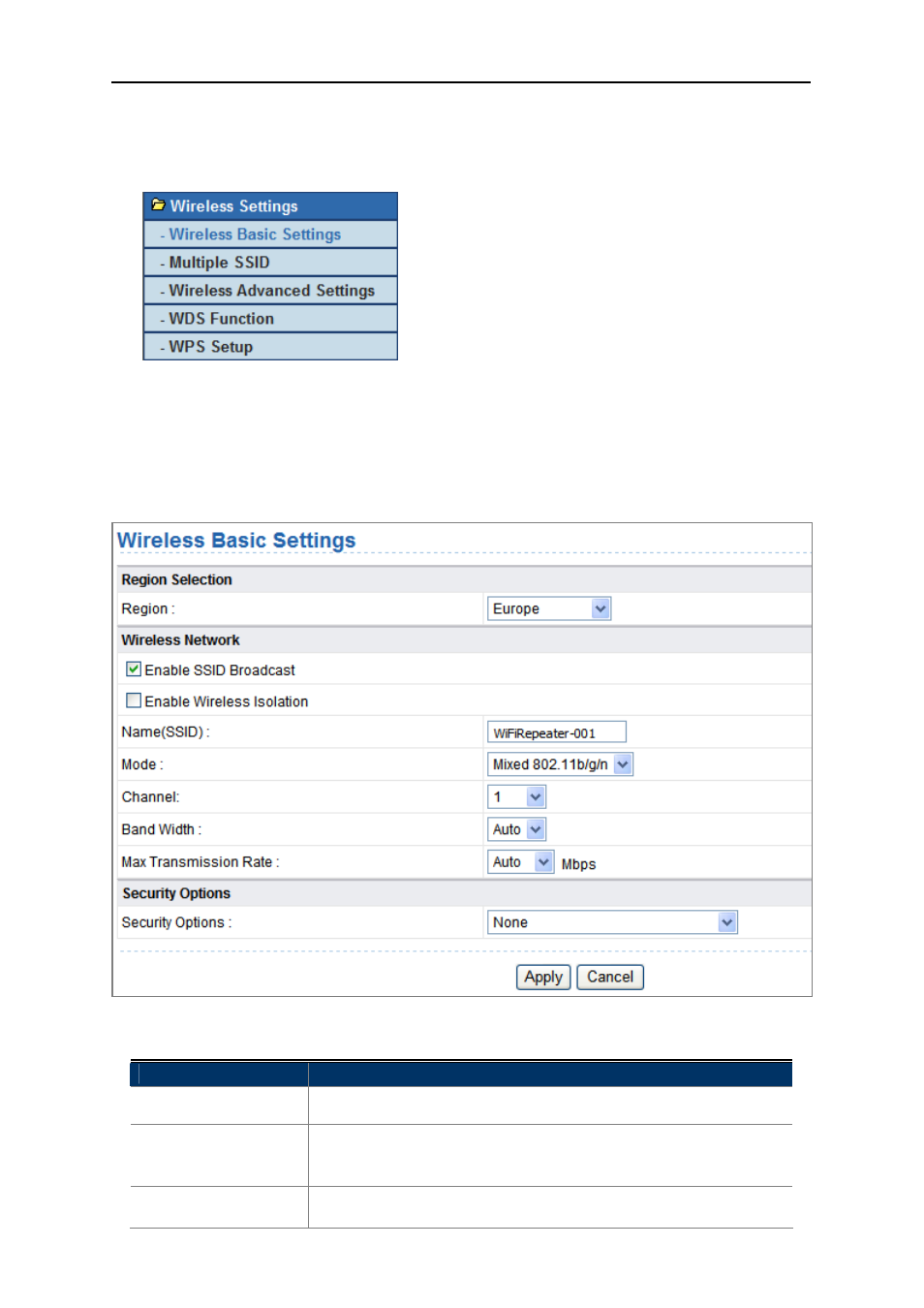
User’s Manual of WNAP-1260
-81-
8.7. Wireless Settings
Click Wireless Settings and the extended navigation menu is shown as follows:
Click a submenu to perform specific parameter configurations.
8.7.1. Wireless Basic Settings
Choose Wireless Settings > Wireless Basic Settings and the Wireless Basic Settings page is
displayed.
Figure 8-15
Object
Description
Region:
Select the region where you are located.
Enable SSID
Broadcast:
If enabled, the router broadcasts its SSID in the wireless network.
Wireless clients can scan the SSID and access the wireless network
under the SSID.
Enable Wireless
Isolation:
If selected, wireless clients connected to the network of the same
SSID can access the Internet only, but cannot communicate with