Wireless settings, Wireless universal repeater – PLANET WNAP-1260 User Manual
Page 48
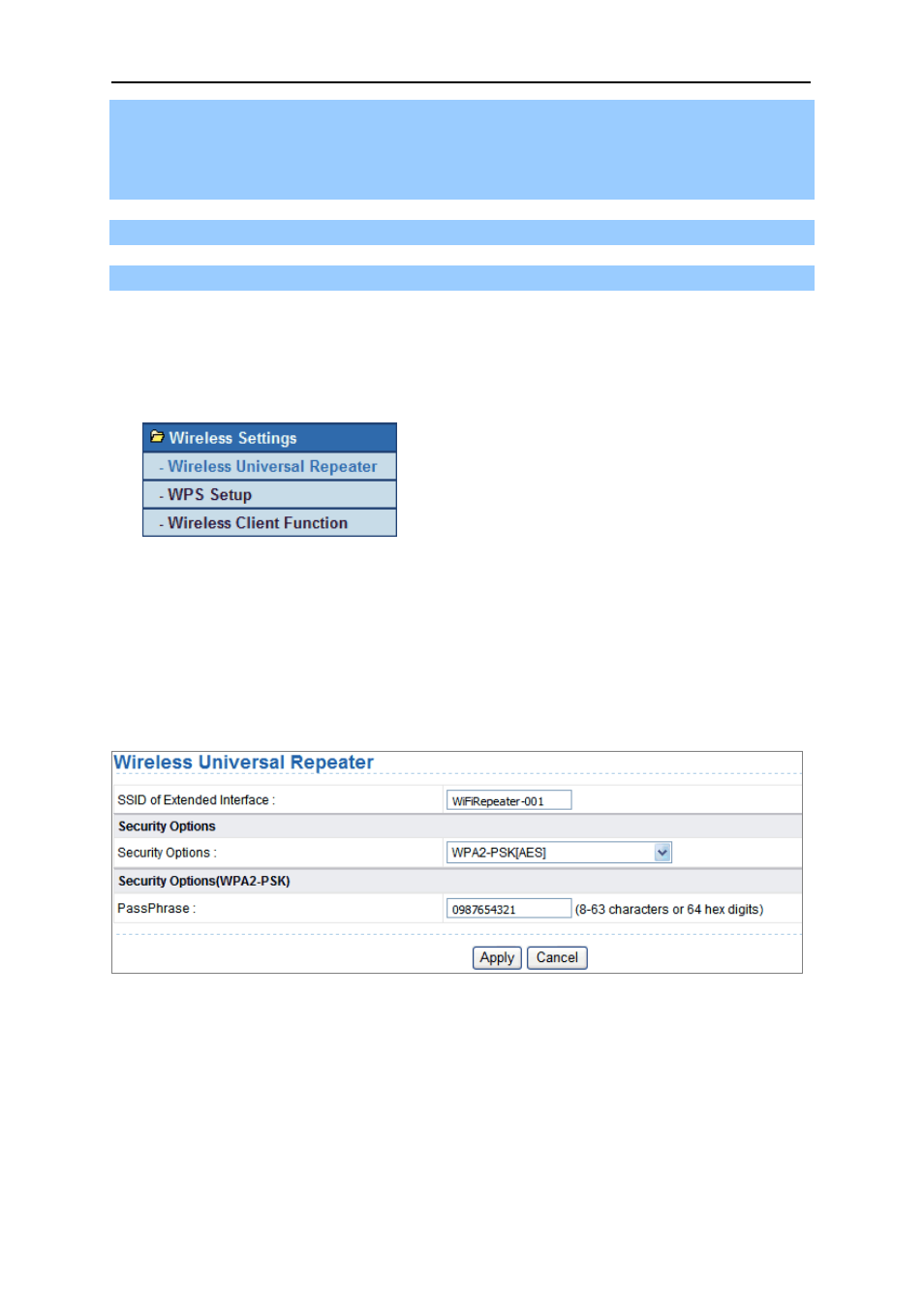
User’s Manual of WNAP-1260
-40-
Step 2 Select one item from Address Reservation Table, or enter the IP address in the IP Address
field to assign to the computer or server (Choose an IP address from the IP address pool that
you have specified, for example 192.168.100.x). Enter the MAC address and device name of
the computer or server.
Step 3 Click Add to add a new item into Address Reservation.
Step 4 Click Apply to save the settings.
6.5. Wireless Settings
Click Wireless Settings and the extended navigation menu is shown as follows:
Click a submenu to perform specific parameter configurations.
6.5.1. Wireless Universal Repeater
In universal repeater mode, WNAP-1260 acts as the AP and client simultaneously.
Choose Wireless Settings > Wireless Universal Repeater and the Wireless Universal Repeater
page is displayed.
Figure 6-8
SSID of Extended Interface: Set the SSID of the repeater.
Security Options: Set the security encryption mode for the repeater. It is recommended to
configure the repeater with the same encryption mode as that of its uplink AP.
After finishing settings, click Apply to save the settings.