Wireless client function – PLANET WNAP-1260 User Manual
Page 51
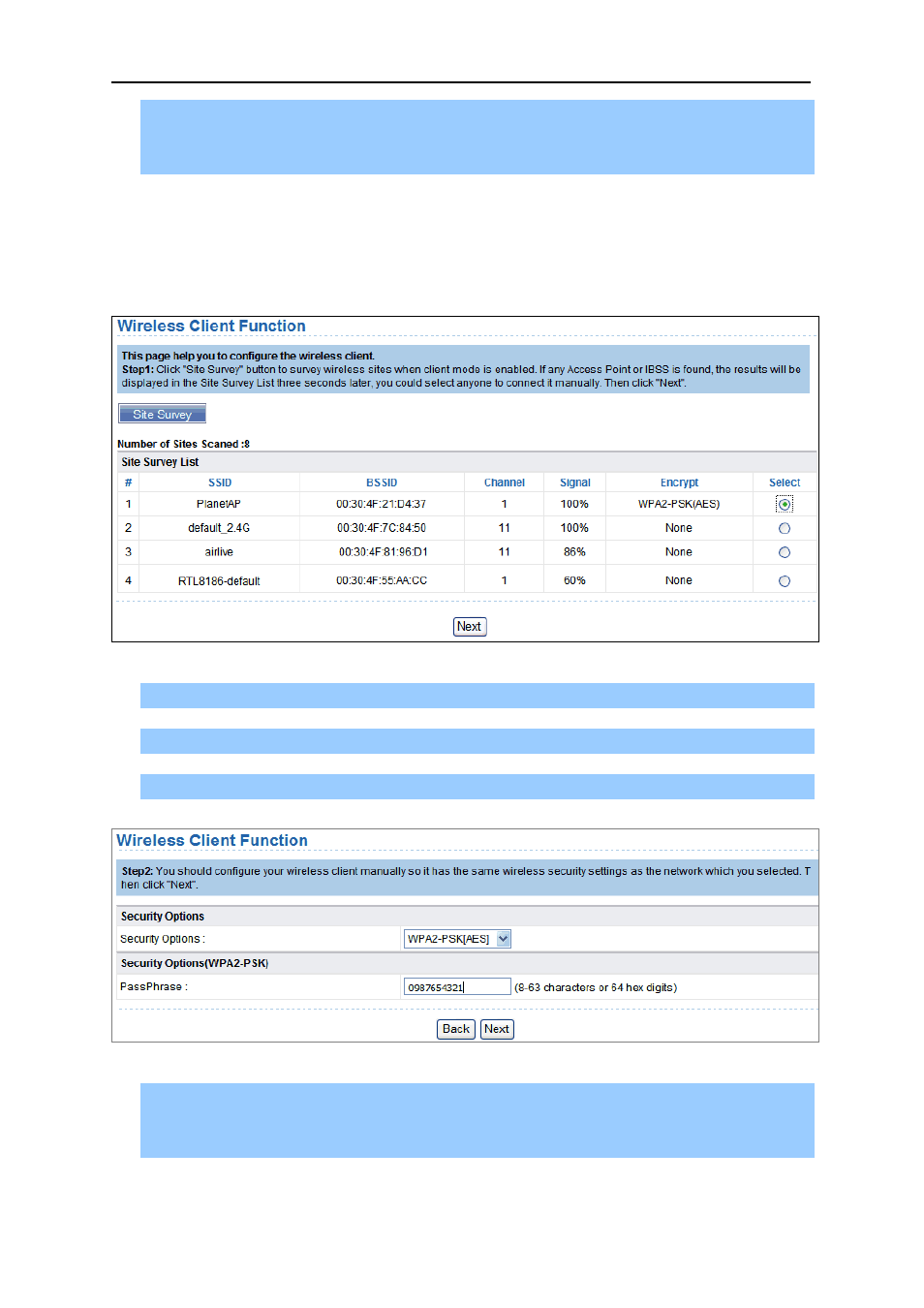
User’s Manual of WNAP-1260
-43-
Step 2 Start the WPS PBC process within 2 minutes to start WPS connection. After WPS
connection is established, the following page is displayed, indicating that the WPS
connection is completed.
6.5.3. Wireless Client Function
Choose Wireless Settings > Wireless Client Function and the Wireless Client Function page is
displayed.
Figure 6-10
Step 1 Click Site Survey to search for the wireless network you want to connect.
Step 2 Enter encryption information of the selected wireless network.
Step 3 Configure the client with the same security settings as the selected network. Click Next.
Figure 6-11
Step 4 WNAP-1260 provides the wireless roaming function if you select Synchronize Wireless
Universal Repeater's And Uplink AP's SSID And Security Options. Click Finish.
Then, the client can communicate with the selected network.