Reboot device, Set password, Upgrade – PLANET WNAP-1260 User Manual
Page 115
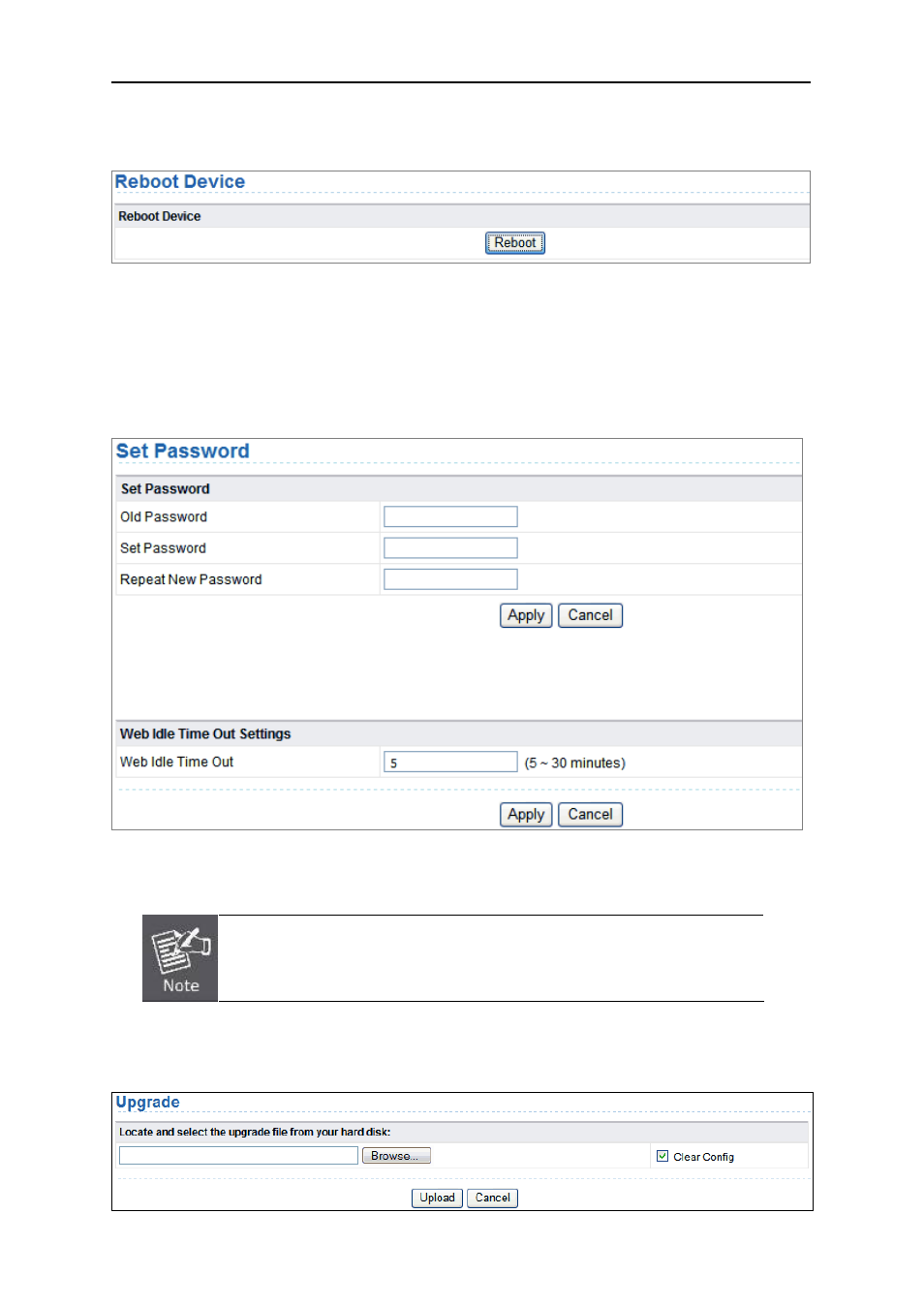
User’s Manual of WNAP-1260
-107-
8.10.5. Reboot Device
Choose Management Function > Reboot Device and the Reboot Device page is displayed.
Figure 8-51
Click Reboot to reboot the router. After the router is rebooted, the system jumps to the login page.
8.10.6. Set Password
Choose Management Function > Set Password and the Set Password page is displayed.
Figure 8-52
In this page, you can change the password of the administrator and set the page timeout time.
For security, it is strongly recommended to change the default password of the
administrator. If you forget the password, you can restore the router to the
default settings. The default password is admin.
8.10.7. Upgrade
Choose Management Function > Upgrade and the Upgrade page is displayed.
Figure 8-53