PLANET WNAP-1260 User Manual
Page 90
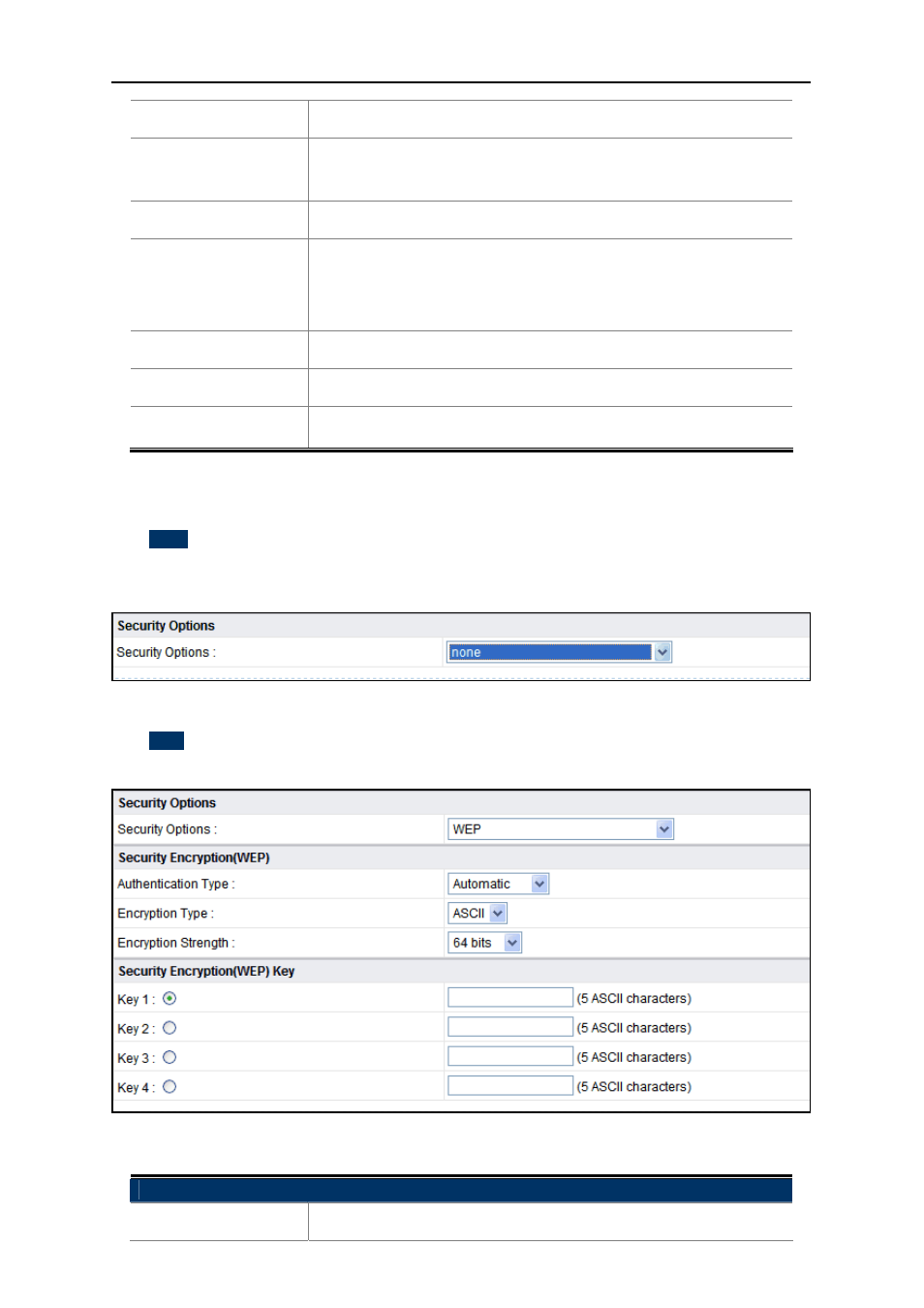
User’s Manual of WNAP-1260
-82-
each other.
Name (SSID):
Set the name for the wireless network. The SSID can contain up to
32 characters and can be letters, numerals, underlines, and any
combinations of them. The SSID is case-sensitive
Mode:
Select the wireless mode. Mixed 802.11b/g/n is recommended.
Channel:
The channel for transmitting wireless signals. When you select Auto,
WNAP-1260 automatically selects the best channel from the
available channels according to actual situations.
The default channel is Auto.
Band Width:
The bandwidth occupied for wireless signal transmission.
Max Transmission
Rate:
The maximum transmission rate of WNAP-1260.
Security Options:
Set the security encryption of the wireless network, to prevent
unauthorized access and listening.
Security Options
-
None
Data encryption is not adopted and the network is not secure. Any stations can access the network.
This option is not recommended.
Figure 8-16
-
WEP
Wired equivalent privacy. You can use WEP 64- or 128-bit encryption.
Figure 8-17
Object
Description
Authentication
Type:
Select the authentication type that the system adopts.