PLANET WNAP-1260 User Manual
Page 67
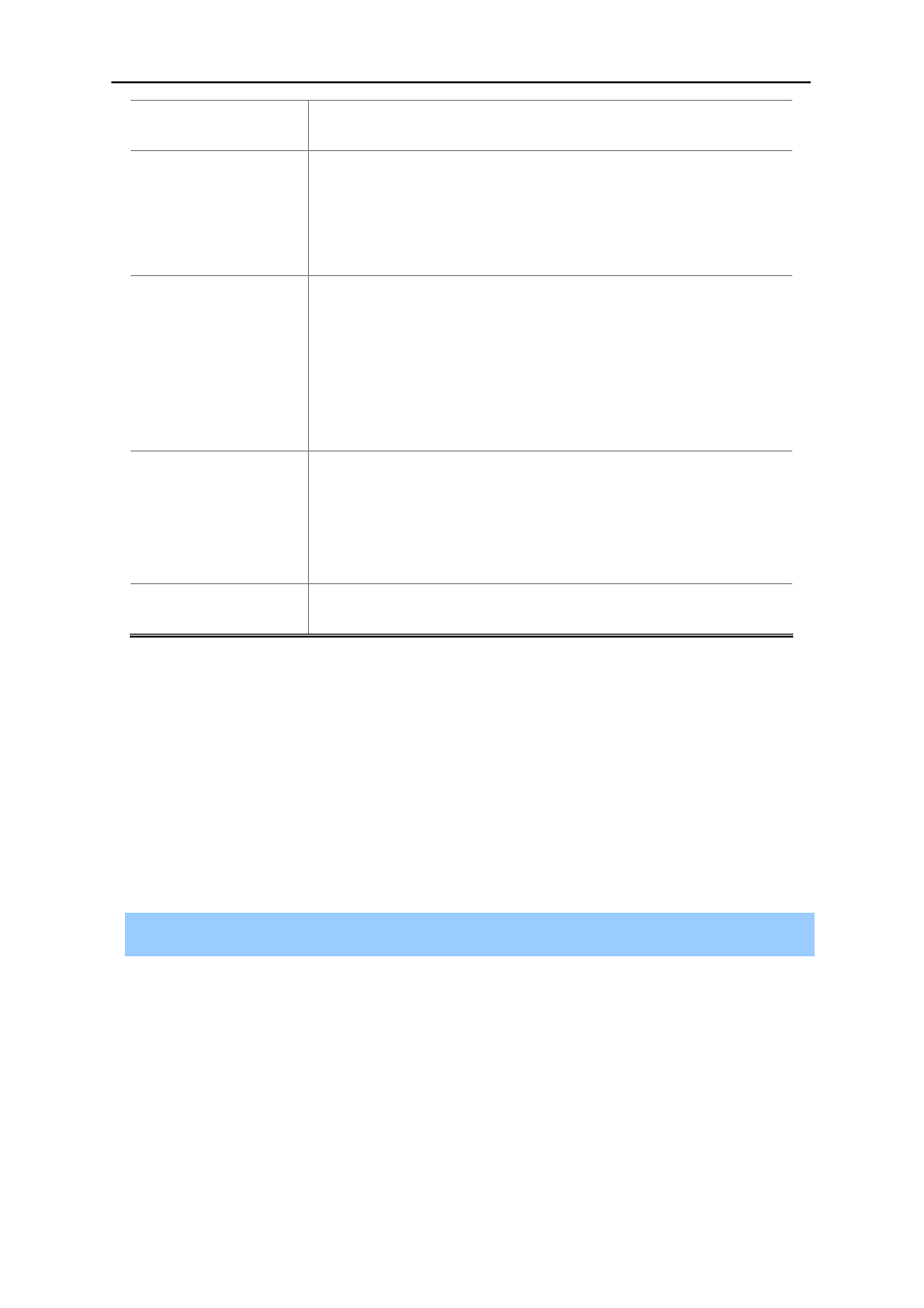
User’s Manual of WNAP-1260
-59-
MAX Clients (0-12):
Set the maximum number of clients. 0 indicates the number of
connected clients is not limited
CTS/RTS
Threshold (1-2347):
Set the CTS/RTS threshold. If the length of a packet is greater than
the specified RTS value, WNAP-1260 sends an RTS frame to the
destination station to negotiate. After receiving an RTS frame, the
wireless station responds with a Clear to Send (CTS) frame to
WNAP-1260, notifying that they can communicate with each other
Preamble Mode:
A preamble (especially the 802.11b High Rate/DSSS PHY field; 56
digits synchronized field for short preamble) defines the length of the
CRC correction block for communication between wireless devices.
Short preamble should be applied in a network with intense traffics.
It helps improve the efficiency of a wireless network responding to
applications that have high requirement of real-time, such as
streaming video and voice-over-IP telephony.
Guard Interval:
Short GI:
The interval is 400 ns. When short GI is enabled, WNAP-1260
can receive and send short-frame-interval packets. This helps
improve the transmission rate of WNAP-1260.
Long GI:
The interval is 800 ns.
Transmit Power
Control:
Set the transmit power of the wireless network. It is recommended to
use the default setting of 100%.
Restricting wireless access by MAC address
When a wireless card access list is configured and enabled, the router checks the MAC address of any
wireless device attempting a connection and allows only connections to computers identified on the
trusted computer list.
The MAC address is a network device’s unique 12-character physical address, containing the
hexadecimal characters 0–9, a–f, or A–F only. The MAC address is in the format of
XX:XX:XX:XX:XX:XX.
To restrict wireless access by MAC address:
Step 1 Click Setup Access List button in the Wireless Advanced Settings page to display the
Wireless Card Access List page.