Rear/side panel and interface description – PLANET WNAP-1260 User Manual
Page 19
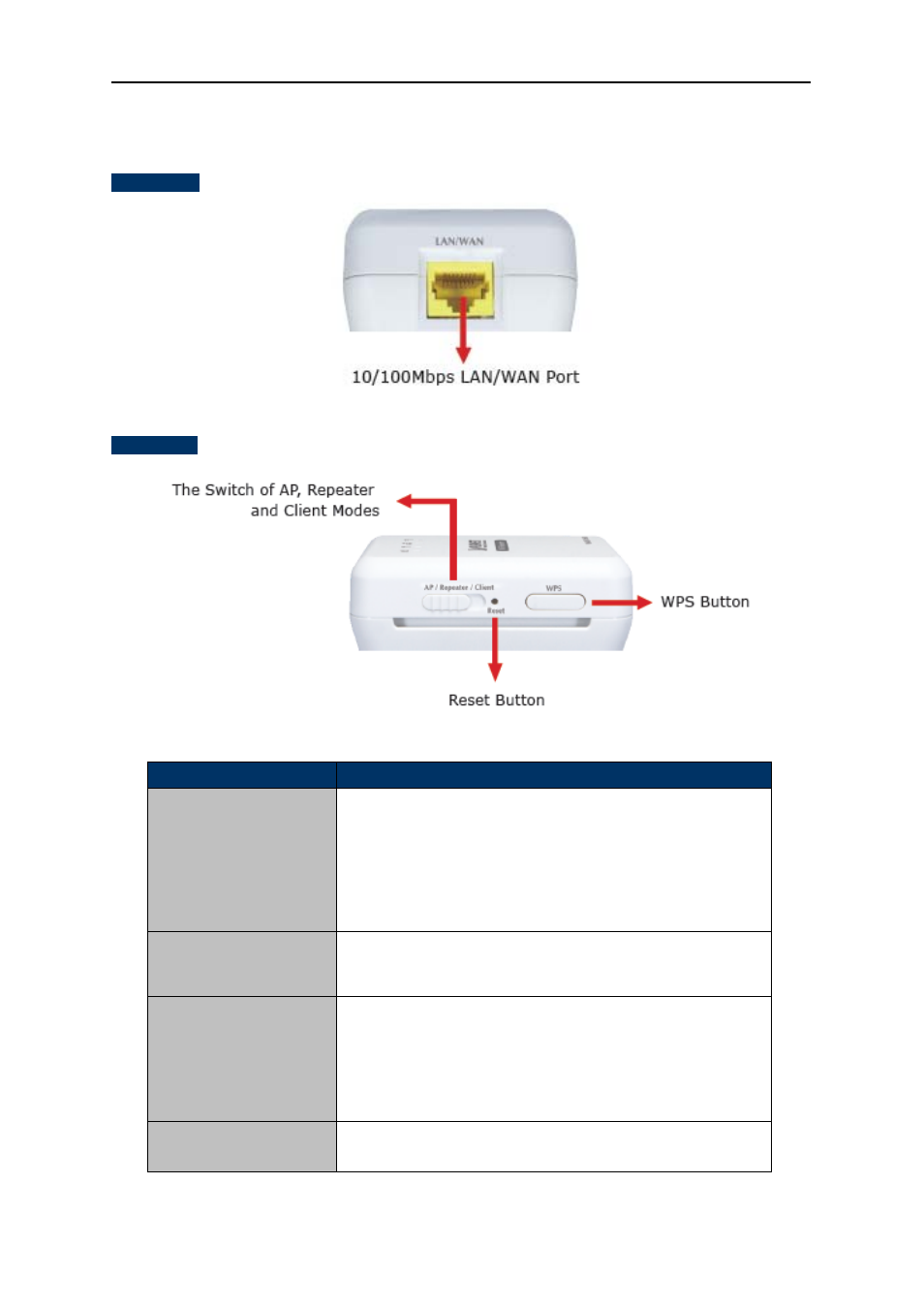
User’s Manual of WNAP-1260
-11-
2.3. Rear/Side Panel and Interface Description
Rear Panel
Figure 2-4
Side Panel
Figure 2-5
Object
Description
WAN/LAN
If WNAP-1260 is set to the Router mode, the interface is a
WAN interface which connects WNAP-1260 to WAN or uplink
network devices.
If WNAP-1260 is set to the Repeater/Client mode, the
interface is an LAN interface.
Reset
Press the Reset button gently for 3-6 seconds and then
release it. The system restores to the factory default settings.
AP/Repeater/Client
It is used for setting WNAP-1260 to the AP, Repeater, or
Client mode.
AP mode—including the Bridge and router modes
Repeater mode—to expand wireless network coverage
Client mode—equivalent to a wireless network adapter
WPS
For enabling WPS PBC mode. For more information, refer to
WPS descriptions for each mode.
Table 2-2